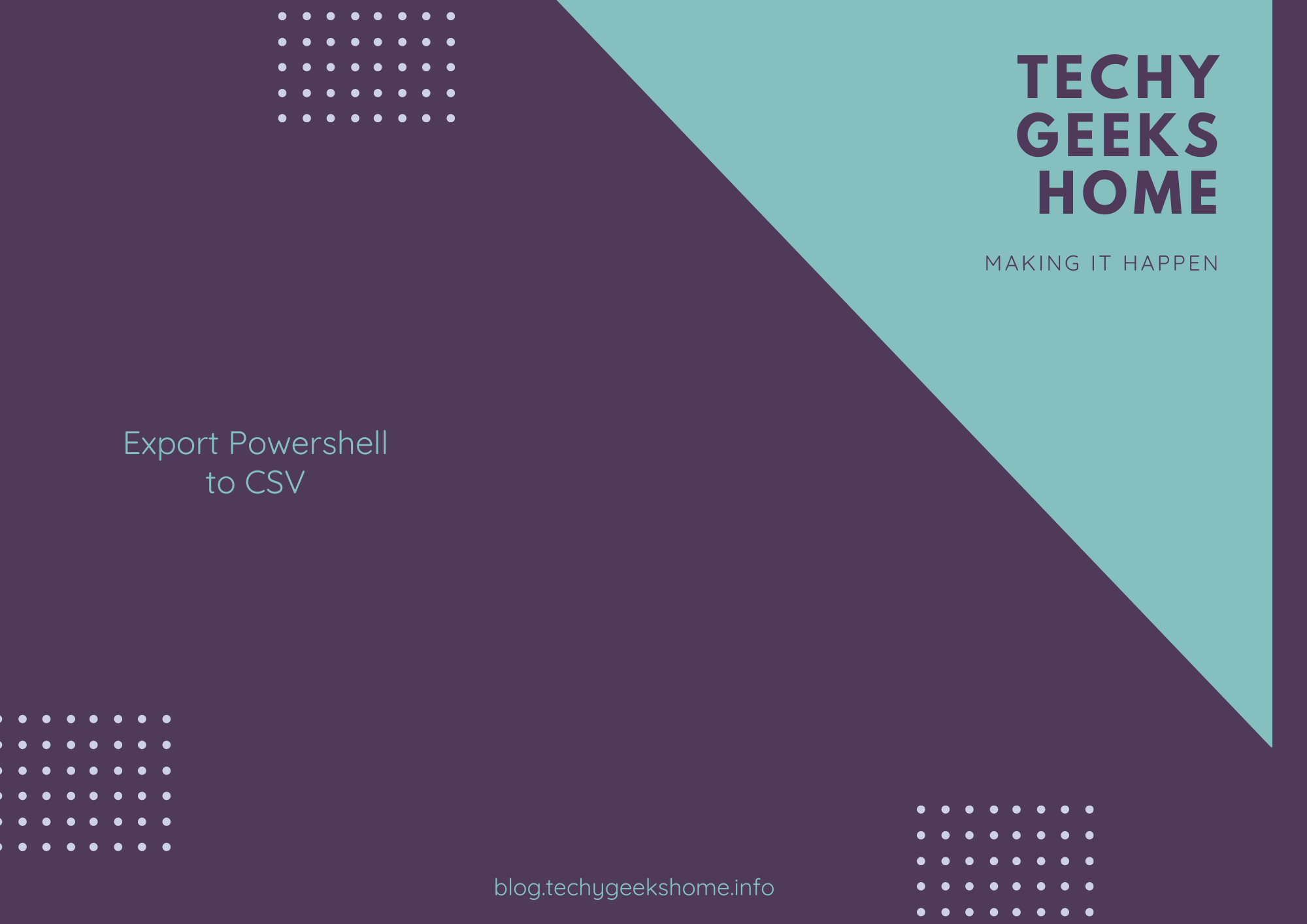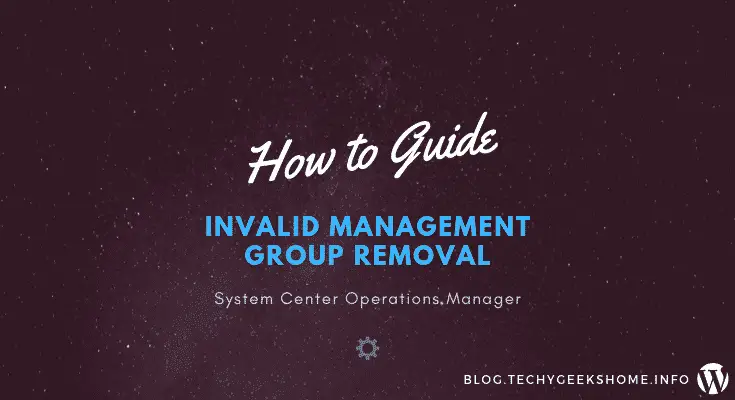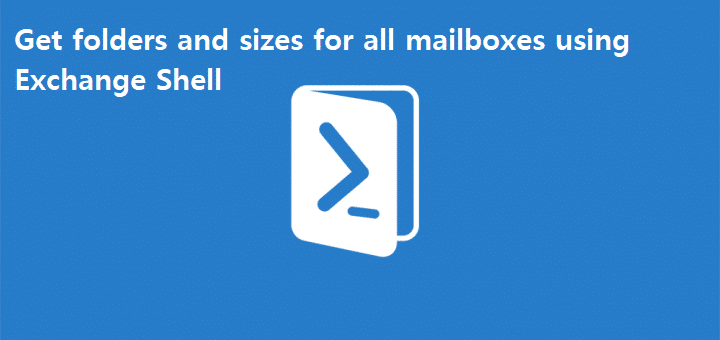Export Powershell to CSV
To export PowerShell to CSV file, you can use the Export-Csv cmdlet. Here’s an example: This command gets a list of all running processes, selects the process name, ID, and CPU usage, and sorts the list by CPU usage in descending order. This command exports the data to a CSV file named “processes.csv” in the […]