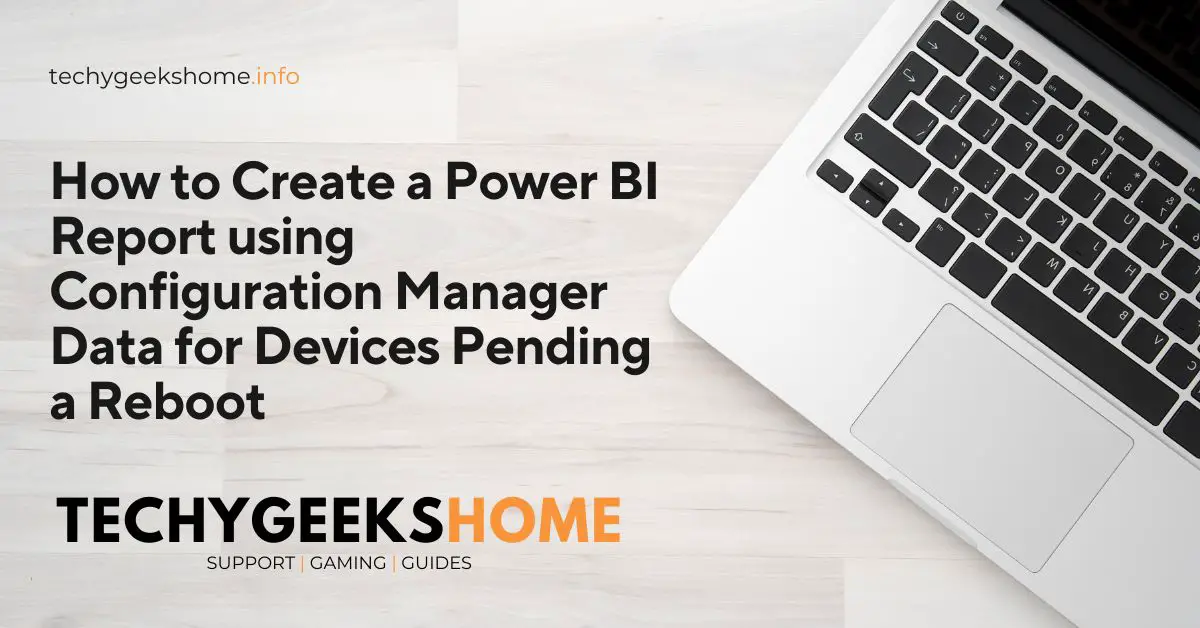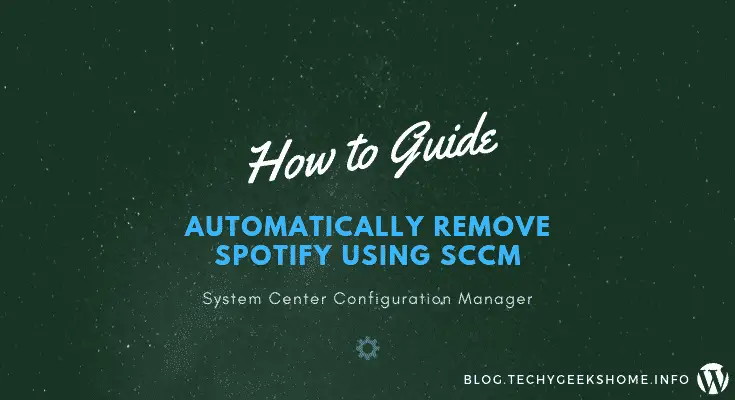How to Create a Power BI Report using Configuration Manager Data for Devices Pending a Reboot
Creating a query for Power BI from the System Center Configuration Manager (SCCM) database to identify devices pending a reboot involves several steps. Below is a detailed approach, including the SQL query to extract the relevant data. 1. Understand the SCCM Database Structure The SCCM database contains several tables and views. Key tables/views for this […]