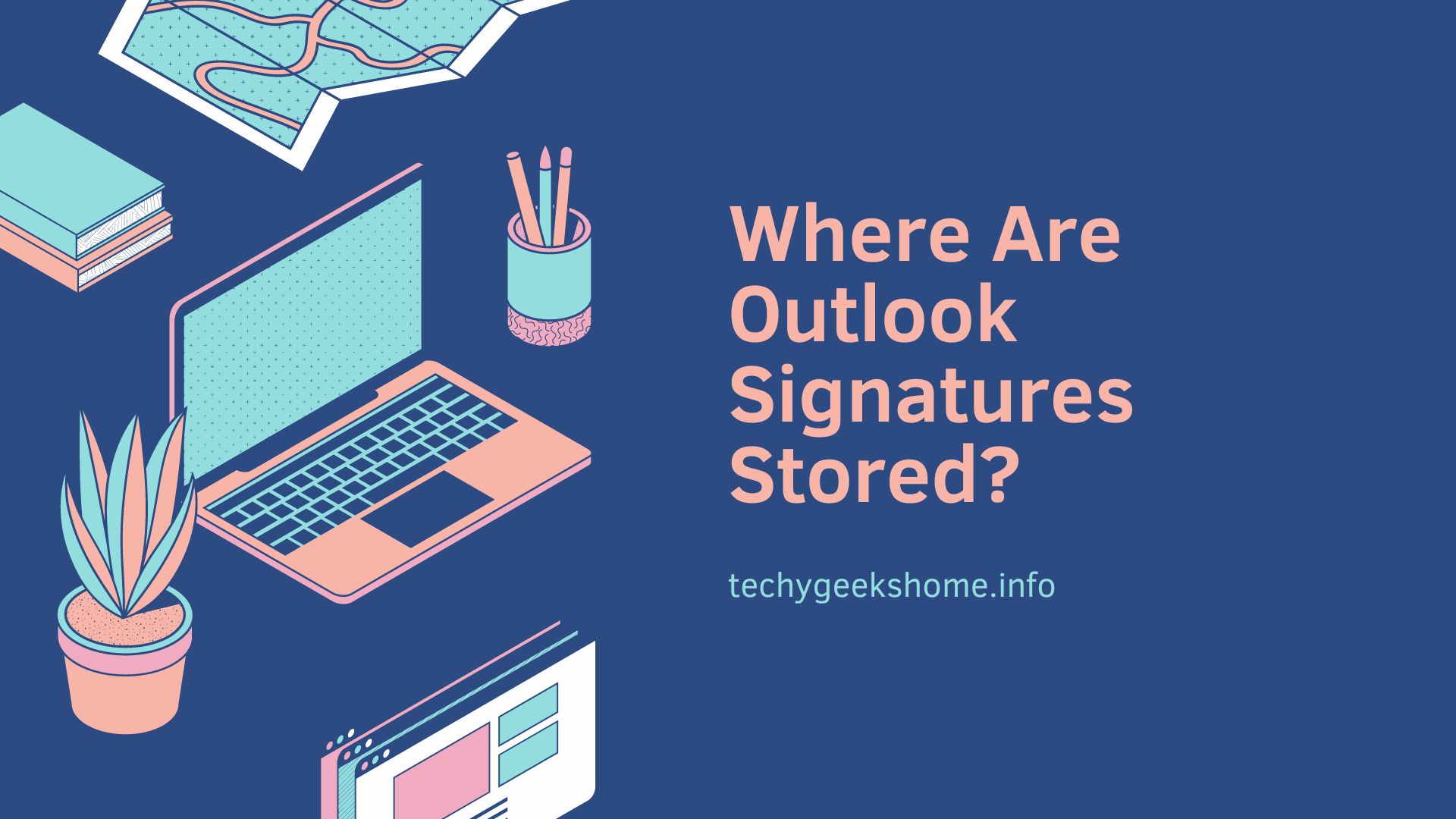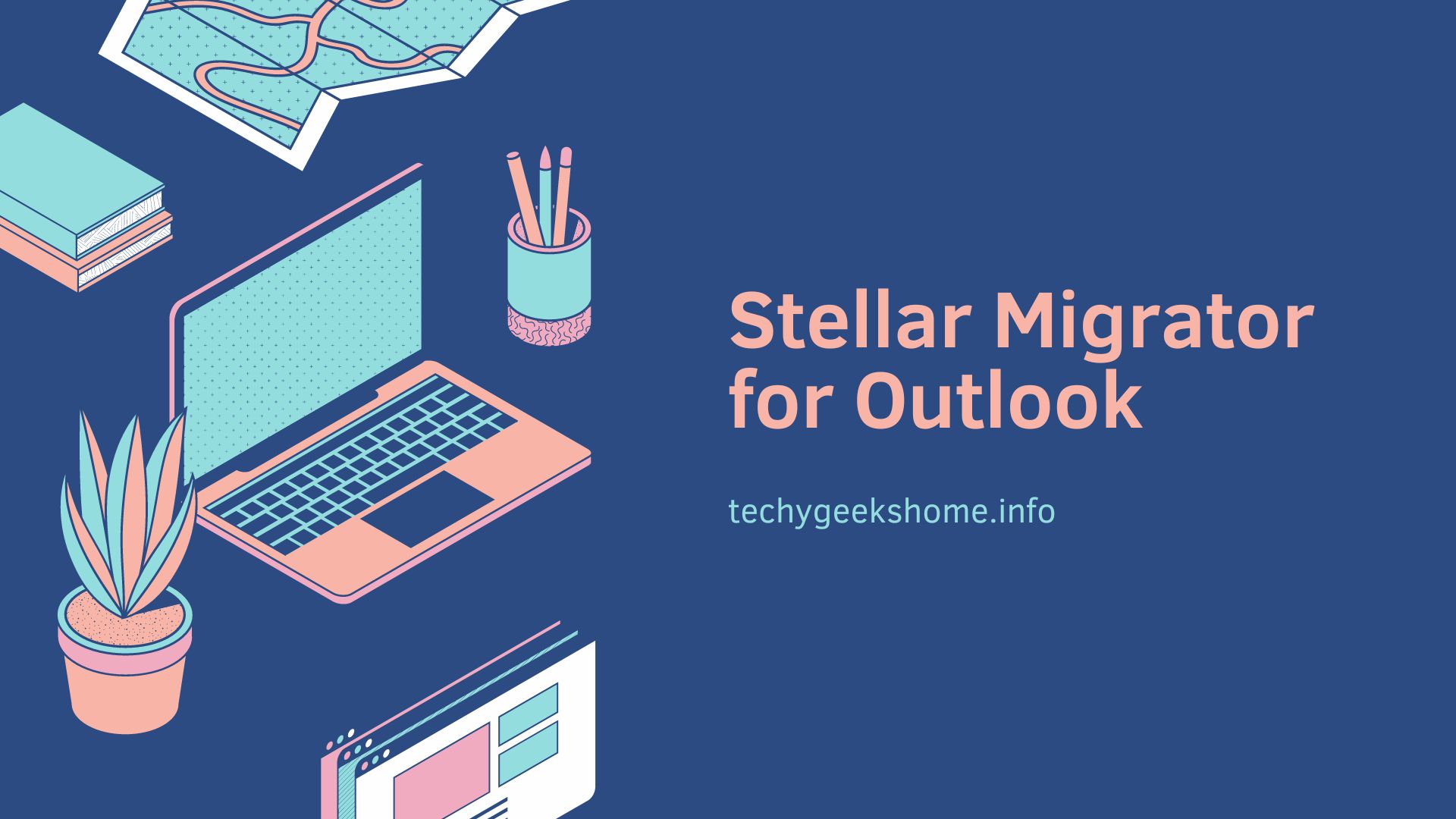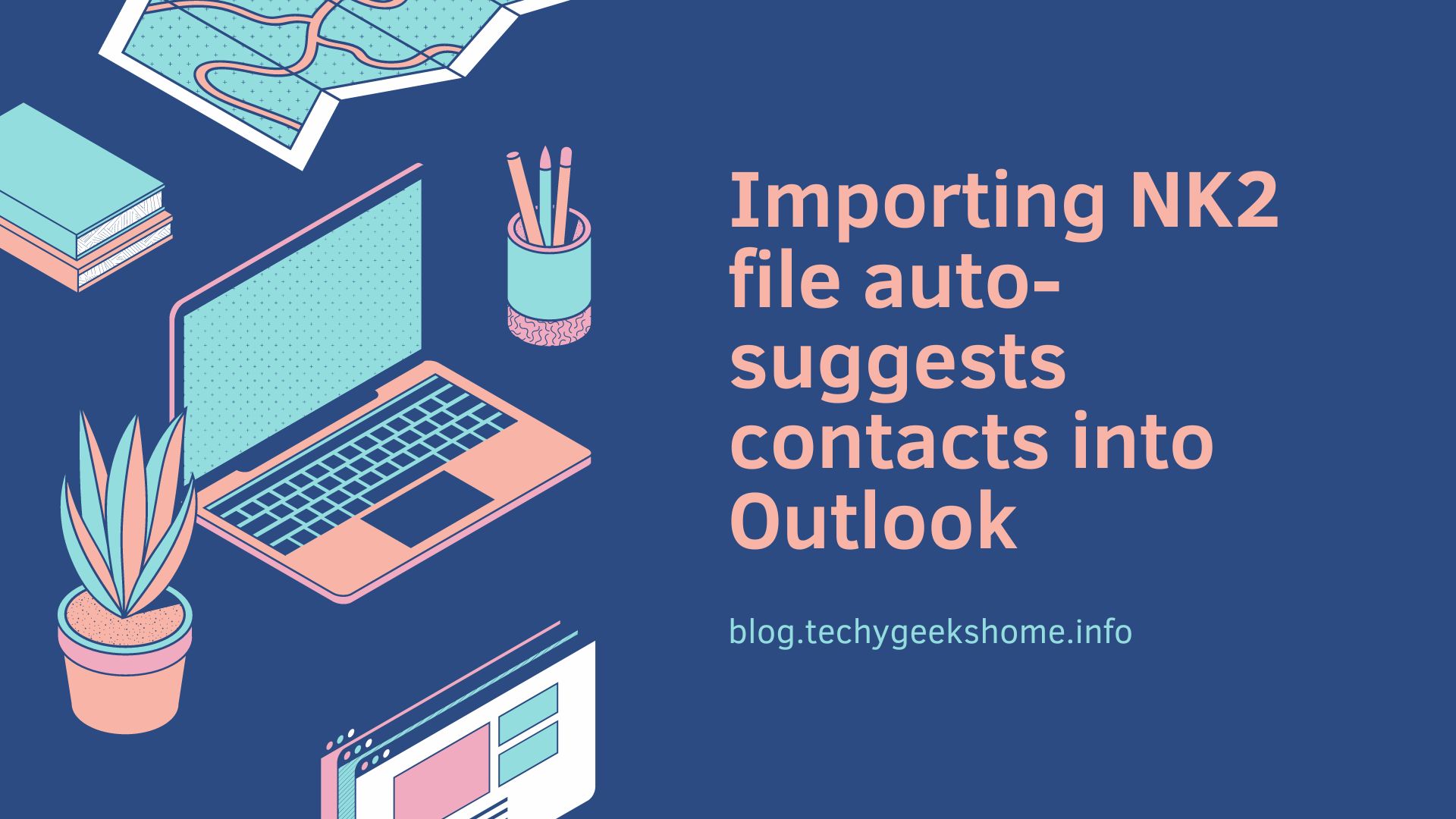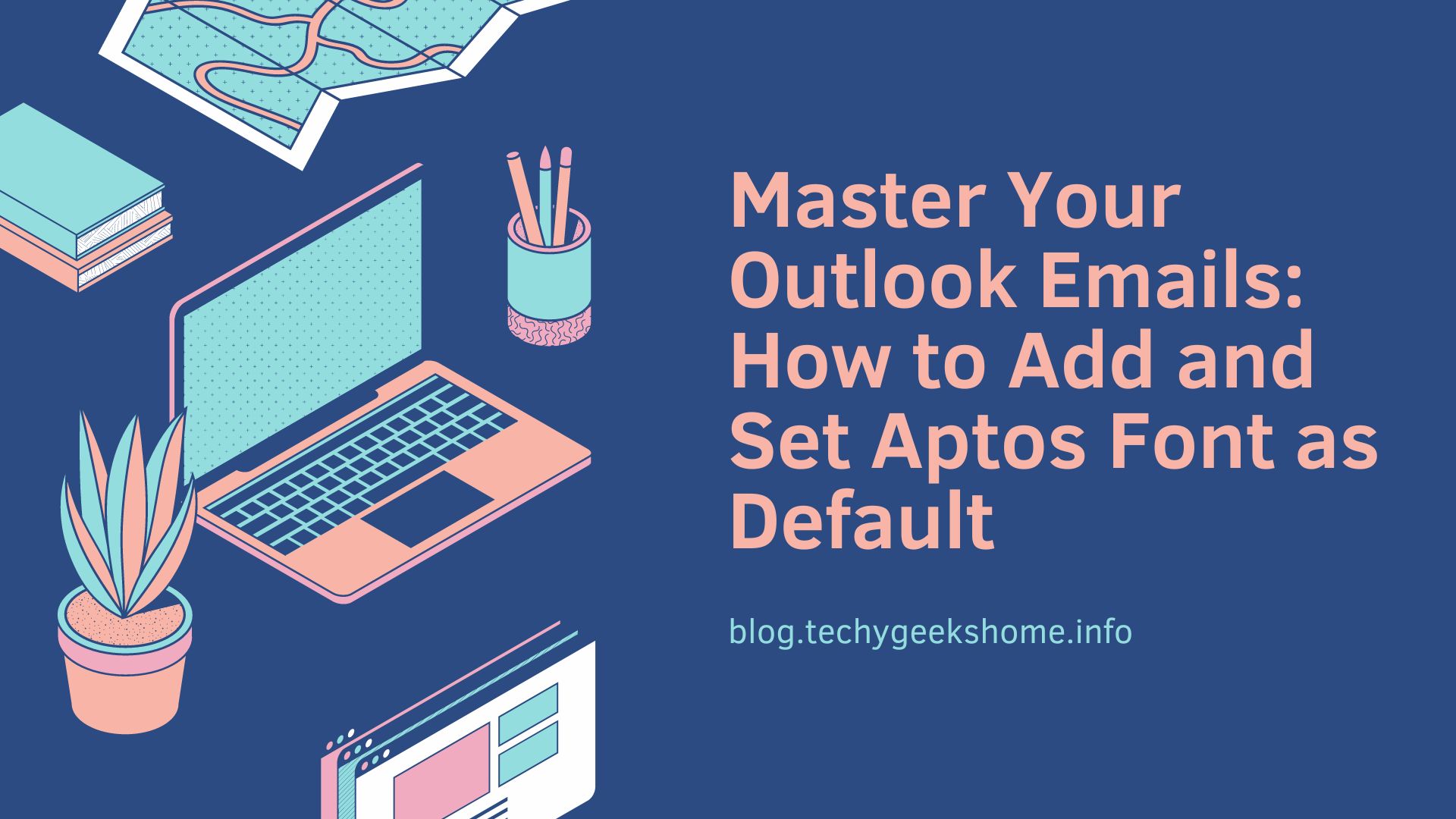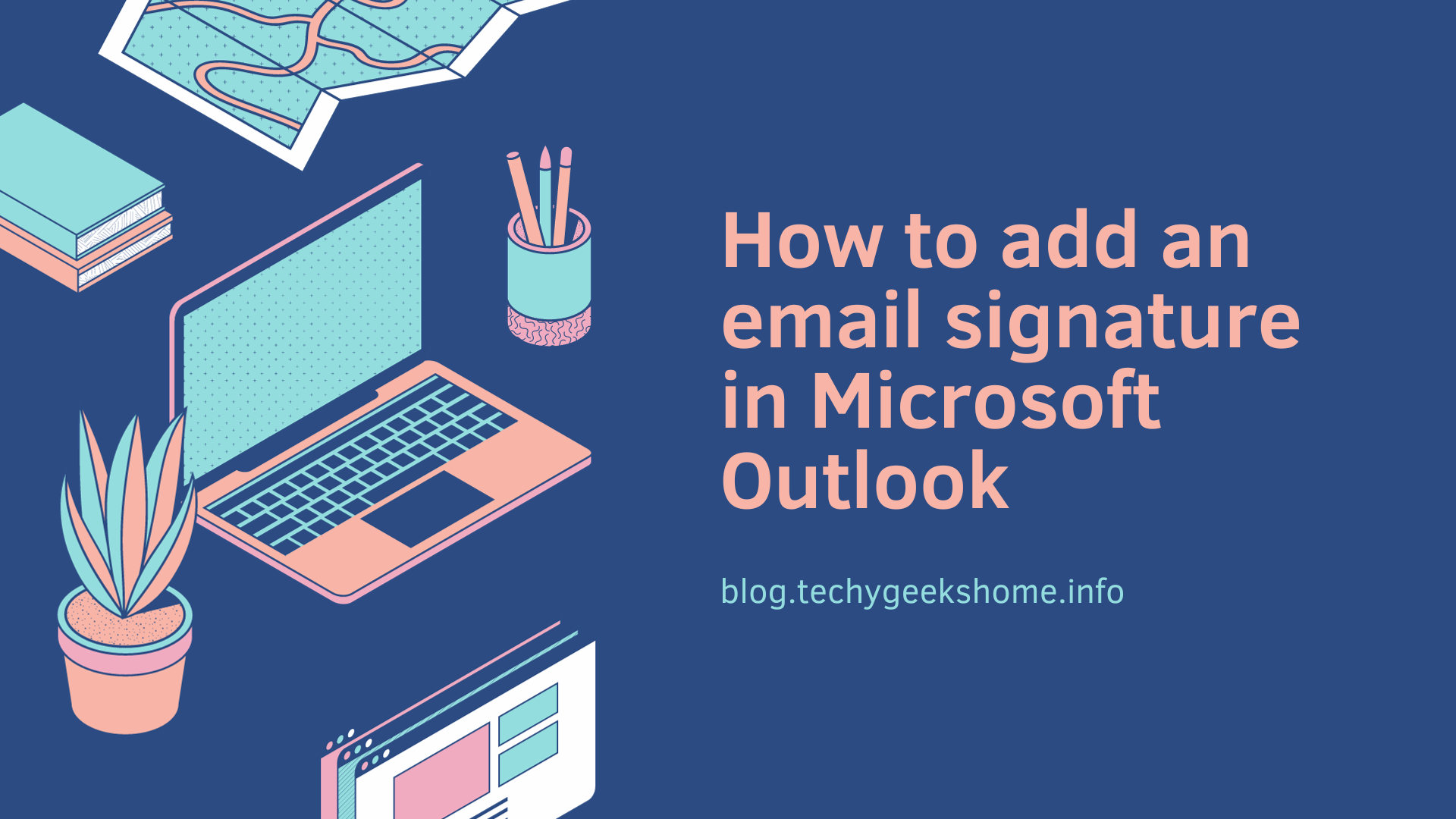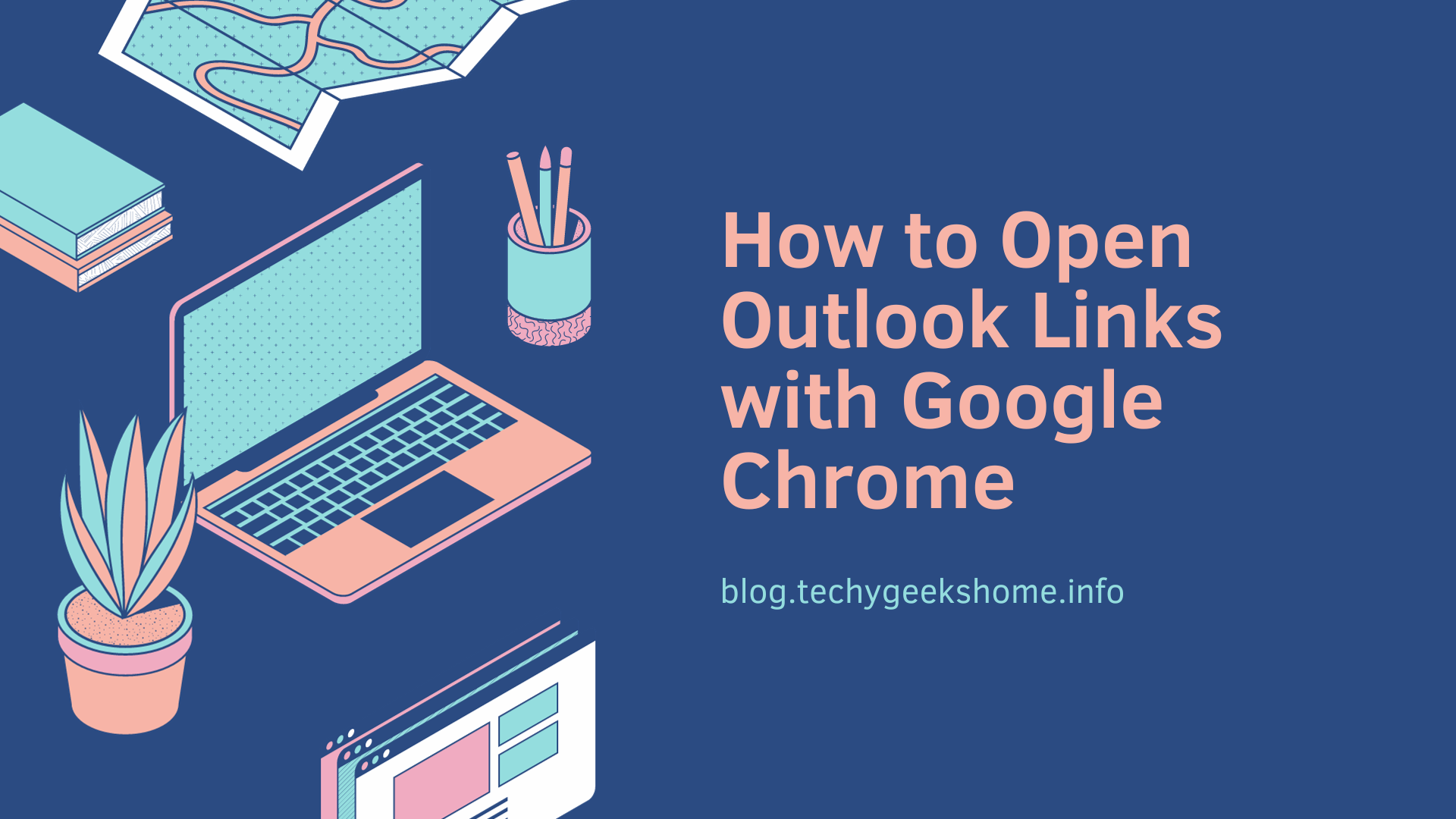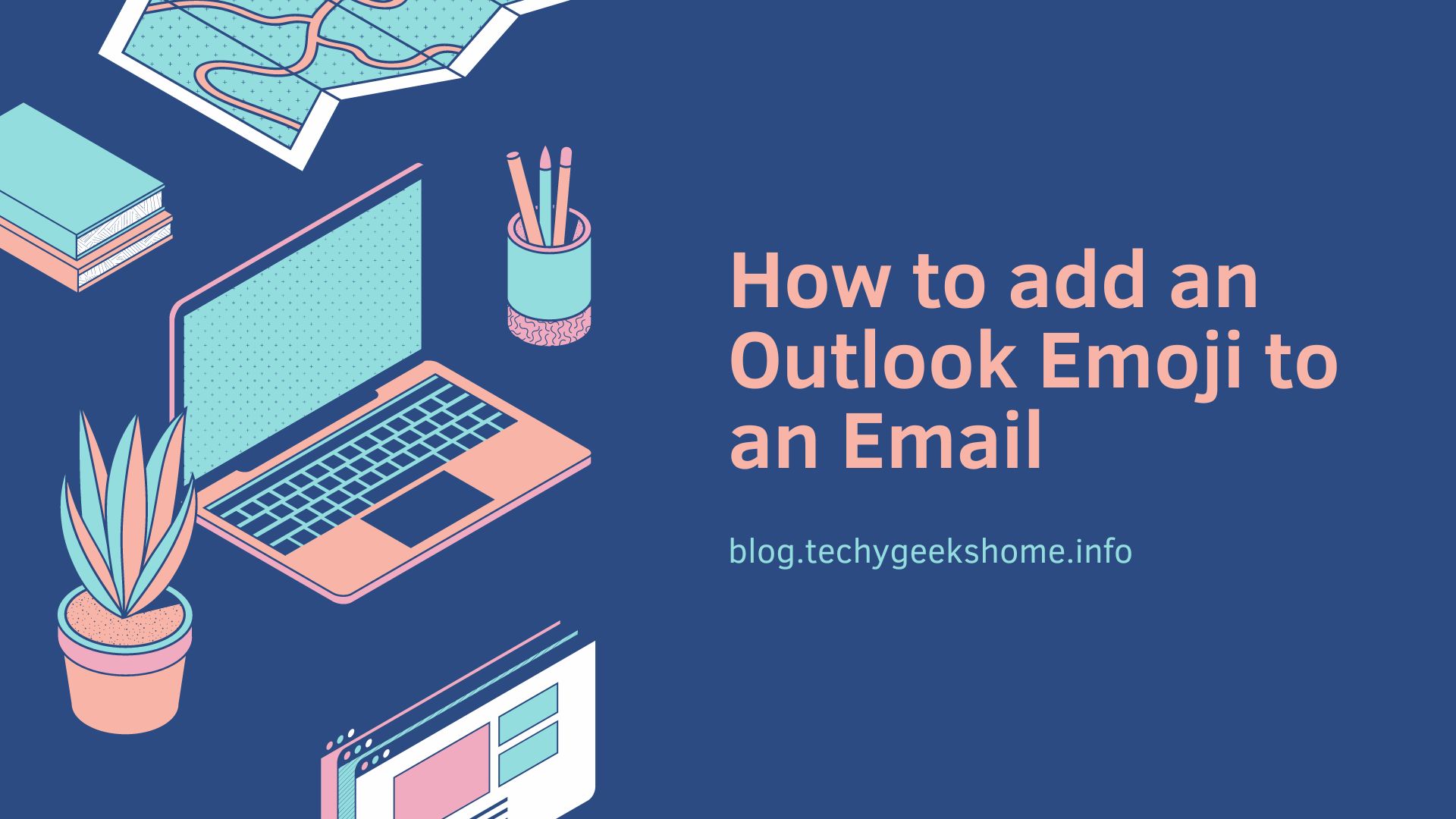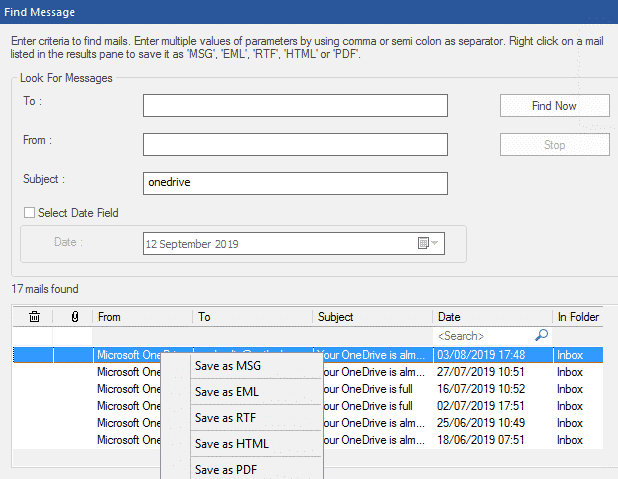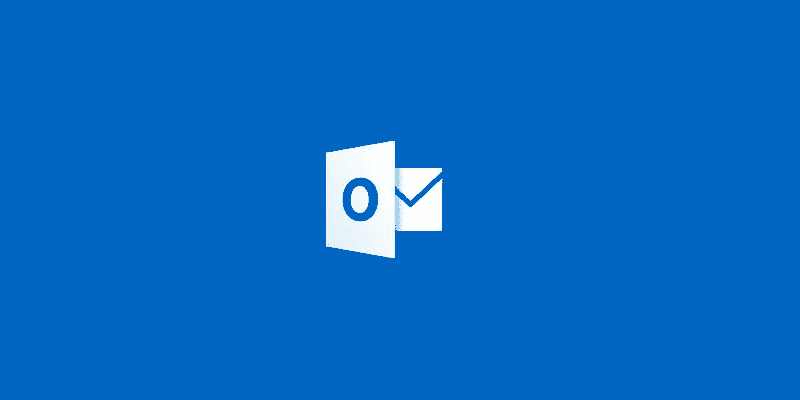Where Are Outlook Signatures Stored?
Outlook signatures enhance your emails by including your name, contact information, and branding automatically at the end of your messages. Knowing where these signatures are stored can be useful for backup, transfer, or troubleshooting purposes. This guide details the locations of Outlook signatures for different platforms and provides additional resources for managing your signatures. Outlook […]