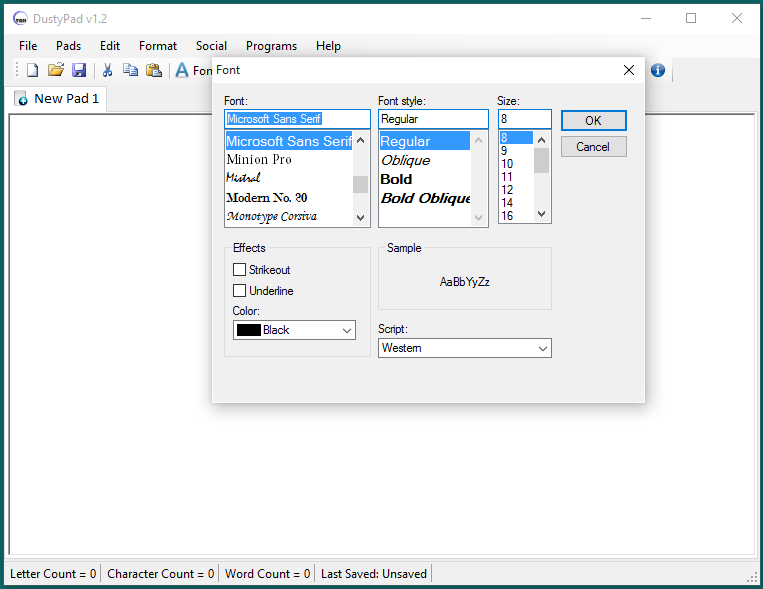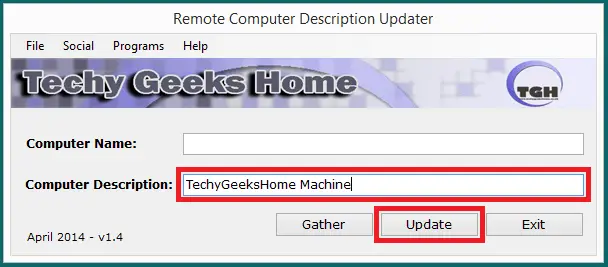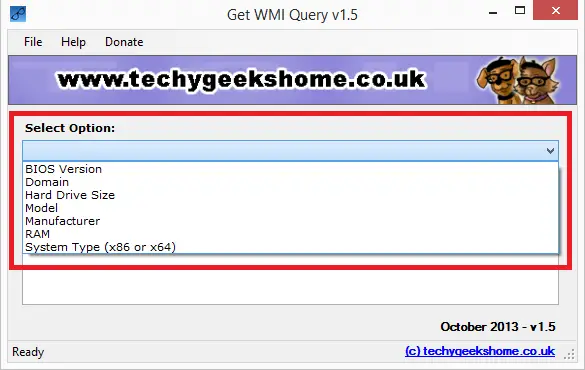Configuration Manager Report Query for Server Name and Properties
If you want to report on the server names and properties of those servers that you have within your Configuration Manager environment then you can run this query directly on your SQL database or you can use it to create a report within SSRS. How to create a Configuration Manager Report using SSRS The query […]