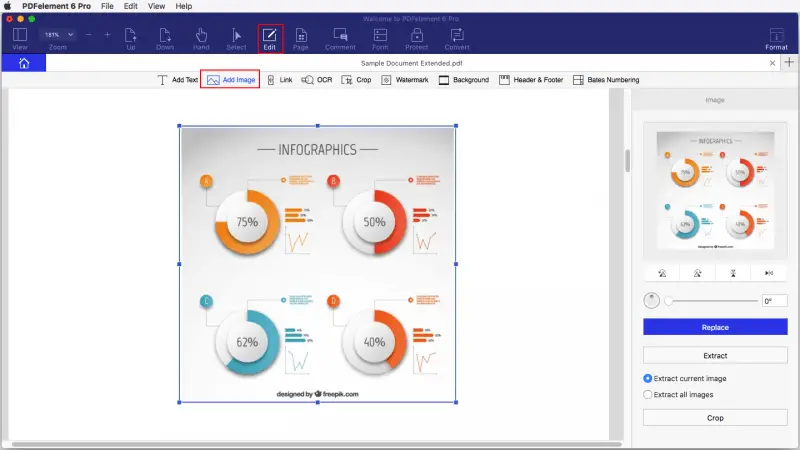How to create a MDT Package within SCCM
As a SCCM administrator you are probably fully aware that you have a lot of power available to you when carrying out deployments using task sequences. But you can add even more options to SCCM task sequences by adding Microsoft Deployment Toolkit (MDT) integration. This gives you a load more options during a task sequence […]