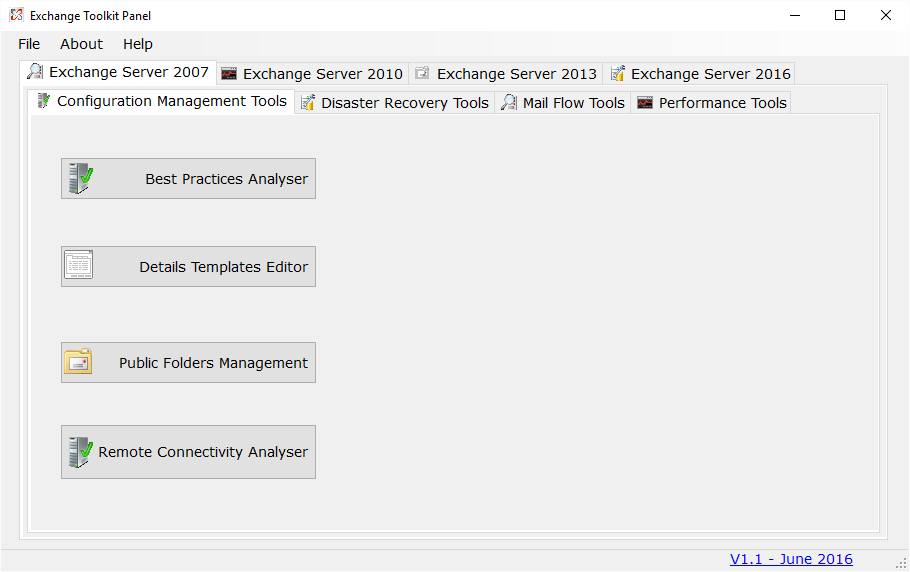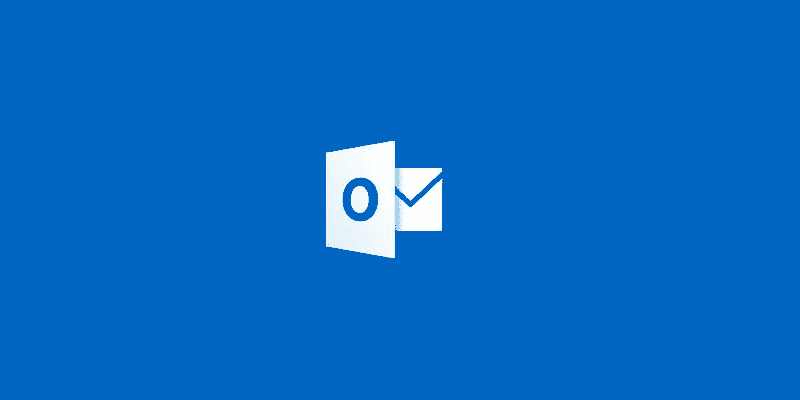Exchange – Disable & Enable Mailbox Features based on Organisation Unit
In Exchange you can have a number of mailbox features either enabled or disabled for each mailbox. These features include Outlook Web Access (OWA), POP3, IMAP and ActiveSync. If you want to enable or disable all or any of these features on bulk or by Organisational Unit (OU) then you can use the following Exchange […]