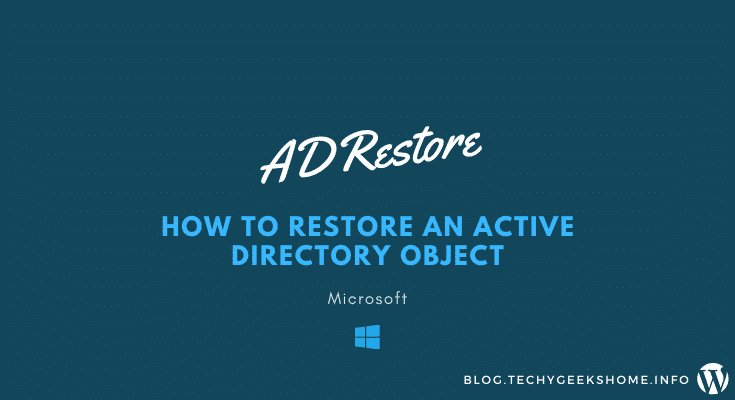Active Directory Tools: Installation, Management, and Automation
Effective Management with Active Directory Tools Active Directory Users and Computers (ADUC) remains a cornerstone for managing Active Directory (AD) environments on Windows Server 2022 or Windows 11 systems. This guide provides a comprehensive walkthrough for installing, utilizing, and enhancing AD tools through Remote Server Administration Tools (RSAT), PowerShell, and integration with Azure AD. Designed […]