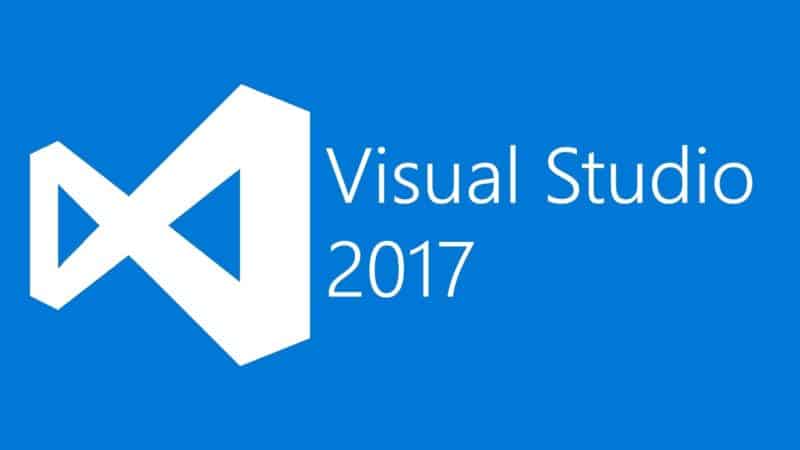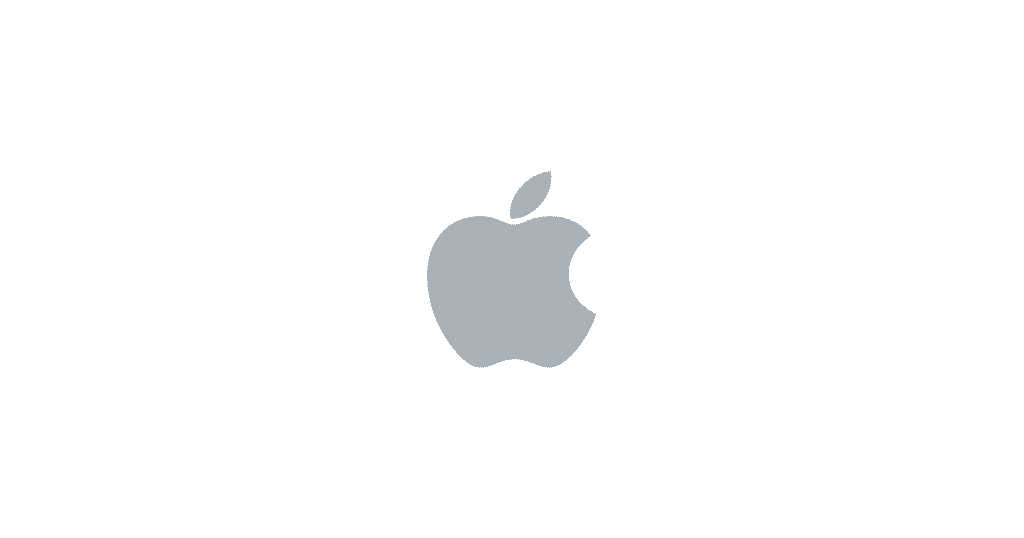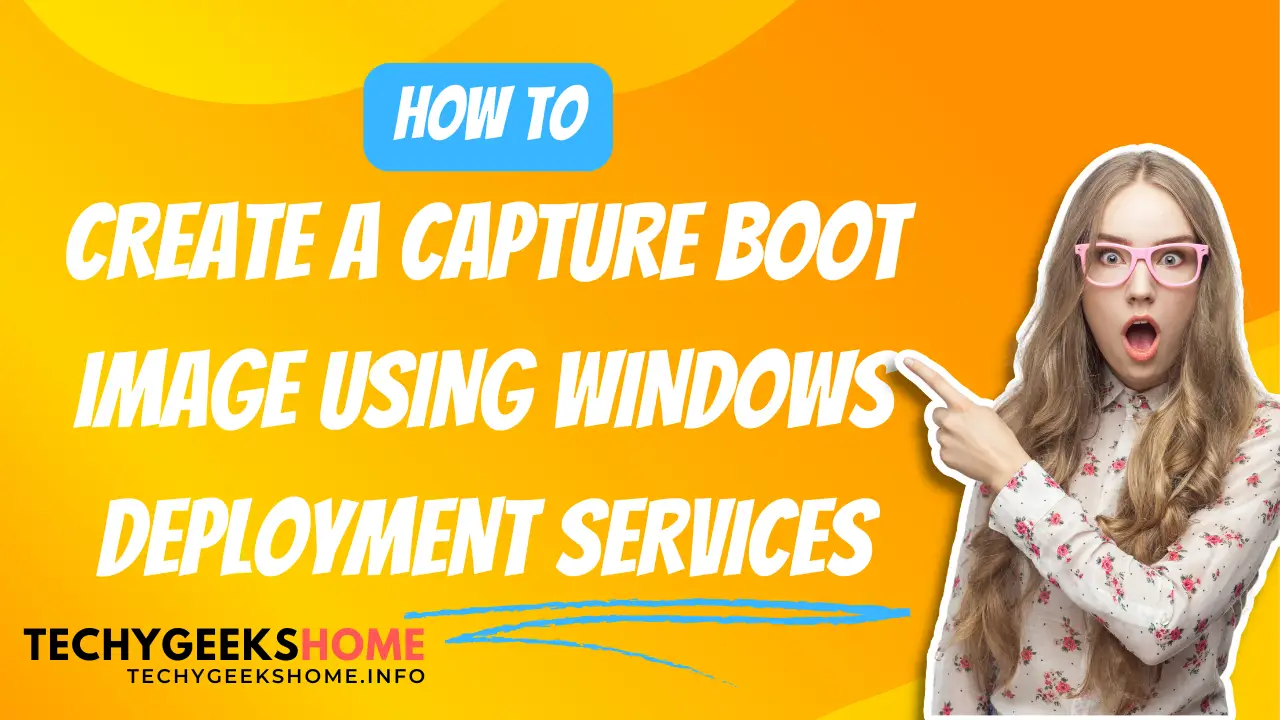Windows 10 Enterprise & Education Released on VLSC
Good news for all business and education users with an Enterprise/Volume Licence Agreement, the Windows 10 downloads are now available on your VLSC website. If you login to your VLSC and search for “Windows 10” then you should now see the full range of Windows 10 products available to you: Comments If you have any […]