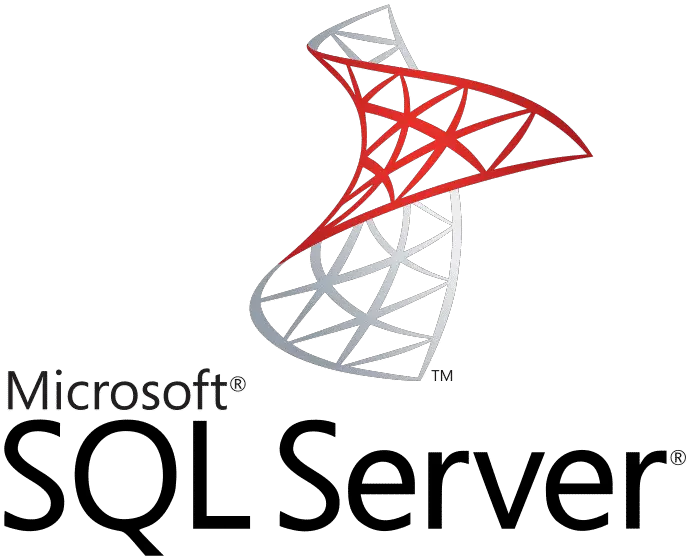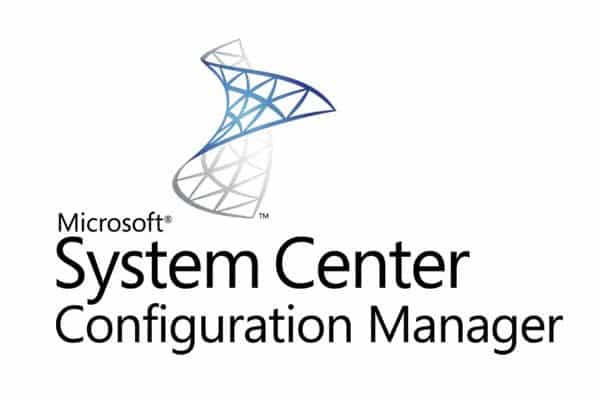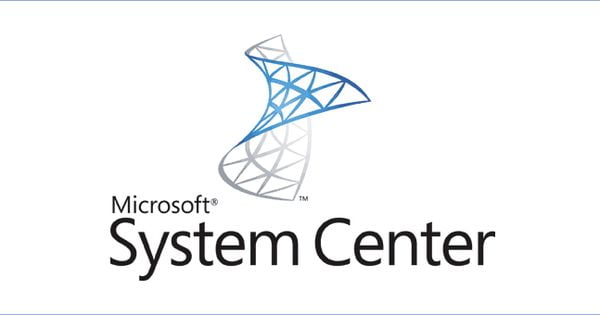SQL Server Version Numbers
Below is a full list of SQL Server version numbers dating from version 7.0 through to the current 2016 RTM release. Codename RTM Service Pack 1 Service Pack 2 Service Pack 3 Service Pack 4 SQL Server 2016 NA 13.0.1601.5 SQL Server 2014 SQL14 12.0.2000.8 12.0.4100.1 12.0.5000.0 SQL Server 2012 Denali 11.0.2100.60 11.0.3000.0 11.0.5058.0 11.0.6020.0 […]