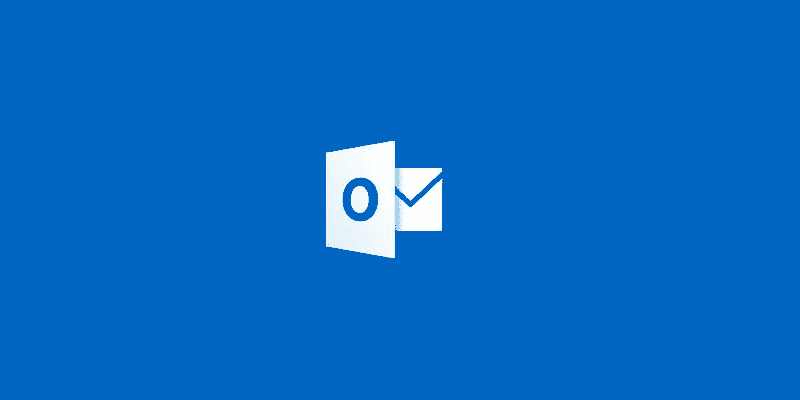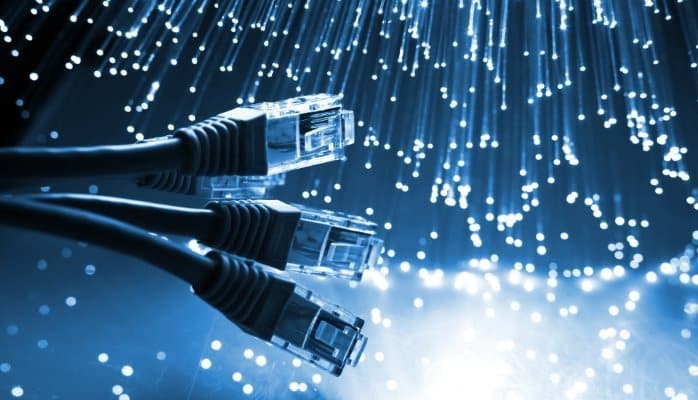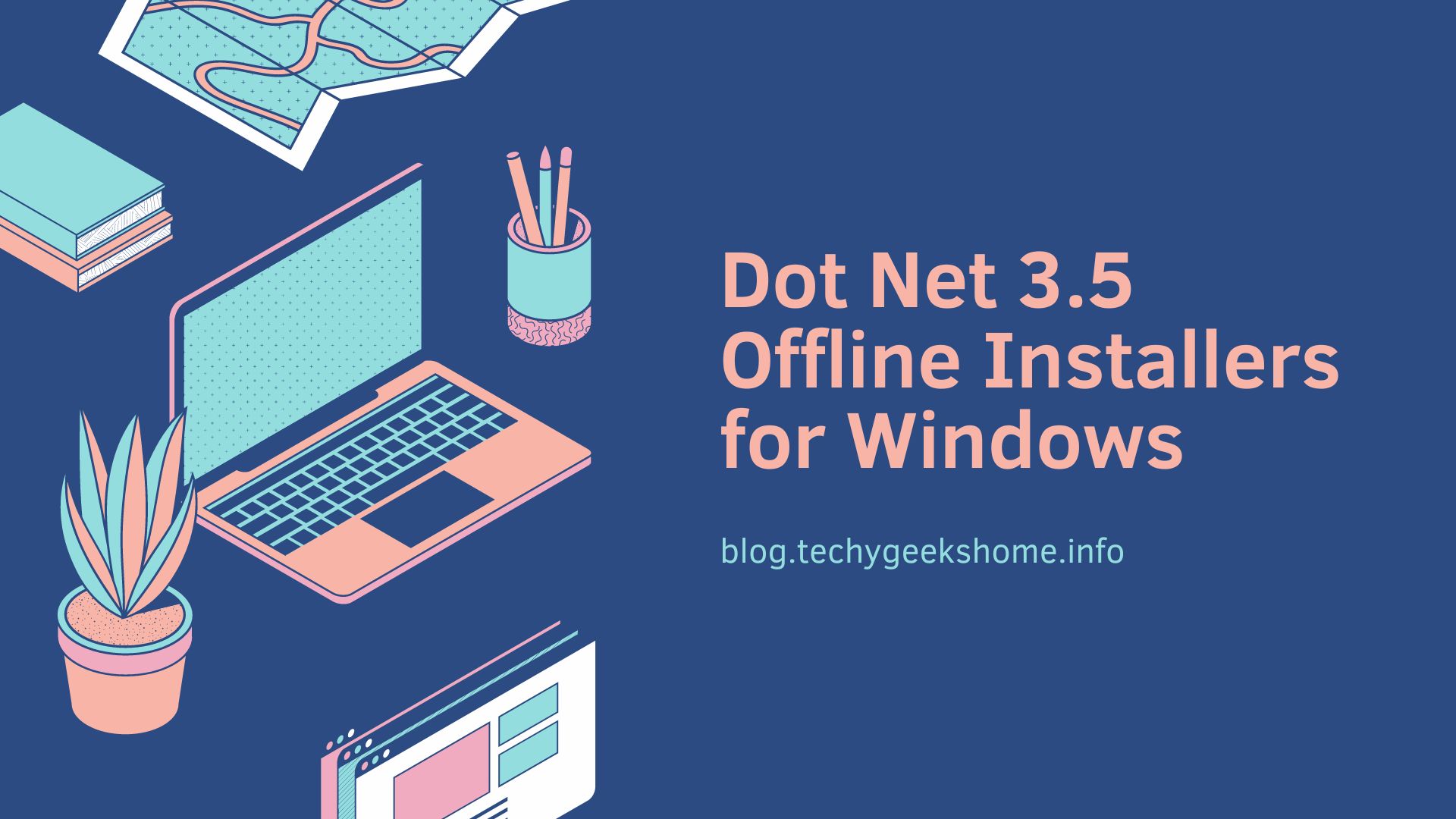Office 2016 – Outlook and Exchange Compatibility
With the recent release of Microsoft Office 2016 and the subsequent release to volume licence users on VLSC, a lot of people will be rushing into upgrading to the latest version. However, be careful with compatibility with your corporate Exchange servers… Outlook 2016 will work with the following Exchange Server versions: Exchange Server 2016 Exchange […]