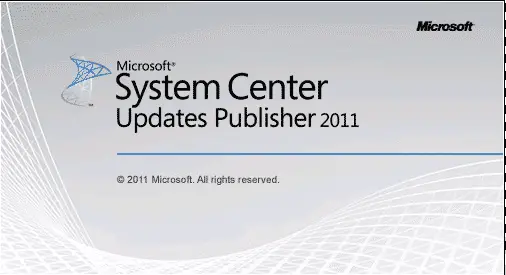W3 Total Cache Error: Page Cache Rewriting is URL Not Working
If you are using WordPress for your blog and trying to set W3 Total Cache, you may find that on your Administration page, you are getting this error: “W3 Total Cache Error: Page Cache Rewriting is URL Not Working. Please verify that the server configuration allows .htaccess” There can be a few reasons for this […]