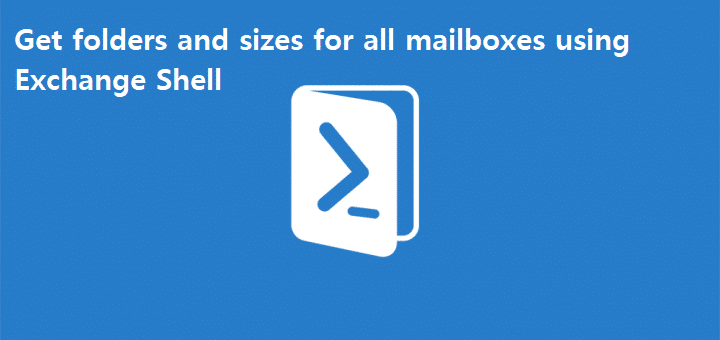Exchange Shell – All Permissions on all Mailboxes
We carried out a project recently which was to migrate around 150 mailboxes to the Office 365 (Exchange Online) platform. Part of scope of works that was required was to provide the team leaders within the business a list of all the mailboxes and what permissions they had on them. This was mostly a housekeeping […]