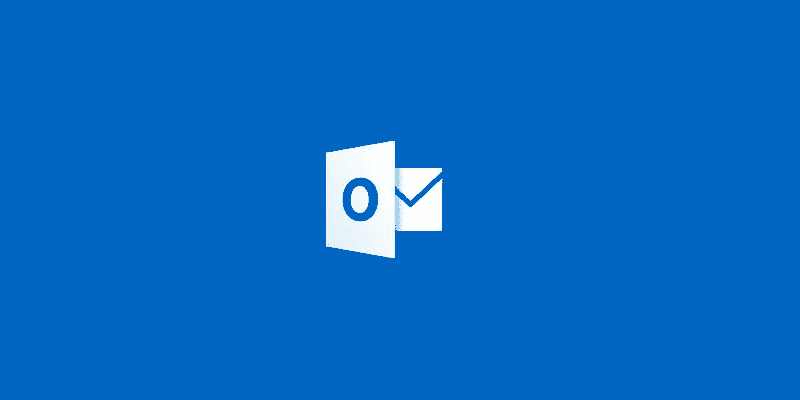Estimated reading time: 2 minutes
We are pleased to announce the release of ShareSentIt version 1.1.
Our new product is designed to help Outlook 2013, 2010 and 2007 users who use shared mailboxes in a corporate environment. If you are a regular user of shared mailboxes, you may already be aware that when an email is sent from a shared mailbox, the email goes straight into the Sent Items of the user that has sent the email rather than into the Sent Items of the shared mailbox itself.
ShareSentIt fixes this problem and ensures that all sent email from a shared mailbox goes directly into the shared mailbox sent items meaning that all other users of the shared mailbox can also see any emails that have been sent from it.
Download
Instructions
The product is free and supplied to you in MSI format so that it can be easily installed using products like Configuration Manager, WDS or Group Policy as well as the traditional manual installation.
Configuration Manager Command Line
msiexec.exe /i "ShareSentIt.msi" /q /norestartSilent Install Command Line
"ShareSentIt.msi" /q /norestartCompatibility
This product is now compatible with Outlook 2007, 2010, 2013 and 2016. In each download there are three MSI files which will match the version of the Outlook you have – please ensure that you install the correct file.
This fix will also only work is your end user has cached mode turn on for their own mailbox – if the user is not using cached mode then again, this fix will not work
Bug Reporting
If you have any problems with this item then please use our comments system below to leave a comment or click the Help button on the menu bar at the top of this website.
Screenshots
PAD File
Update History
8th April 2014 – Added extra MSI files to download for Outlook 2013 and 2007
Share this content:
Discover more from TechyGeeksHome
Subscribe to get the latest posts sent to your email.