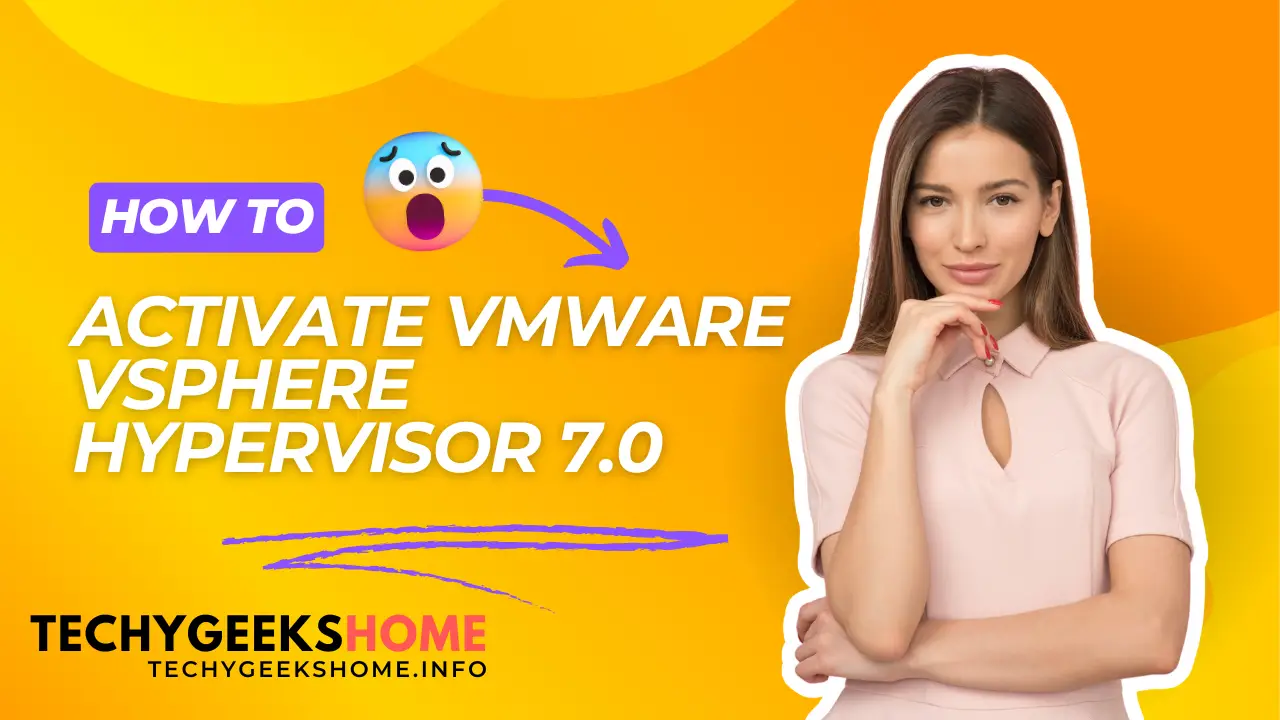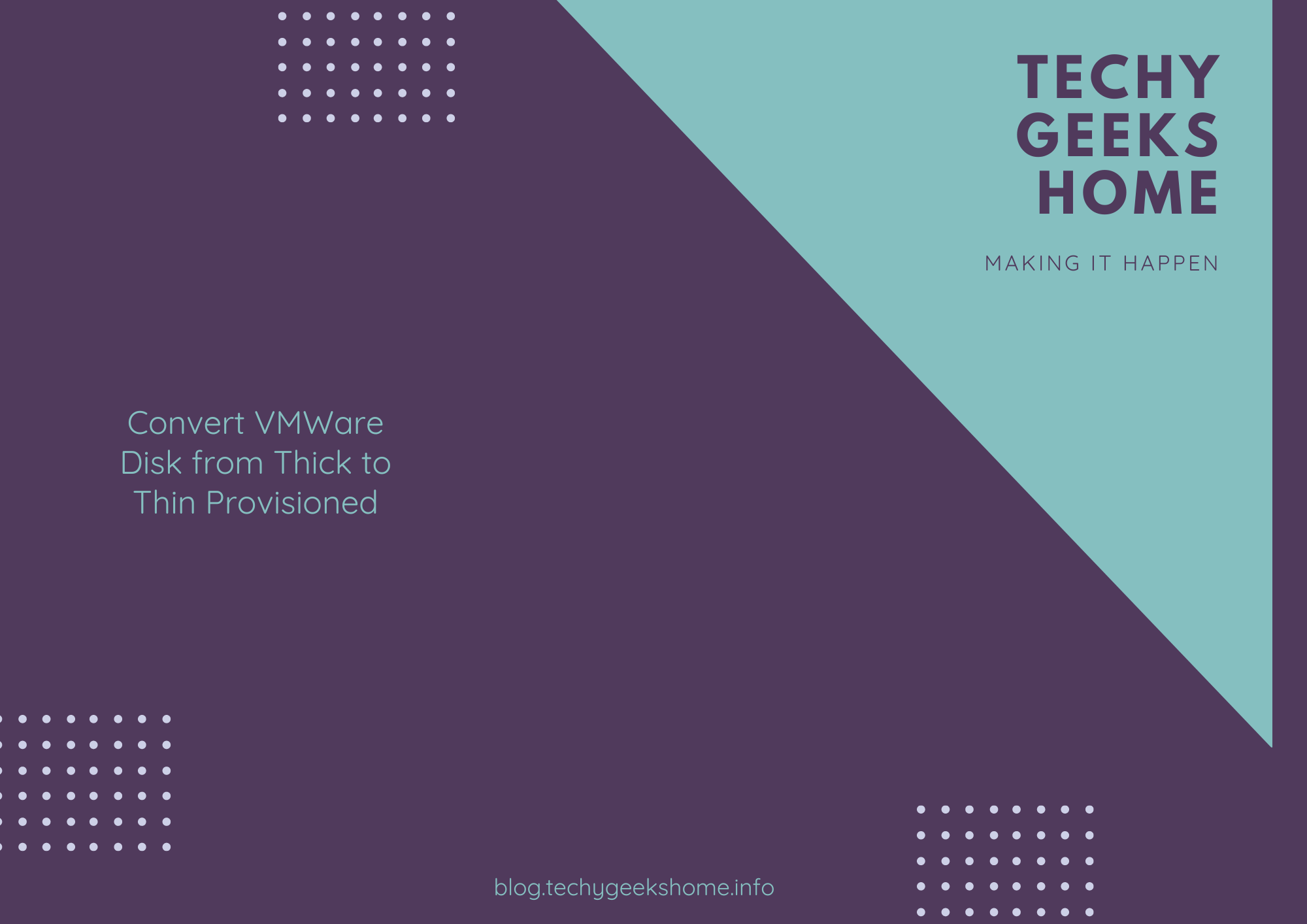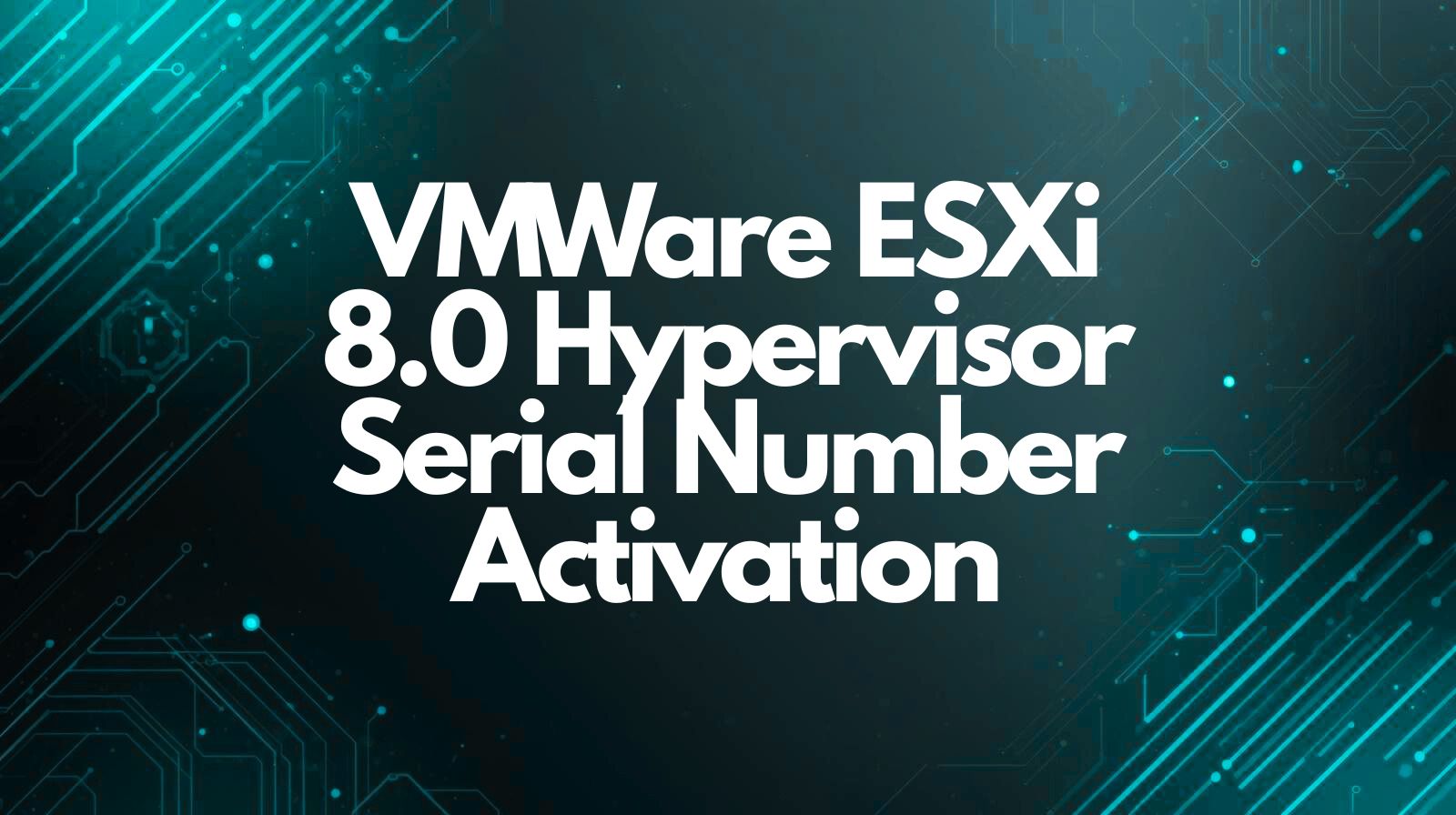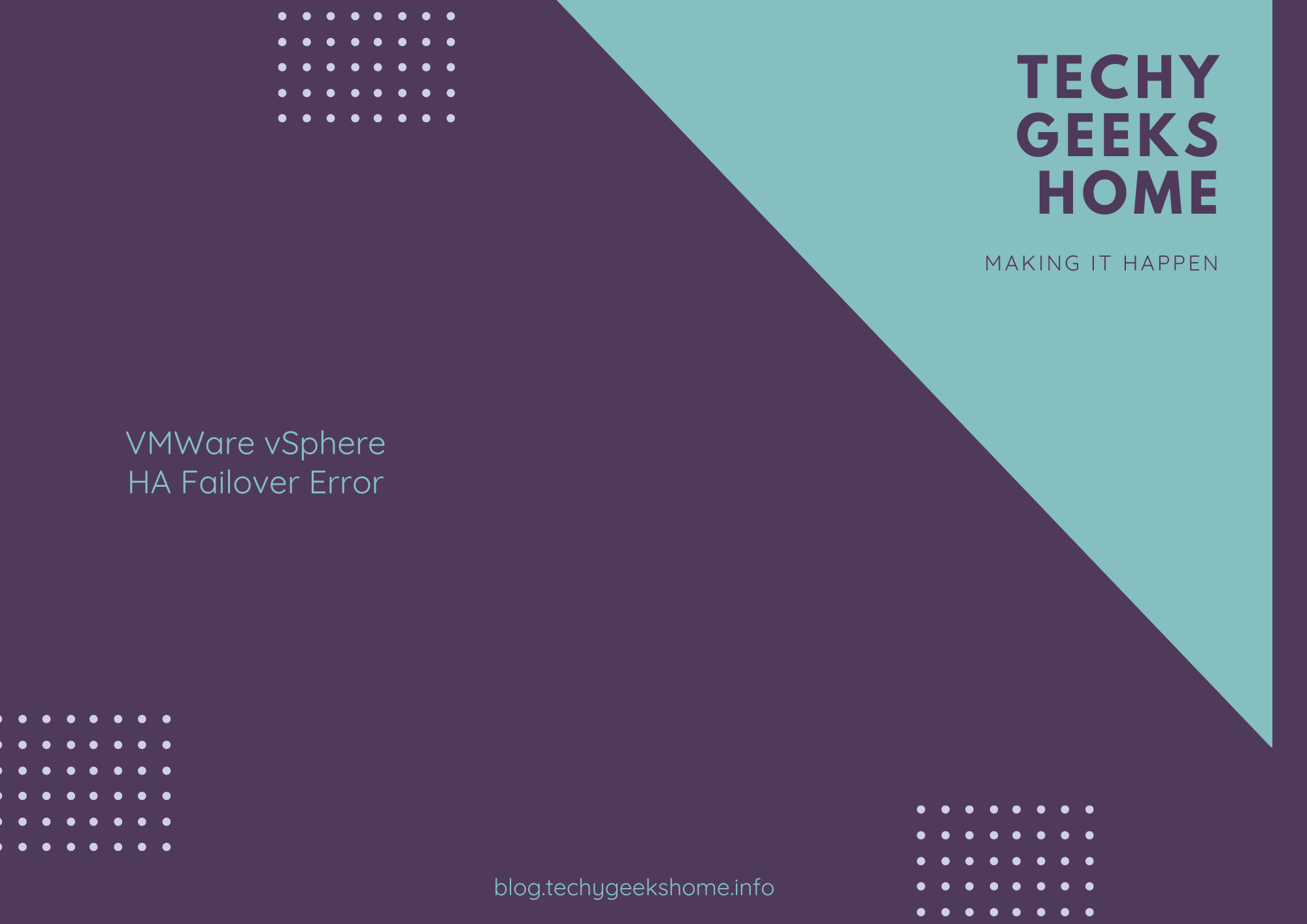Installing Nutanix Community Edition (CE): A Step-by-Step Guide
This guide walks you through the installation of Nutanix CE, recreating a cluster, and accessing the Prism interface. It is intended for IT professionals and homelab enthusiasts. System Requirements Minimum Hardware Step 1: Download and Prepare Installation Media Step 2: Boot and Install Nutanix CE 2.1 Boot from USB 2.2 Login to the Installer Once