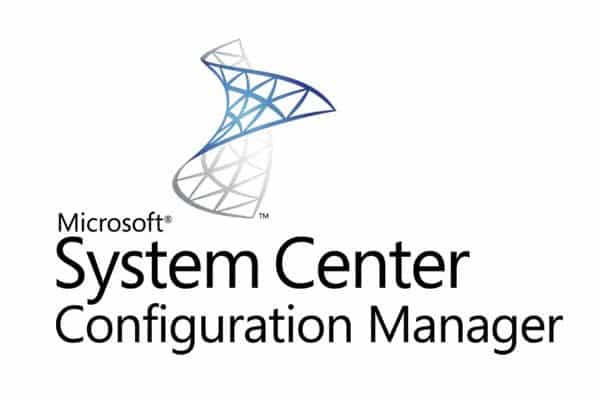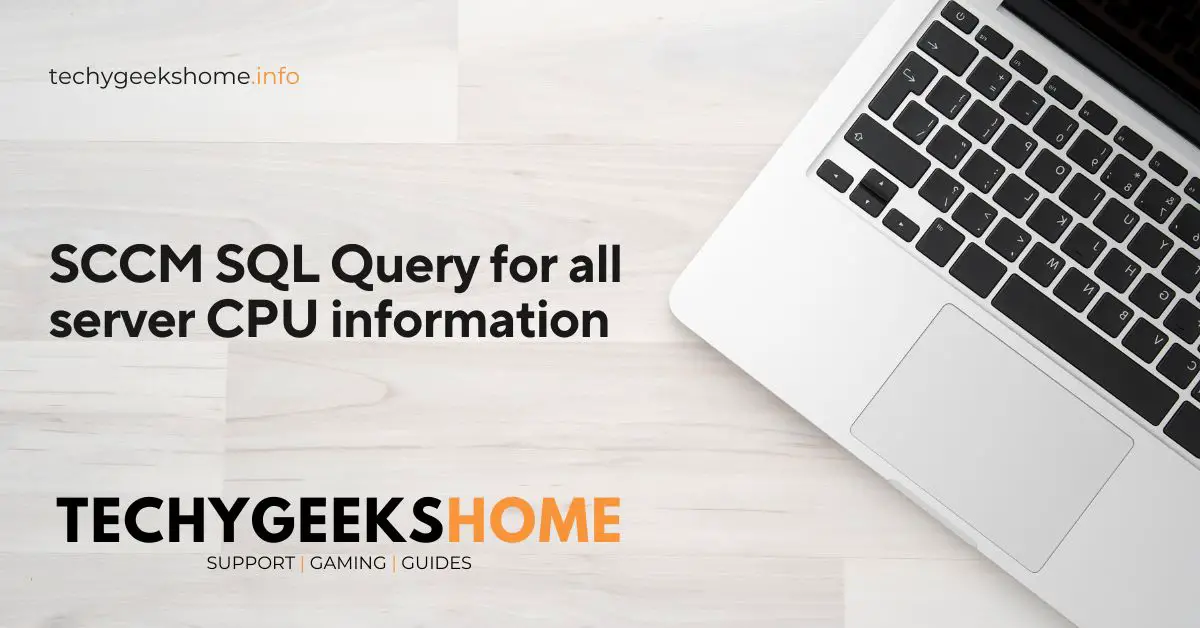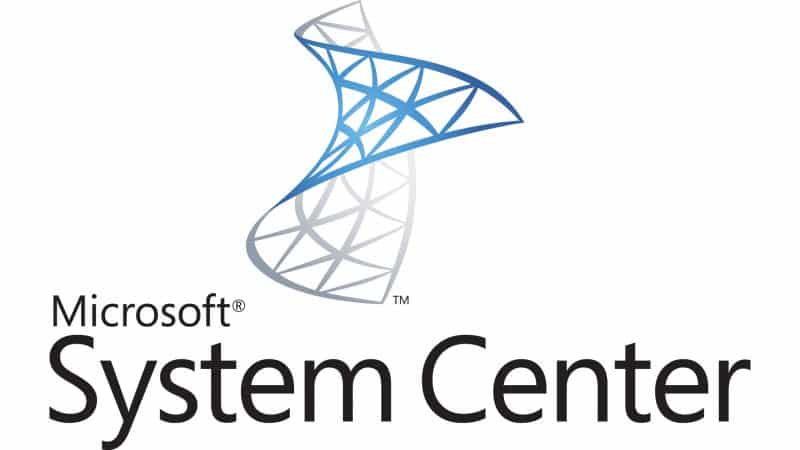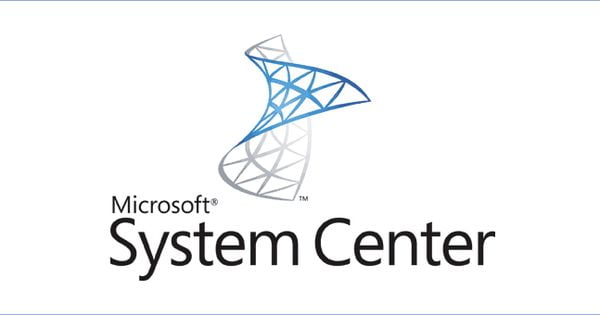SCCM – Create a device collection based on Domain Controller role
We have another WQL query here for you today to enable you to create a Configuration Manager collection based on whether a device is used as a domain controller. Go ahead and create a new device collection and then use this query: Save the query and you should now see a collection of all your […]