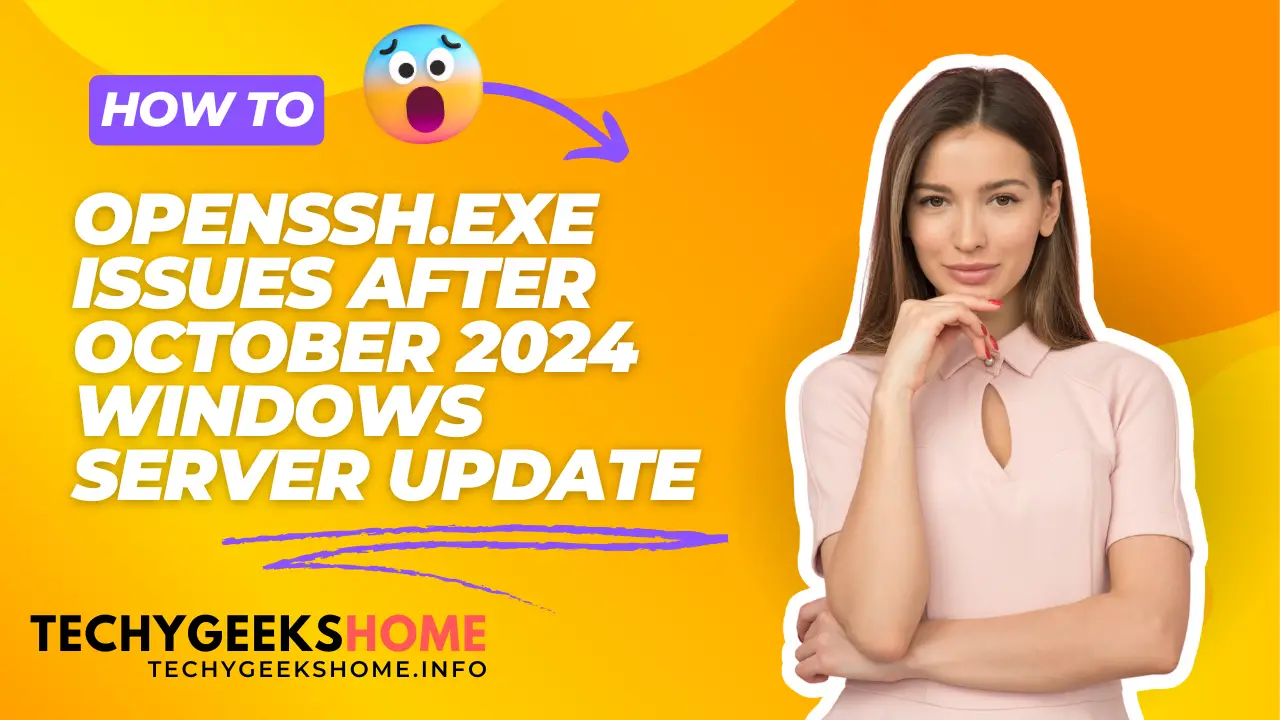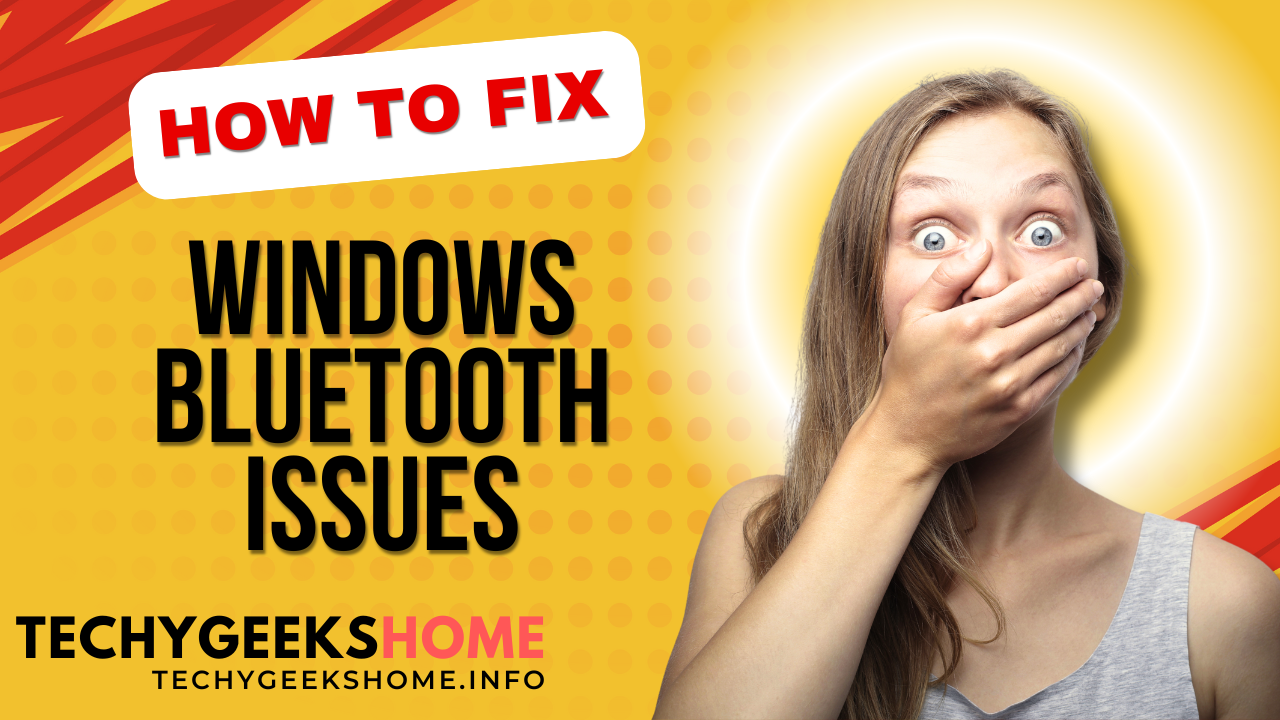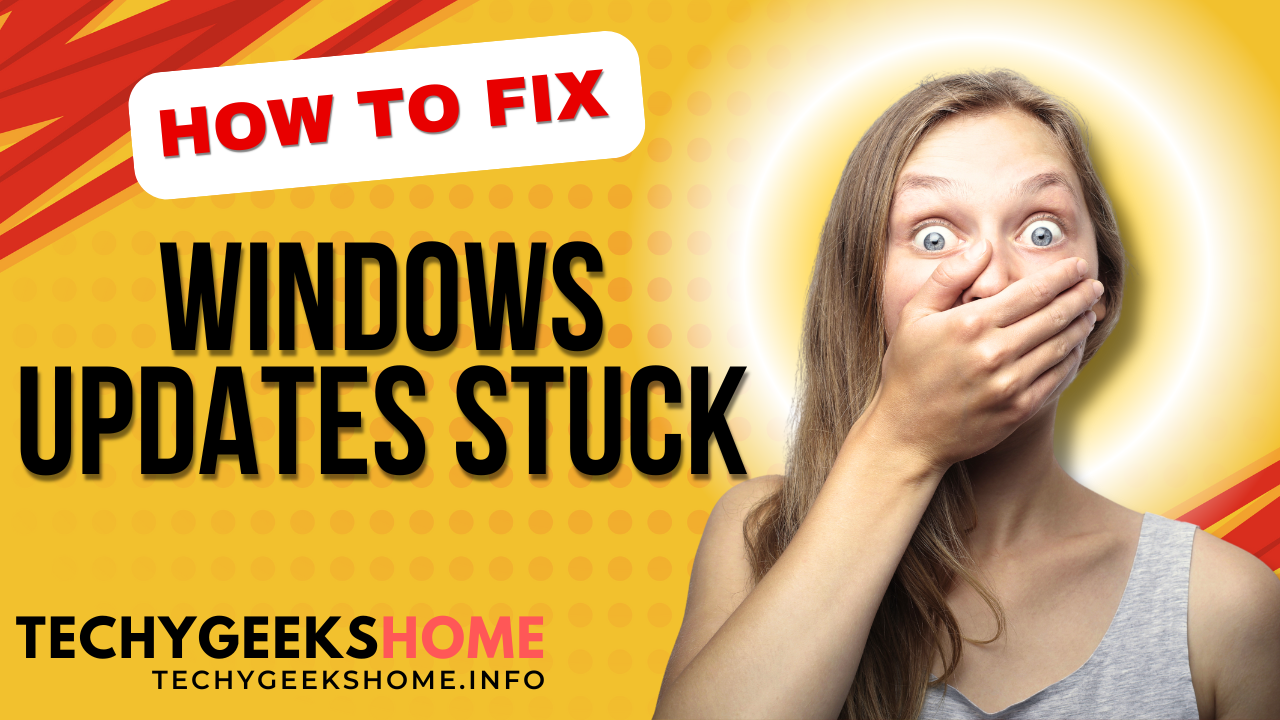Fixing OpenSSH.exe Issues After October 2024 Windows Server Update
Recently, after applying the October 2024 updates to a Windows Server, an issue was discovered with OpenSSH.exe. The problem occurred when attempting to start the OpenSSH service after the update. This post will explain the issue in detail and provide the solution. The Issue After applying the October 2024 update, a colleague encountered an issue