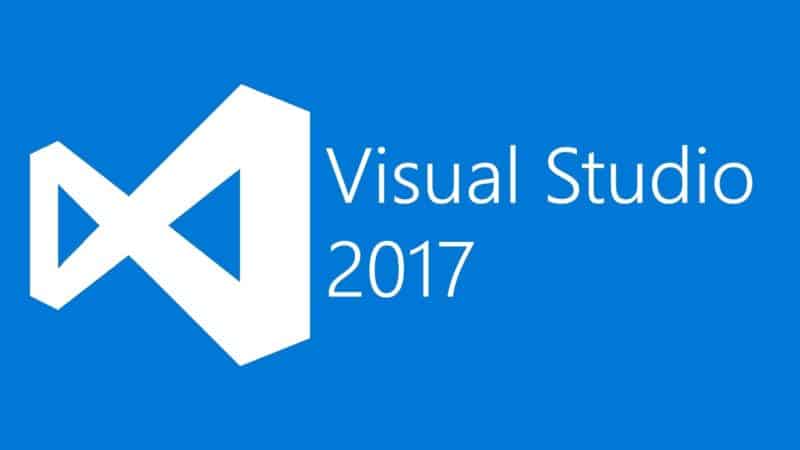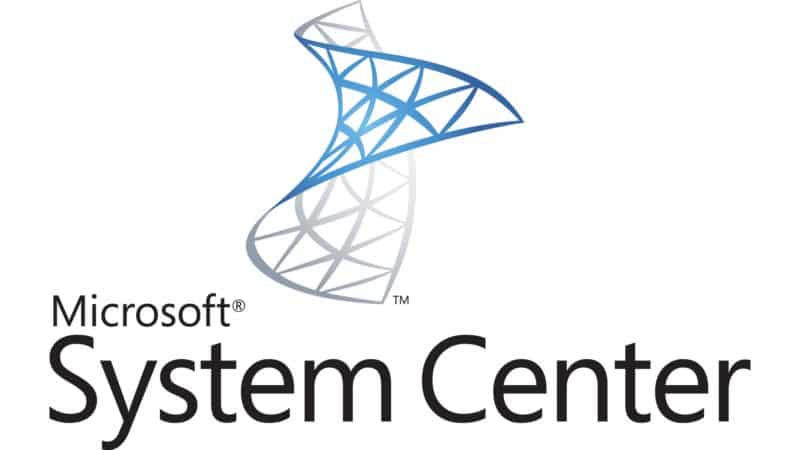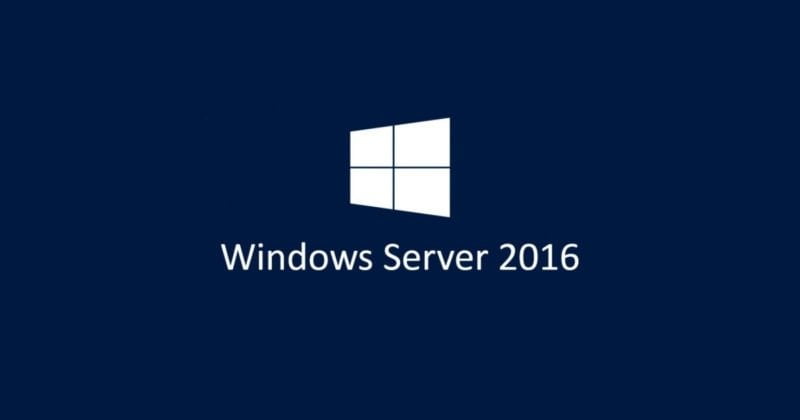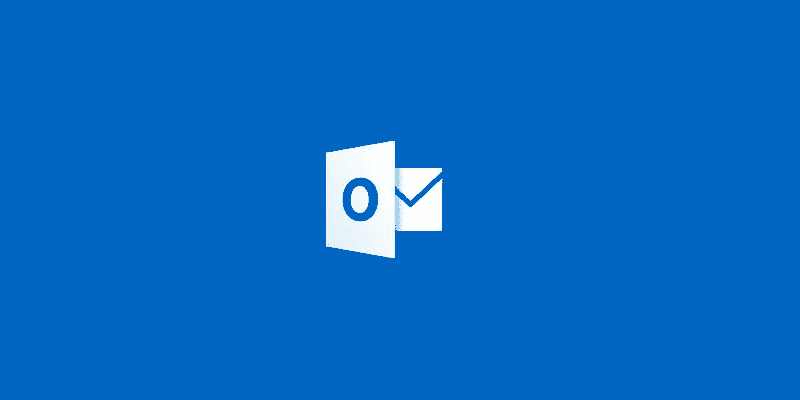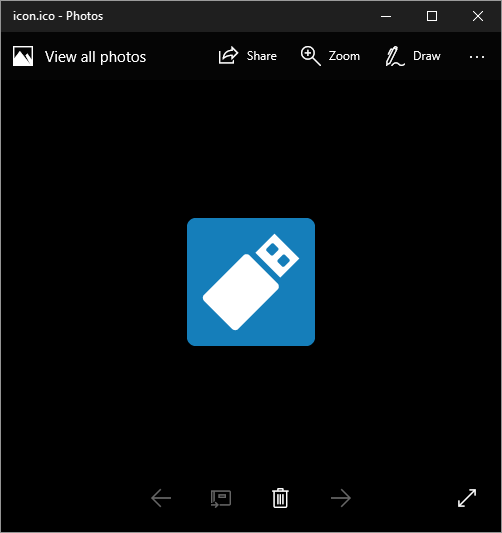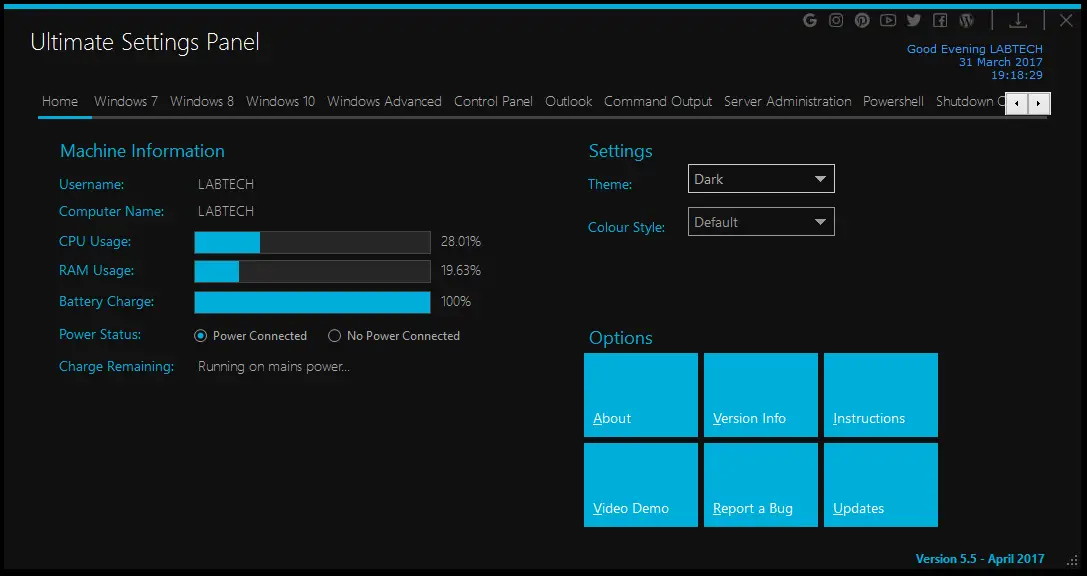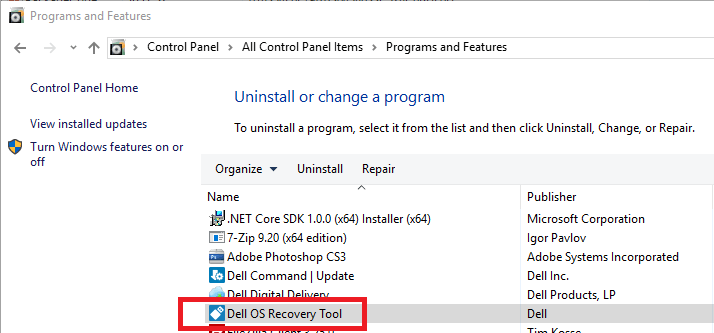Visual Studio 2017 Offline Installer
Microsoft are not providing an ISO file for Visual Studio 2017 so this means that if you want to install it onto a machine without an internet connection it proves a little tricky. A lot of people that we have worked with have also said that they always like to have a full installer “just in […]