Estimated reading time: 2 minutes
This Windows Server 2016 post now forms part of our evaluation and KMS product key series where we have shared with you all the product keys you should ever require for Microsoft user and server operating systems. You can see the full list available to you by clicking the link below:
Microsoft Evaluation and KMS Product Key Series
Following on from our previous posts about Windows Server 2008 R2 evaluation keys and Windows Server 2012 R2 Evaluation Product Keys, we thought we should bring things up to date with Windows Server 2016.
If you are trying to evaluate Windows Server 2016 then you will need to activate the software once you have completed the installation. To do this you need an evaluation product key which will give you 180 days of usage. You can use the product key below:
NCPR7-K6YH2-BRXYM-QMPPQ-3PF6XOnce your 180 days of evaluation is up, you can actually then re-arm the evaluation for another 180 days and you can do this up to five times. Just open an elevated command prompt and run the following command:
slmgr.vbs -rearmThis should then rearm and allow you to carry on with your evaluation.
Windows Server 2016 Evaluation Product Keys
If the above fails, you can also try the other evaluation product keys available below:
| Operating System | Product Key |
|---|---|
| Windows Server 2016 Datacenter | CB7KF-BWN84-R7R2Y-793K2-8XDDG |
| Windows Server 2016 Standard | WC2BQ-8NRM3-FDDYY-2BFGV-KHKQY |
| Windows Server 2016 Essentials | JCKRF-N37P4-C2D82-9YXRT-4M63B |
Command line Product Key Installation
If you would like to use a command line to apply your evaluation product keys, for instance if you are using it in a System Center Configuration Manager environment, then you can use the following command:
slmgr.vbs -ipk NCPR7-K6YH2-BRXYM-QMPPQ-3PF6XDownload
If you wish to download the ISO files for the Windows Server 2016 evaluation product then you can get them by clicking on the download button below:
Other Server Product Keys
We also have articles available for the following server operating systems that you can view by clicking the links below:
Feedback
If you have any comments or questions on this post, then please feel free to leave a message below in our comments section.
Share this content:
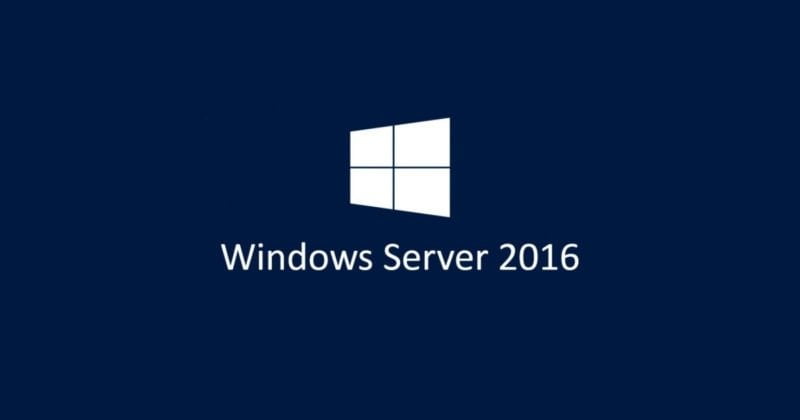
Muy Util, Gracias
No problem, glad it helped.