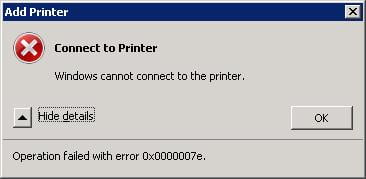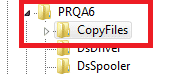Estimated reading time: 1 minutes
If you are using a print server you may find that you come across an error when trying to connect a end user to a printer stating:
Windows Cannot Connect to the Printer
This is caused when the print driver is updated or a new driver is created on the print server and stops the end user from adding the printer involved.
To fix it, logon to your print server and carry out the following:
Go into the regedit tool on the print server and navigate to:
HKEY_LOCAL_MACHINESOFTWAREMicrosoftWindows NTCurrentVersionPrintPrinters[PrinterName]
You should now see under the printer name a key called “CopyFiles“:
You should completely delete the “CopyFiles” key and everything under it.
Then, try and reconnect your end user machine to the printer in question and you should notice that it now connects and installs the Windows driver without any problems!
COMMENTS
If you have any questions or feedback on this guide, please feel free to leave us a message below using our comments system.
Share this content:
Discover more from TechyGeeksHome
Subscribe to get the latest posts sent to your email.