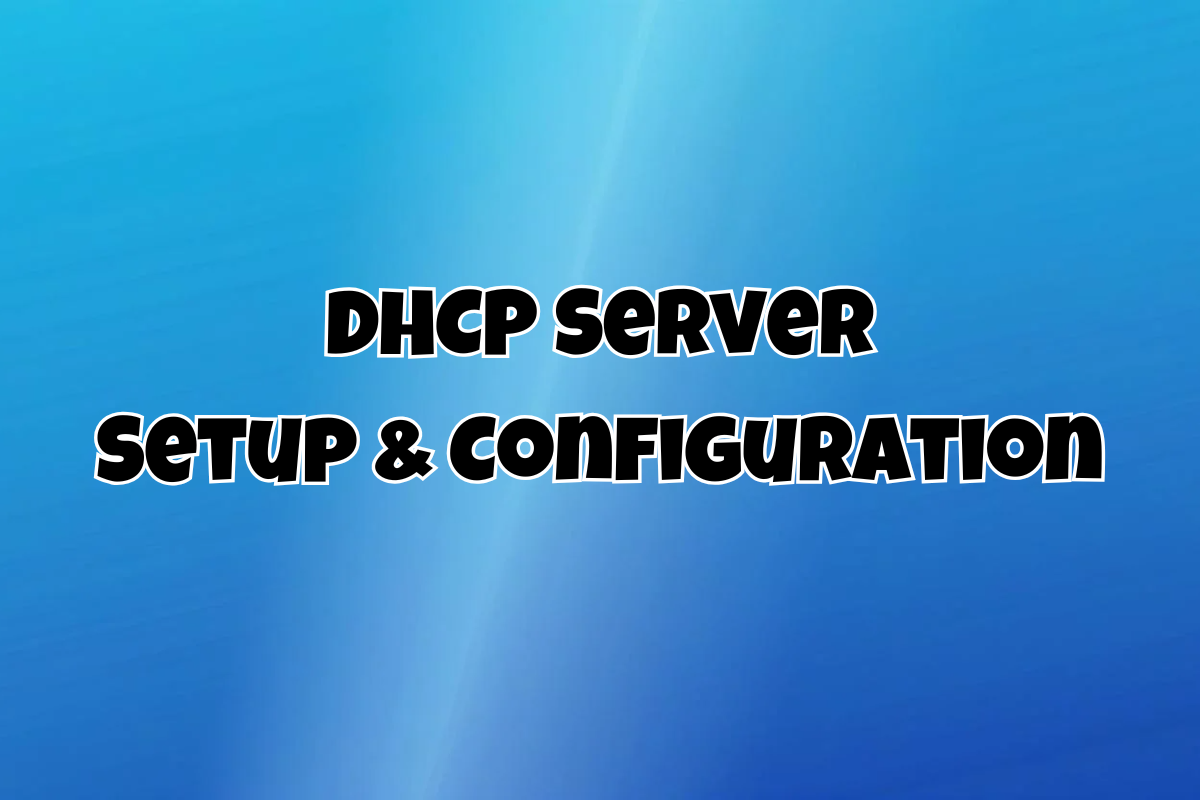DHCP Server Configuration: Windows Server Mastery
Configuring DHCP Servers on Windows Server Dynamic Host Configuration Protocol (DHCP) is critical for automating IP address allocation within Windows Server 2022 environments, ensuring reliable network connectivity. This guide offers a comprehensive, professional approach to installing, configuring, and managing a DHCP server, incorporating PowerShell automation, troubleshooting techniques, and optimization strategies. Tailored for IT administrators maintaining […]