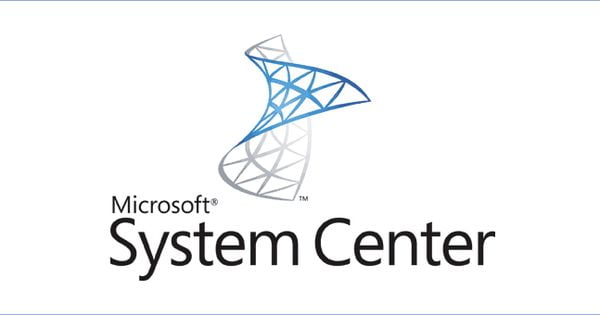Estimated reading time: 1 minutes
When you create a new System Center Orchestrator Runbook and you have checked it in ready to use, you may not see it in systems that will want to use it, like Configuration Manager, Microsoft Deployment Toolkit or Service Manager.
This is due to authorisation cache not updating and as so, not showing the newly created runbook.
Guide
To fix this, you will need to open up Microsoft SQL Management Console and run the following SQL query on your Orchestrator database:
Truncate Table [Microsoft.SystemCenter.Orchestrator.Internal].AuthorizationCache
EXEC [Microsoft.SystemCenter.Orchestrator.Maintenance].EnqueueRecurrentTask ‘ClearAuthorizationCache’
Once you have run this, you should then head back to where you want to use the runbook and you should now be able to see it!
Remember if you are using something like Service Manager, you will need to run the connector synchronisation again after running the SQL query on the database.
Comments
If you have any questions or feedback on this post, please feel free to leave us a message below in the comments section.
Share this content: