Estimated reading time: 1 minutes
If you have started a task sequence in Configuration Manager and you hit a problem, the last thing you want to do is to have to go through the reboot process back into Windows PE.
So, if you want to just restart the task sequence without rebooting, carry out the following steps:
- Press F8 to bring up the command prompt (which will also stop the computer automatically rebooting
- Run the following command: X:smsbini386TsBootShell.exe
You should now find that your task sequence has restarted.
Comments
If you have any questions or feedback on this guide, please feel free to leave us a comment below and we will try to get back to you as soon as possible.
Share this content:
Click to rate this post!
[Total: 0 Average: 0]
SCCM OSD – Restart a task sequence wizard in WinPE without rebooting
Discover more from TechyGeeksHome
Subscribe to get the latest posts sent to your email.
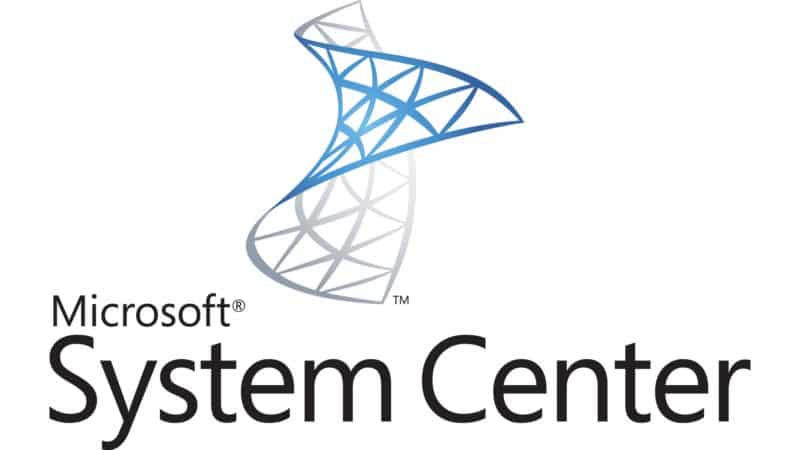
Yep – very true.
Yep – very true.
Yep – very true.
I would note that once you do this, you MUST leave that DOS window open until that the Task Sequence is ready to reboot. If you close the DOS window, the system will immediately reboot regardless of what the task Sequence is doing.
I would note that once you do this, you MUST leave that DOS window open until that the Task Sequence is ready to reboot. If you close the DOS window, the system will immediately reboot regardless of what the task Sequence is doing.
I would note that once you do this, you MUST leave that DOS window open until that the Task Sequence is ready to reboot. If you close the DOS window, the system will immediately reboot regardless of what the task Sequence is doing.