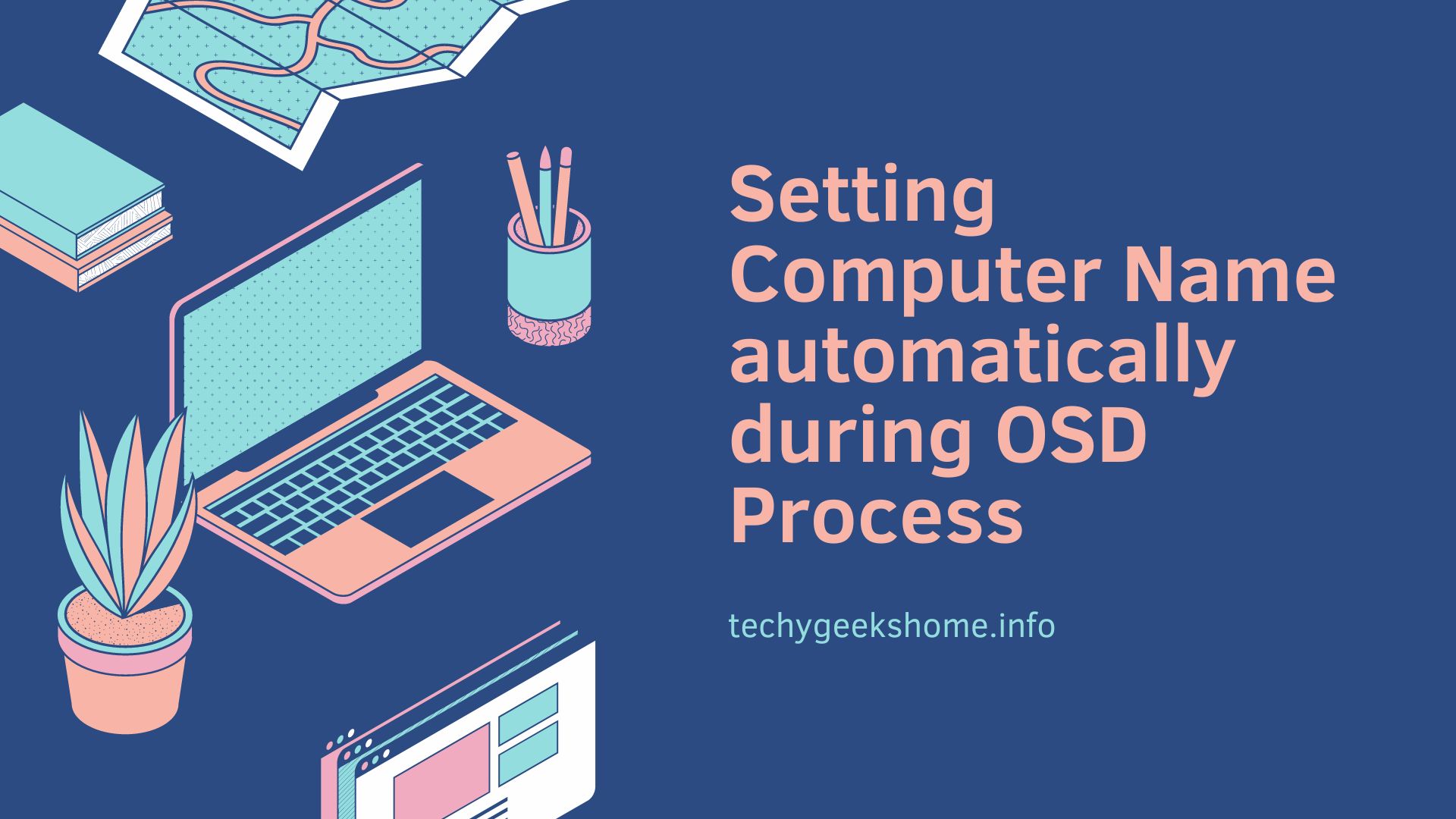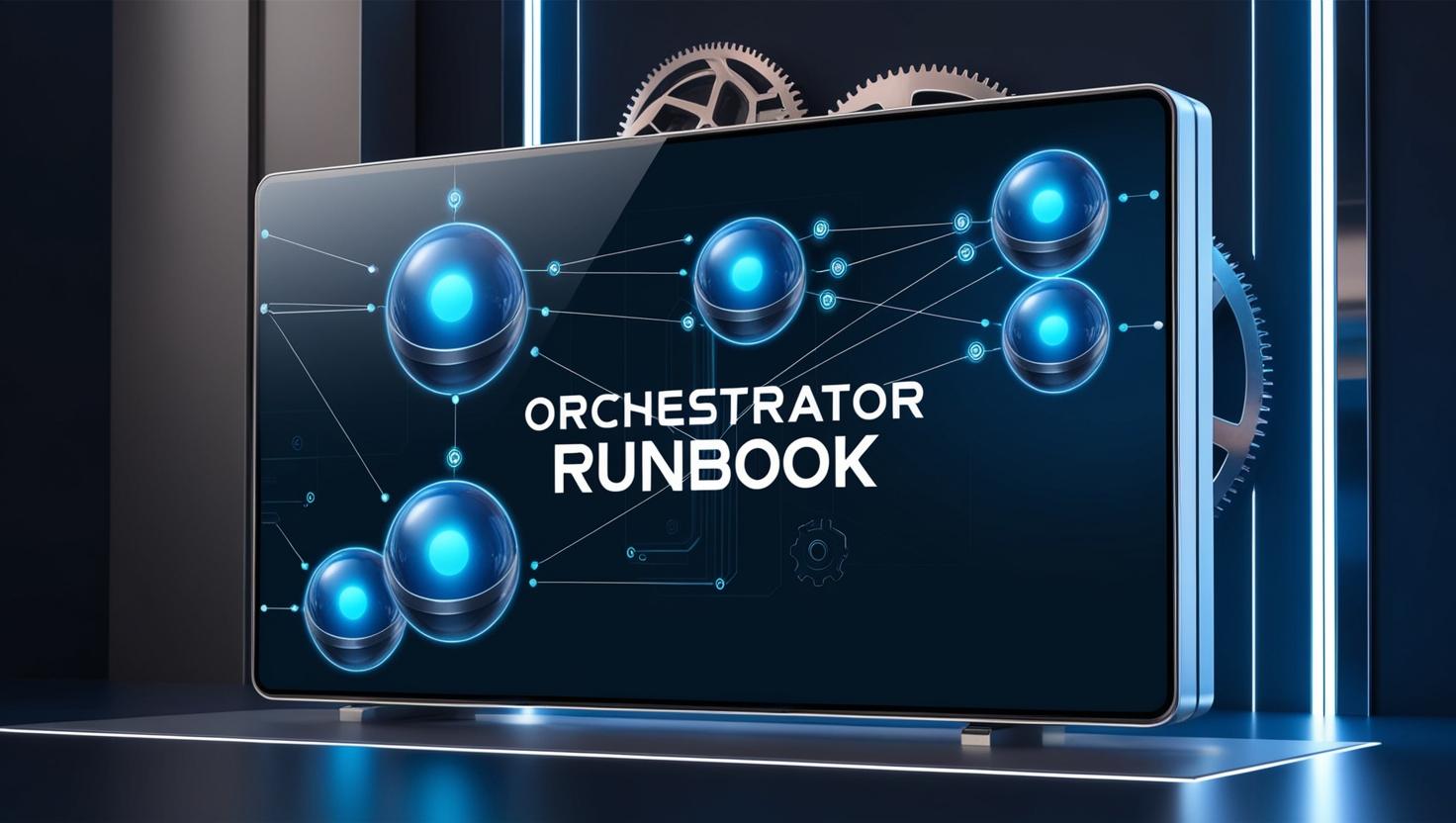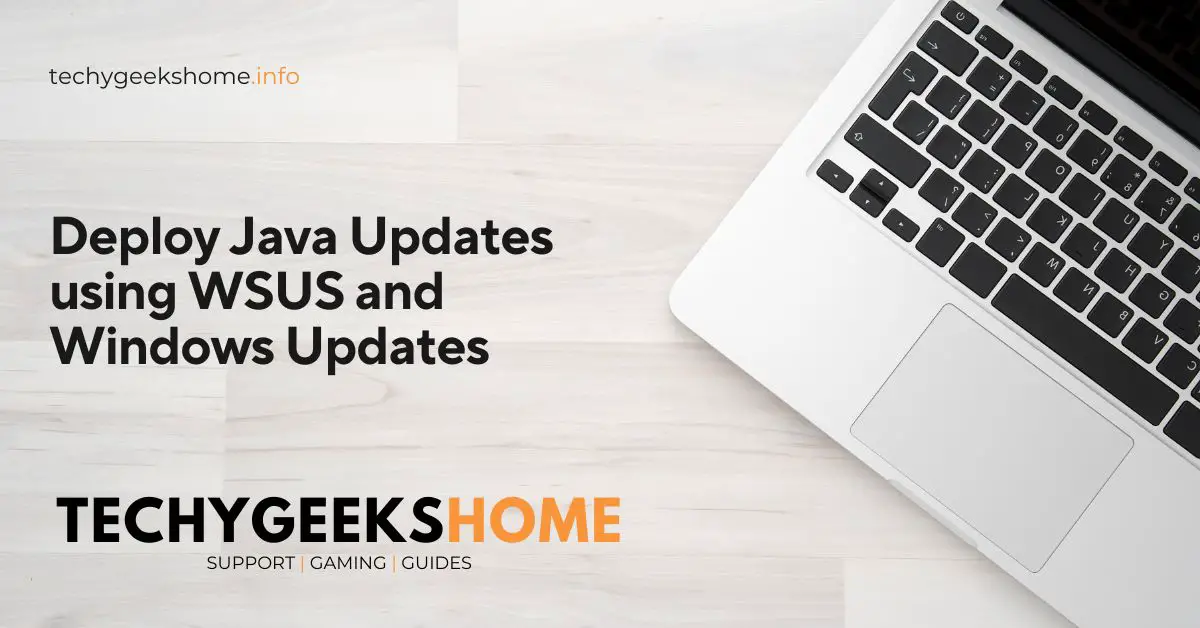Find the make and model name of a machine using WMI
UPDATE : Get WMI Query v1.6 Now Released You can use WMI for various things but one of its uses is for identifying the model name of a machine so that it can be later used for Configuration Manager OSD or maybe even for Group Policy WMI security. To find out the model name of a […]