Estimated reading time: 2 minutes
Introduction
I recently came across an issue where I had brand new Lenovo Thinkpad X390 Yoga 2 in 1 laptop with a fully working data SIM, however we could not get it to connect to the Vodafone (UK) broadband.
The instructions seemed to be completely straight forward; just insert a working data SIM card, click the Cellular button in the bottom right corner and click connect on the Vodafone option.
However, although it was showing as connected, it wasn’t working and we had no internet connection:

Instructions
To fix this issue, I had to carry out the following steps:
Dot.Net 3.5
First you should download the full offline installer for Microsoft Dot.Net 3.5. You can get this from SourceForge using the button below:
Install this first on the Lenovo laptop and then reboot the device.
Vodafone Broadband App
Once that is complete, you need to install the Vodafone Broadband Windows 10 app. You can download and install this from the Microsoft Store here.
Fibocom L830-EB Driver
This driver may be slightly different to the driver you are seeing but you should right click on this driver and click Uninstall. If you have the option to delete the drivers, do this also.
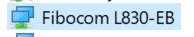
Wireshark NPCAP Driver
If you have Wireshark installed, then you will also have to uninstall the NPCAP Driver in the Device Management. This causes the SIM driver to not work correctly and must be removed.
Lenovo System Update
You should now go and download the latest Lenovo System Update tool. You can get this from here.
Once downloaded, go ahead and install it and then run it. This should go through and find updates to drivers – allow it to install all the driver updates.
Now reboot the device and once rebooted, open the Vodafone Broadband app and you should now see that it has connected correctly using the cellular module:
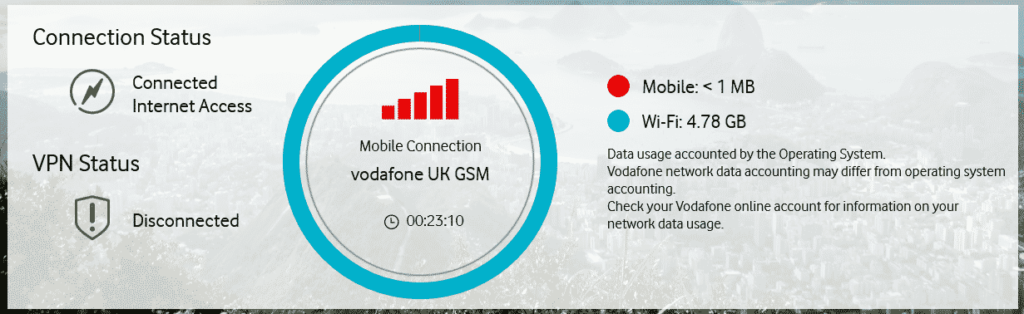
Conclusion
This process worked for me, however, it may just be coincidence that I had to install Dot.Net 3.5 as I do not see the need for it, but it worked so hopefully this will help someone else out.
If you have any questions on this guide or want to leave us any feedback on your own experience on this issue, please feel free to leave us a message in our comments section below.
Share this content:
Discover more from TechyGeeksHome
Subscribe to get the latest posts sent to your email.
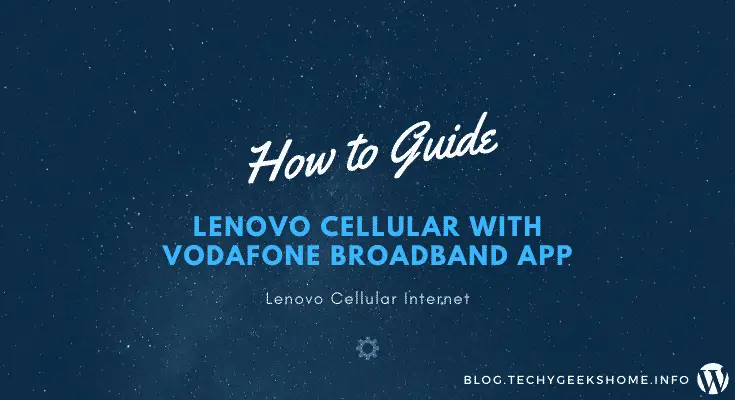
Thanks for taking the time to document this. I had the same issue, and disabling the NPCAP loopback driver fixed it for me.