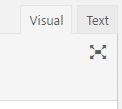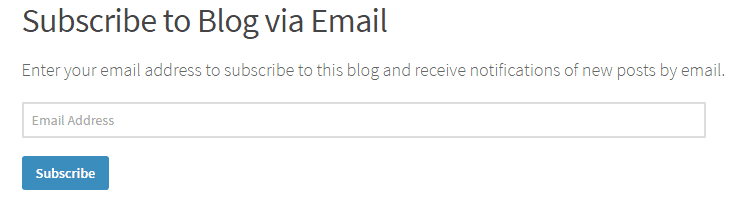Estimated reading time: 1 minutes
If you have a WordPress site and want to setup a newsletter subscription page just like ours here, then there is a very simple way of doing this.
Just create a post or a page in WordPress and then click on the Text tab of your post editor:
Then just add the following short code to your editor (remember to put it in square brackets though):
blog_subscription_form
Do not click back into the visual tab once you have added the short code, just click the Preview or Publish button.
Go to this page or post you have just created and you should now see something similar this:
Comments
If you have any questions or feedback on this post, please feel free to leave us a comment below.
Share this content:
Discover more from TechyGeeksHome
Subscribe to get the latest posts sent to your email.