Estimated reading time: 1 minutes
You may come across a requirement to have the full offline installers for Dot Net 3.5 for Windows 8, 10 or Server 2012. This can be for older applications that require Dot Net 3.5 or 2.0. You may also need offline installers if you have WSUS in your environment and you cannot install the added features using Windows Update.
So we have found the full offline installers and are making them available to you using the download links below:
Download
Instructions
Ensure that you download the correct version for your operating system and you can simply just run the exe file within the download if you want to manually install, however, if you want to silently install or deploy using SCCM, then you can use the following command:
DotNet_Win10.exe /SComments
If you have any questions or comments on this guide, please feel free to leave us a message below in our comments section.
Share this content:
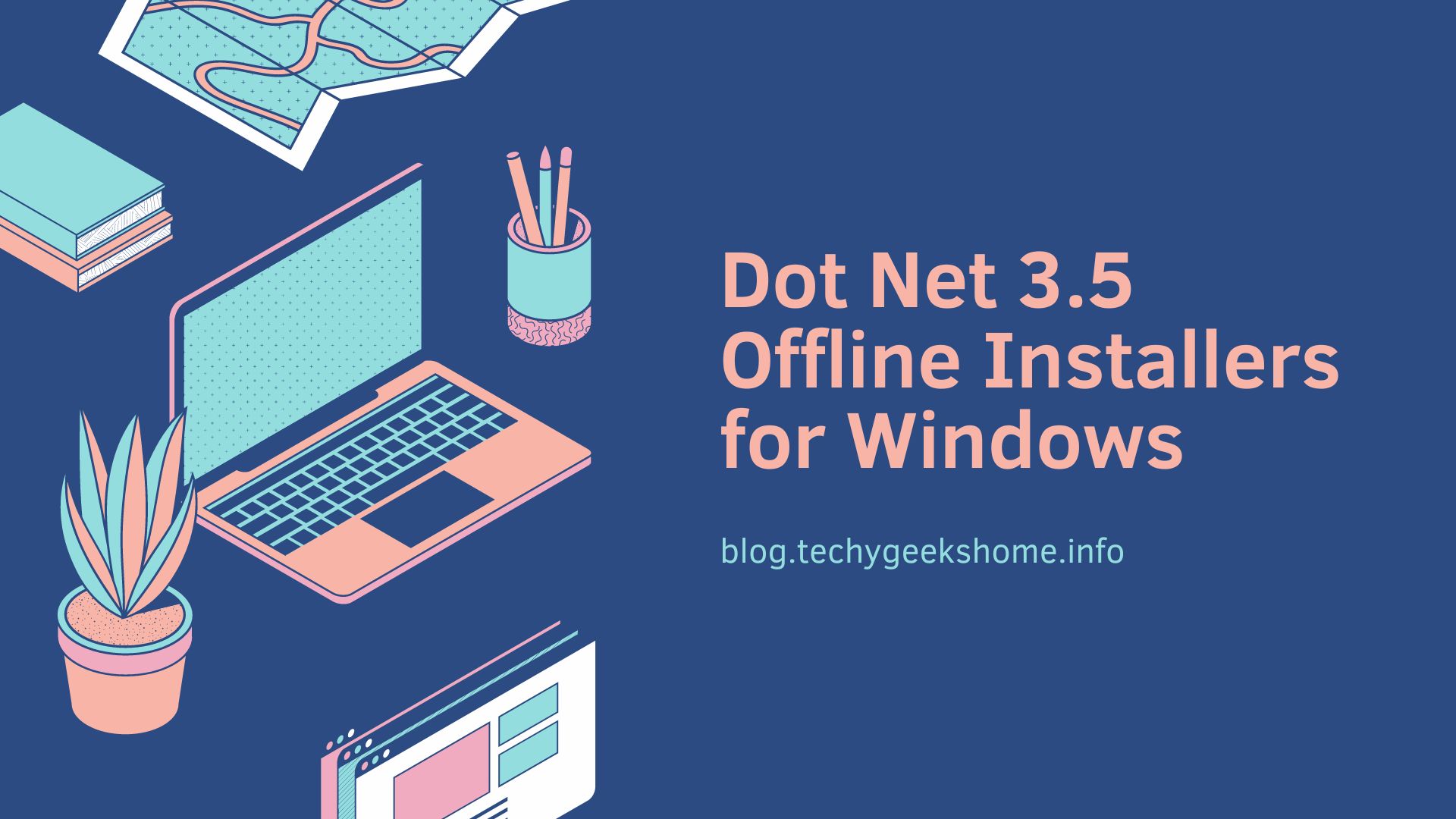
links doesnt work
Hi – all links updated and working now.
links doesnt work
Hi – all links updated and working now.
links doesnt work
Hi – all links updated and working now.