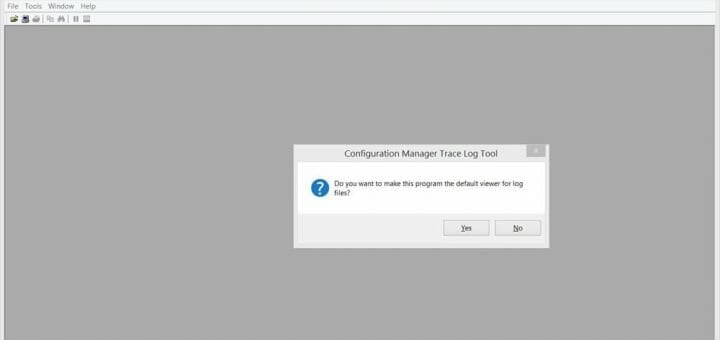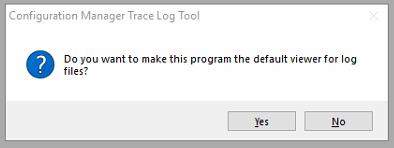Estimated reading time: 1 minutes
CMTrace is an awesome tool and I have been copying it onto an end users machine using a batch file during the OSD process for years.
But finally, Microsoft have added it into the Configuration Manager Client installation.
So, once you have an up to date client installed on a users machine, you can browse to the following location:
%windir%ccmcmtrace.exe
There it is in all of it’s glory:
If you run it, you will get a message pop up asking if you want to make it the default viewer for log files:
Choose your selection and when you go to open a log file in the future, it will automatically open with CMTrace.
Feedback
If you have any questions or comments on this post, please feel free to leave us a message below in our comment section.
Share this content:
Discover more from TechyGeeksHome
Subscribe to get the latest posts sent to your email.