Estimated reading time: 2 minutes
We recently had a request from someone wanting to know how to clear both their search and viewing history from YouTube.
For whatever reason this can be handy to do this especially if you use YouTube at work – you don’t want your colleagues seeing the dodgy stuff you view on a weekend!!
Instructions
We have created a quick video guide below but also the full written guide with screenshots below that:
Go to https://www.youtube.com and this should take you to your YouTube homepage. Ensure that you login to your YouTube account.
Then, on the left hand side towards the top, you should see a little three line icon:
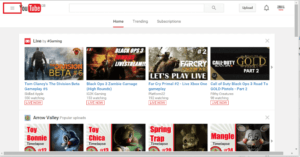
Click this to bring up your YouTube menu. In this menu, you should see a “History” option. Go ahead and click this:
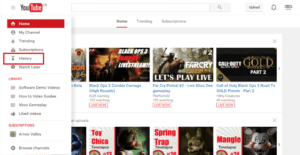
You will then see your “Watch History” and this is the default open tab, underneath there you will see a “Clear all watch history” button:
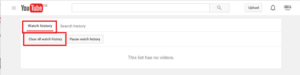
To clear your watch history, just click the button and watch it disappear!
If you want to go ahead and clear your search history, then click on the “Search History” tab and click the “Clear all search history” button:
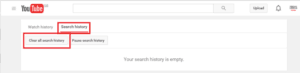
This will now have cleared all your search history on YouTube.
Download from YouTube
Want to download YouTube videos to iPhone, iPad & iPod and enjoy them offline? Use this user-friendly YouTube Video Downloader to make it now.
Feedback
If you have any questions or comments on this guide, please feel free to leave us a message below using our comments system below.
Share this content:
Discover more from TechyGeeksHome
Subscribe to get the latest posts sent to your email.
