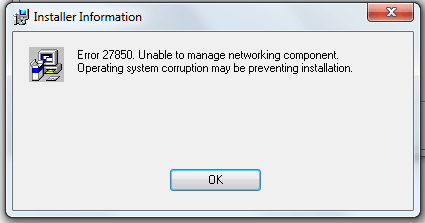Estimated reading time: 1 minutes
If you are a user of Cisco VPN client then you may come across this error during either installation or when you try to uninstall the client:
This is usually due to a corruption in the Windows operating system configuration and can happen if you have more than one VPN client installed (or attempted install).
But, the fix is very easy. Simply go into your registry using regedit command and find the follow key:
HKEY_LOCAL_MACHINESYSTEMCurrentControlSetControlNetworkFrom here you should now see a “Config” string. You should delete this string and reboot your machine.
After the install, try your install or uninstall and you should now notice that it works perfectly!
Feedback
If you have any questions or comments on this post, please feel free to leave us a message below using our comments system.
Share this content:
Discover more from TechyGeeksHome
Subscribe to get the latest posts sent to your email.