Estimated reading time: 6 minutes
Back in the day, WinRAR used to be the master of Zip programs. Even though it was not actually free, everybody used it and just assumed it was for “personal” use, whether it was installed on work computers or not.
WinRAR v WinZip
WinRAR had a big advantage over the other popular zip program of the past, WinZip, as it would allow you to unzip RAR files and ISO files amongst other file formats.
What 16 year old with Napster or LimeWire didn’t need an ISO unzipper?!
This meant that, if you were so inclined, you could download software from places like Napster and instead of wasting expensive CD-R’s, just unzip the ISO file on your desktop.
WinRAR Licence
WinRAR has never been a free piece of software but for some reason, everyone thought it was and still is. The main reason for this is that WinRAR allows you to carry on using it without paying for it, which makes no sense at all!
Even today, WinRAR requires a licence as per the screenshot below:
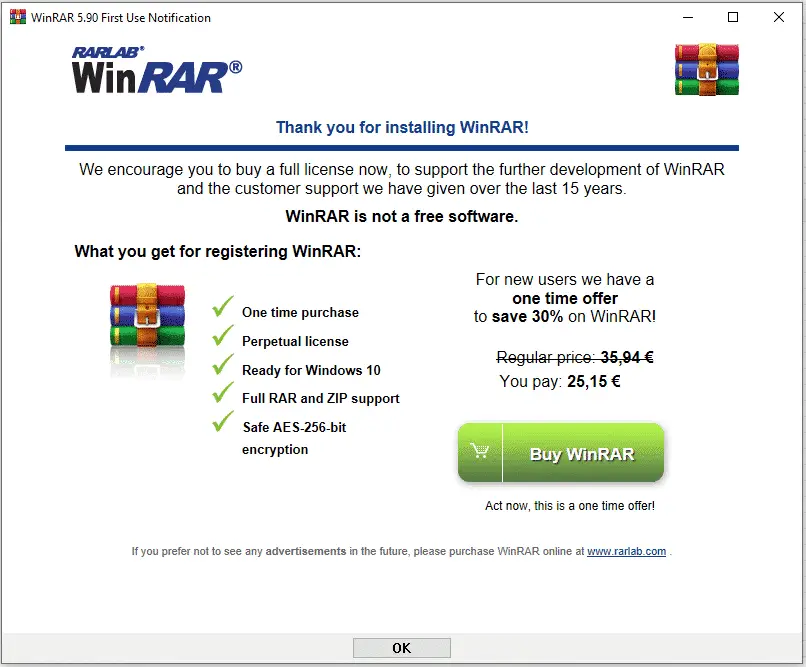
So WinRAR is not actually free at all and WinZip is pretty useless unless you just want to use actual ZIP files.
Free Zip Programs
The question is then, what zip programs are actually free and where can I get them from?
Windows 10
Surprisingly, the first answer to this question is Windows 10 itself. It has a pretty good built-in zip program that will work with most modern zip formats. However, it does not cover all bases which includes not supporting RAR files.
7-Zip
7-Zip is by far my favourite free zipping software. Plus not only is it free for personal use, but it is also free for corporate use as well.
7-Zip will basically unzip any file format. It covers zip, rar, iso, tar and many other popular zip formats.
It also adds a convenient shell menu to your right click menu, so if you want to quickly unzip a file, just right click and all your options are there!
7-Zip also allows you to zip up files to very high compression rates. This is a tool that everyone should have installed on their computer.
Alternative Free Zip Programs
While WinRAR and WinZip have been staples in the realm of file compression utilities, there are numerous alternatives available, especially for users seeking free options. Let’s explore a few notable ones:
PeaZip
PeaZip is a robust, open-source file archiver that supports a wide range of formats, including ZIP, TAR, RAR, and more. Its user-friendly interface and advanced features make it a compelling choice for those looking beyond conventional options.
B1 Free Archiver
B1 Free Archiver is another excellent choice for users looking for a free, simple-to-use compression tool. It offers support for popular formats like ZIP, RAR, and 7z, with a streamlined interface that prioritizes ease of use.
jZip
jZip is a lightweight compression utility that focuses on simplicity and efficiency. While it may not have the extensive feature set of some other options, its straightforward interface and compatibility with various formats make it worth considering for basic compression needs.
ExtractNow
ExtractNow is a specialized tool designed for quick and easy extraction of compressed files. While it may not offer the same level of versatility as other utilities, its simplicity and speed make it a handy addition to any user’s toolkit.
Choosing the Right Zip Program
With so many options available, selecting the right zip program depends on your specific needs and preferences. Whether you prioritize advanced features, simplicity, or compatibility with specific file formats, there’s likely a utility that meets your requirements.
User-Friendly Interface
For users who value simplicity and ease of use, options like PeaZip and B1 Free Archiver offer intuitive interfaces that make compression and extraction tasks straightforward and accessible.
Advanced Features
Those in need of more advanced features, such as high compression rates or support for less common file formats, may prefer utilities like 7-Zip, which provides extensive customization options and broad compatibility.
Compatibility
Consider the types of files you frequently work with. If you often encounter RAR or other less common formats, ensure that the zip program you choose offers support for these file types. Windows 10’s built-in utility is sufficient for basic ZIP files but lacks support for formats like RAR.
Final Thoughts
While WinRAR and WinZip have long dominated the world of file compression utilities, the landscape has evolved to offer numerous free alternatives catering to various needs and preferences.
When it comes to selecting the best zip program, 7-Zip stands out as a top contender. Its combination of robust features, broad compatibility, and user-friendly interface make it a versatile choice for both personal and business use.
Ultimately, the right zip program for you will depend on factors such as your specific requirements, preferred features, and ease of use. Take the time to explore different options and choose the one that best suits your needs. Whether you prioritize simplicity, advanced features, or broad compatibility, there’s a free zip program out there to meet your needs.
Glossary
- Compression: The process of reducing the size of a file or files to optimize storage space or facilitate easier transfer over networks.
- File Archiver: Software used to compress and decompress files and folders into archives, making them easier to store, transfer, and manage.
- RAR: A file format used for data compression and archiving, commonly associated with WinRAR software.
- ISO: A disk image file format that contains the entire contents of an optical disc, such as a CD, DVD, or Blu-ray disc.
- Shell Menu: A context menu that appears when you right-click on an item in a graphical user interface, providing various options and actions related to the selected item.
FAQ (Frequently Asked Questions)
1. Why should I use a zip program?
- Zip programs help reduce file sizes, making them easier to store, transfer, and manage. They also provide options for encrypting and securing files.
2. Are zip programs safe to use?
- Generally, yes. Most reputable zip programs are safe to use and free from malware or viruses. However, it’s essential to download from trusted sources and keep your software updated to minimize security risks.
3. Can I use zip programs for business purposes?
- Many free zip programs, like 7-Zip, offer licenses for both personal and business use. However, it’s essential to review the specific terms and conditions of each software to ensure compliance with licensing agreements.
4. Which zip program is the best for beginners?
- For beginners, user-friendly options like PeaZip or Windows 10’s built-in utility are excellent choices. These programs offer intuitive interfaces and straightforward features ideal for users new to file compression.
5. Can zip programs compress all file types?
- While most zip programs support a wide range of file types, compatibility may vary. Some programs may not support less common or proprietary file formats like RAR or ISO. It’s essential to choose a zip program that meets your specific needs and requirements.
Share this content:
