Estimated reading time: 2 minutes
Introduction
By default, Firefox popups open in a new window rather than a new tab. But what if you wanted popups to open in a new tab rather than a new window?
This is particularly useful if you are using iMacros for something like AddMeFast to collect points on their platform. You need to open new tabs as iMacros ignores the popup windows.
Video Guide
Rather watch this process in action? Check out our walk through video below:
Instructions
So how do you go about making the change? Well, it is actually a very simple process. First of all, ensure that you actually have it installed. Then open it and enter this command into the address field:
about:config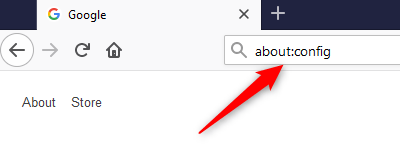
Then just press the Enter key and it will take you to the Firefox Advanced Features area:
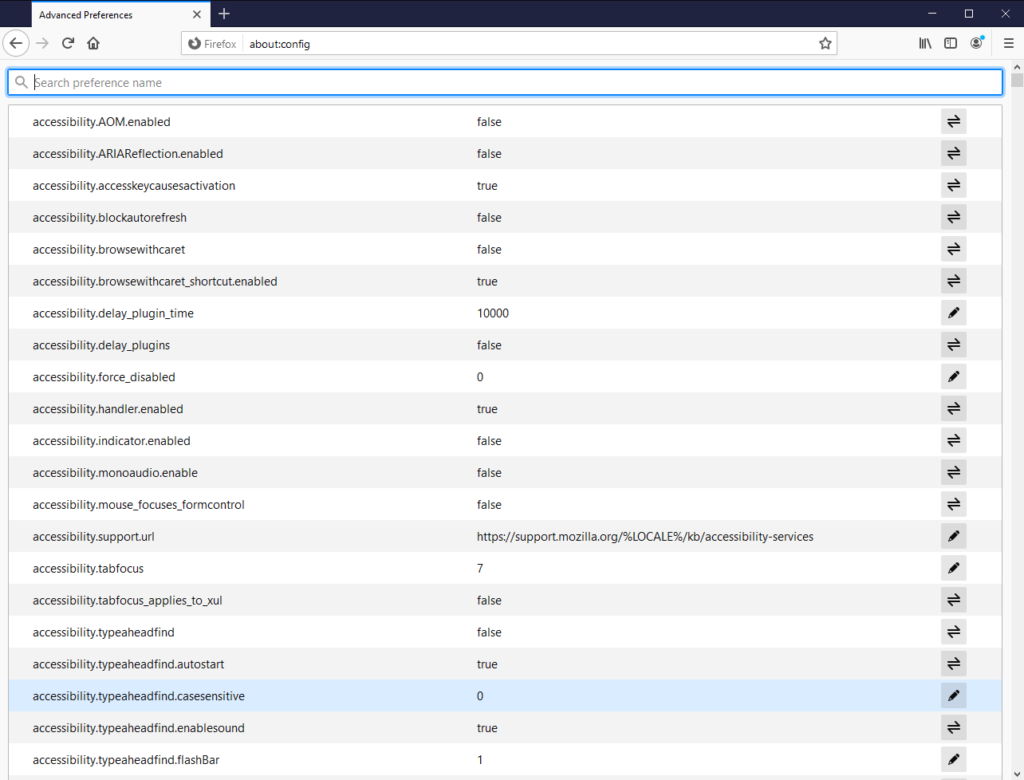
As you can see, there is a lot of options, so using the Search preference name text field, type in the following command:
browser.link.open_newwindow.restrictionThen the option will appear in the list. You should then click on the Edit button on the right side:
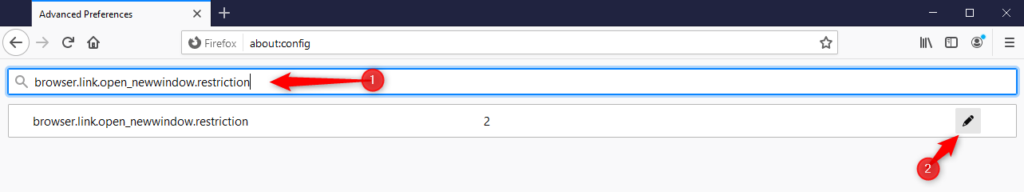
This will enable the value area and you should then delete the “2” and replace it with a “0” and press the blue tick:
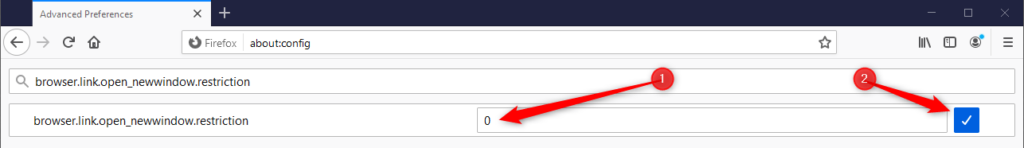
Now close the browser and restart it. You will now see that any popups appear in a new tab rather than a new Window.
Conclusion
If you have any problems with this guide, please feel free to leave us a message in the comments section and we will try and help you out where we can.
Share this content:
Discover more from TechyGeeksHome
Subscribe to get the latest posts sent to your email.
