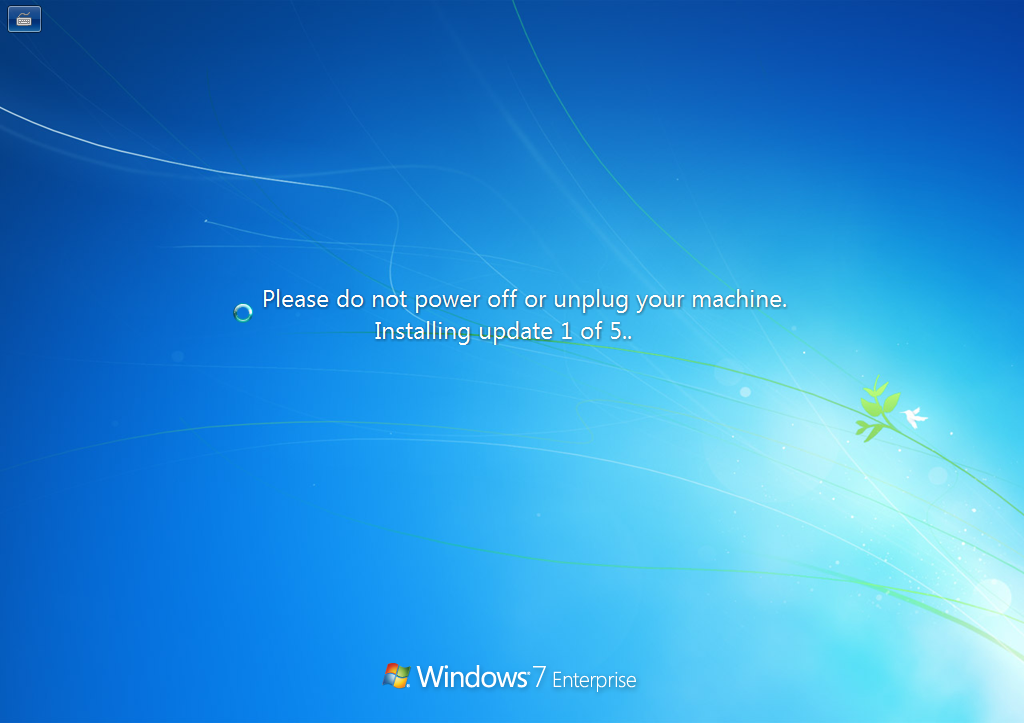Estimated reading time: 1 minutes
Following on from our popular guide on how to fix your machine if you get corrupt Windows Updates and your machine is stuck on “Installing Updates..” shut down screen like the one below, we have been asked by a number of people to create a quick demo video – so we have.
Below you will find a quick 3 minute video on the process you should follow to fix your machine. This is how simple this fix is, it takes less than 3 minutes to resolve.
So take a look at the video and make sure you read the guide fully and get your computer back up and running again!
VIDEO DEMO
COMMENTS
If you have any questions or comments on this guide, then please feel free to leave us a message below using our comment section below.
Share this content: