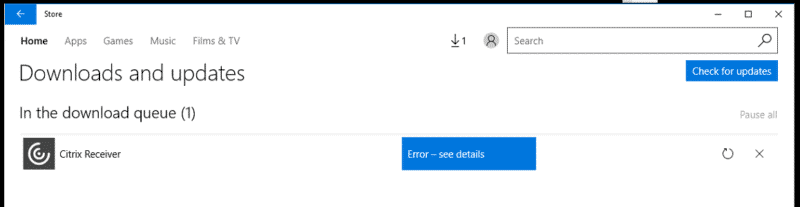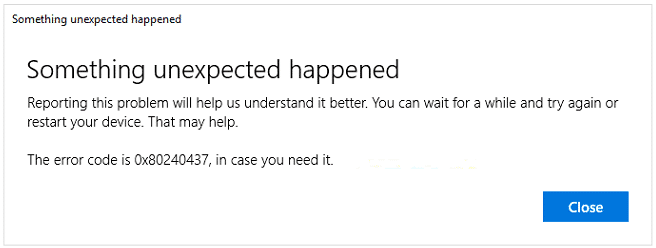Estimated reading time: 2 minutes
We recently had a request for help regarding Windows 10 computers not being able to download apps from the Windows Store when sat behind a web security platform.
The problem was that end users could load up the Windows Store and browse for what they wanted to install but when clicking on the install button, they were getting the following error notifications:
So, this pointed to an issue with the web security blocking not the store itself but the actual download of the app to the end users computer.
To get around this, we needed to add the following Microsoft URLs to the web security platforms whitelist:
download.windowsupdate.com .windowsupdate.microsoft.com .update.microsoft.com .download.windowsupdate.com update.microsoft.com .windowsupdate.com download.microsoft.com windowsupdate.microsoft.com ntservicepack.microsoft.com wustat.windows.com c.microsoft.com watson.microsoft.com download.windowsupdate.com .windowsupdate.microsoft.com .update.microsoft.com .download.windowsupdate.com update.microsoft.com .windowsupdate.com download.microsoft.com windowsupdate.microsoft.com ntservicepack.microsoft.com wustat.windows.com c.microsoft.com watson.microsoft.com login.live.com login.windows.net account.live.com clientconfig.passport.net windowsphone.com *.wns.windows.com *.microsoft.com www.msftncsi.com www.msftconnecttest.com/connecttest.txt
Once these were added, we rebooted the end users machines and then this allowed for the app to be fully installed.
Feedback
If you have any questions or feedback on this guide, please feel free to leave us a message below in the comments section.
Share this content: