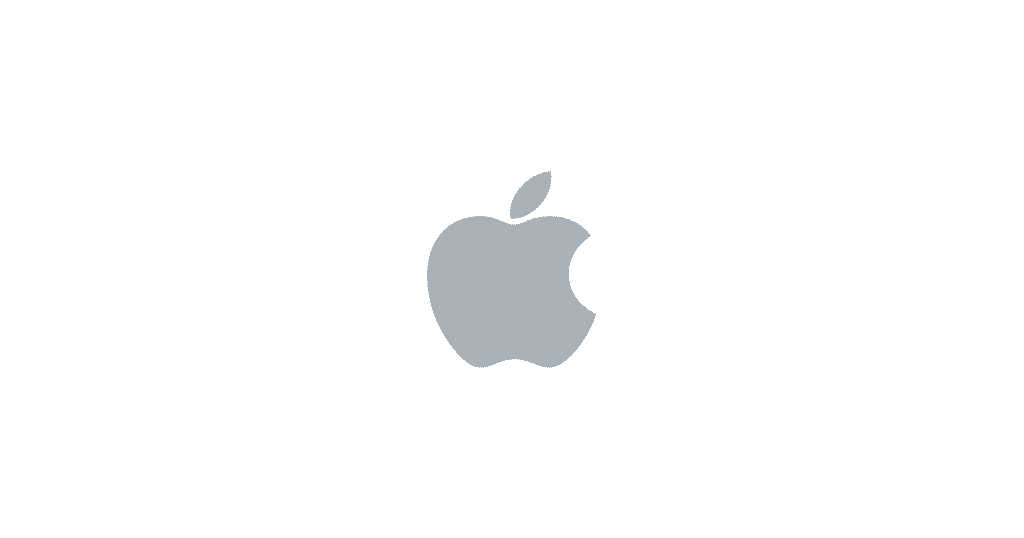Estimated reading time: 2 minutes
Have you ever wanted to use your iPad as a second monitor to your Mac or PC? Well, now “there is an app for that”!.
We recently came across an app in the Apple App Store called “Duet Display” and didn’t really give it much thought as we have seen a lot of these in the past and none of them have ever really worked. However, we read the reviews and it looked good, also at £11.99 it was not cheap so maybe this was different.
So, we thought we would give it a try and it really is good. You basically download the app to your iPad and also the app for your Mac or PC, plug in the USB cable between devices and away you go, no lack either at 60fps and you just use it like an extended monitor.
We are mega impressed with this and although £11.99 is a bit pricey, for what you get its well worth it.
You can download the iOS app and the Mac or PC software from the links below:
DOWNLOADS
COMMENTS
If you have any comments or questions on this post, please feel free to leave us a message below using our comments system.
Share this content: