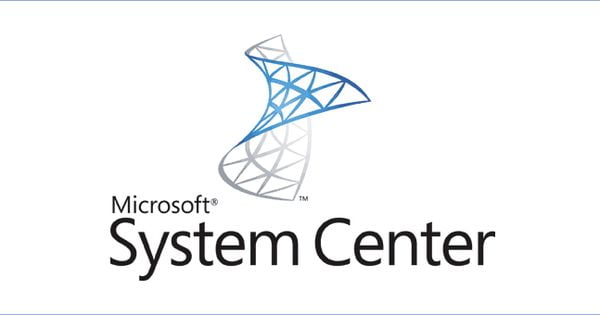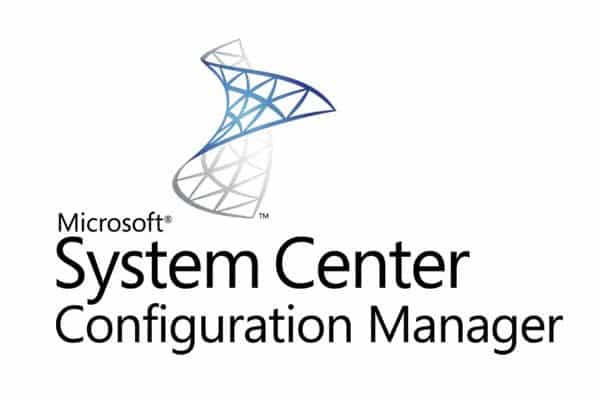SQL Reporting Services Error – Maximum request length exceeded
When running or trying to create a large report in SSRS, you may come across an error stating the below: Error 2: There was an exception running the extensions specified in the config file. Maximum request length exceeded. It took us a while to figure this one out but it is actually very simple. After […]