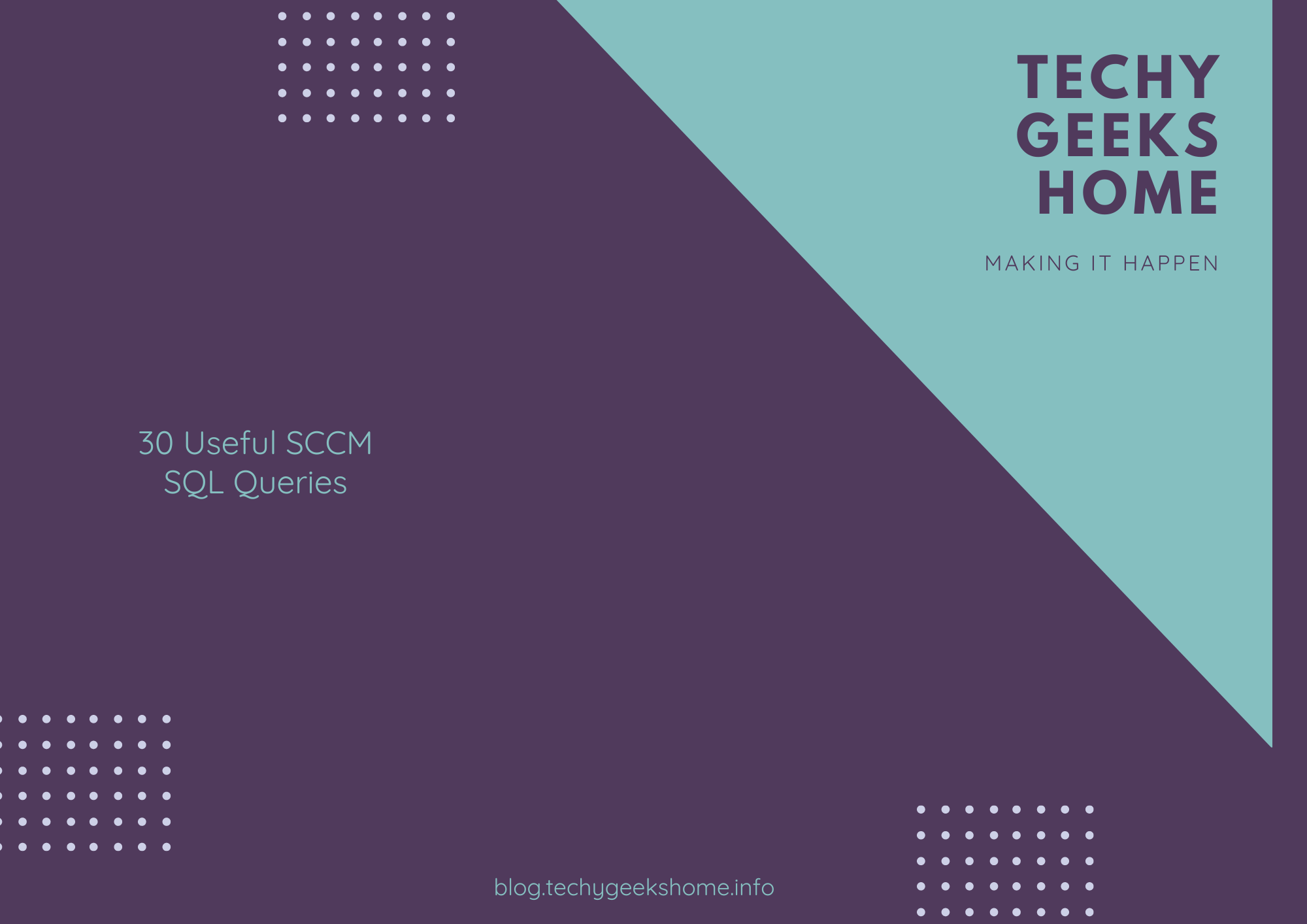How to Make Money Online as a Side Hustle
Introduction Are you looking to make some extra cash online? If so, you’re in luck! There are many ways to make money online as a side hustle, even if you don’t have a lot of experience or expertise. In this blog post, we will discuss 10 of the most popular ways to make money online […]