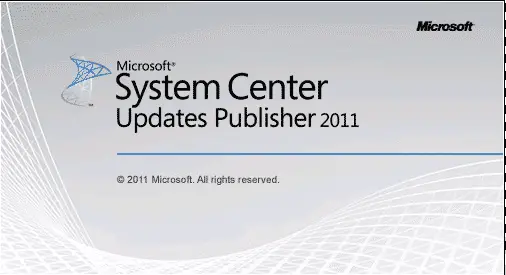Estimated reading time: 1 minutes
We were recently setting up a new WSUS server in our lab and also setting up System Center Updates Publisher (SCUP) and kept getting an error when trying to connect SCUP to WSUS which were installed on the same server. The error we were getting was:
“Failed to connect to the update server. Check your update server configuration settings and try connecting again. Request for principal permission failed.”
Turns out that there is a very simple fix for this. All you need to do is to run SCUP elevated as an administrator, so right click on the desktop shortcut and click “Run as Admin”. Then try and connect SCUP to WSUS again and it should now work.
Share this content: