Estimated reading time: 6 minutes
Time for an Instagram mass unfollow? Is your Instagram full of people that you have followed over the years and you just want a big clear out?
Following on from our guide about How to Mass Unfollow on Twitter, we had been asked how to carry out a bulk unfollow on Instagram using a similar method. It’s time to get rid of all those Instagram users’ accounts and inactive users and unfollow users that you no longer want spamming your Instagram feed.
You can download an Instagram unfollow app on your smartphone from the app store, but 9 times out of 10 they either don’t work or get you banned under the terms of service of Instagram.
Well, we have been working on this and we now have a solution to carry this out using nothing more than Google Chrome and a bit of clever code. This is a slow method of unfollowing users but that’s the whole point, leave it running overnight and eventually you will have completed your unfollowing without getting your account banned.
Instagram Code Update
You may have noticed that the code that we had in this guide since we wrote it back in January 2017 had ceased to work. This is because the likes of Instagram are constantly updating their algorithms to stop bots and code running on their sites.
It has only recently been brought to our attention that the code in this guide had stopped working and when we found out, we started working on finding code that will work. Having spent a few days searching Google, we have finally put some code together from various methods from a number of sites that we have tested and confirmed (as of posting this update!) is fully working.
It consists of two much larger pieces of code so we will add them as text files to download rather than posting the whole code. Whilst we are updating this post, we have also updated the screenshots and recorded a video to show it working in full.
The Slow Unfollow Method
Be aware that this process is not a speedy one. Before you go any further and get all frustrated and leave negative comments, this process is designed to lowly unfollow people as to not trigger the 403 error which will make Instagram think that you are a bot. So it will slowly unfollow one account every 60 seconds. Instagram tools let you automate these tasks as well and they are always worth a try to avoid the slow manual methods.
This means that this process is designed to be left to run for some time, overnight, over a weekend – depends how many accounts you want to unfollow.
You can go ahead and make changes to the script – you can change this line in the unfollow.txt file that you will download, to amend the seconds – 60 * 1000 = 60 seconds:
let step = 60 * 1000;But you do this at your own risk and don’t blame us if you get banned from Instagram!
Video Walk Through
We have created a walk-through of the below process to show it in full working order. The video may help you understand what script goes where and shows the outcome which is accounts being unfollowed!
If you watch the video, you might get a bit bored from the start of the unfollow process. It goes through to unfollowing three accounts which is three minutes of nothingness really, but it shows you exactly how it will work so you can just skip the last bit.
We suggest that you follow the written instructions below very care though, the video is just a guide.
Instagram Mass Unfollow Instructions
First of all, you will need to be using Google Chrome as your computer internet browser. Then login to the account that you want to Instagram mass unfollow on.
When you have successfully logged into your Instagram account, click on the little man icon at the top right of the page:
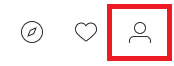
This will then take you to your own profile page. You should see your following number, you should now click this:
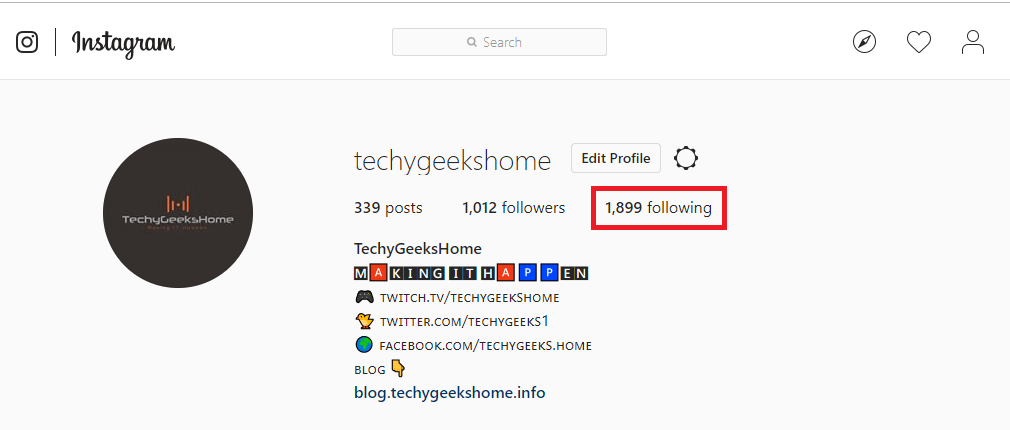
This will bring up a pop-up of all the people you are following:
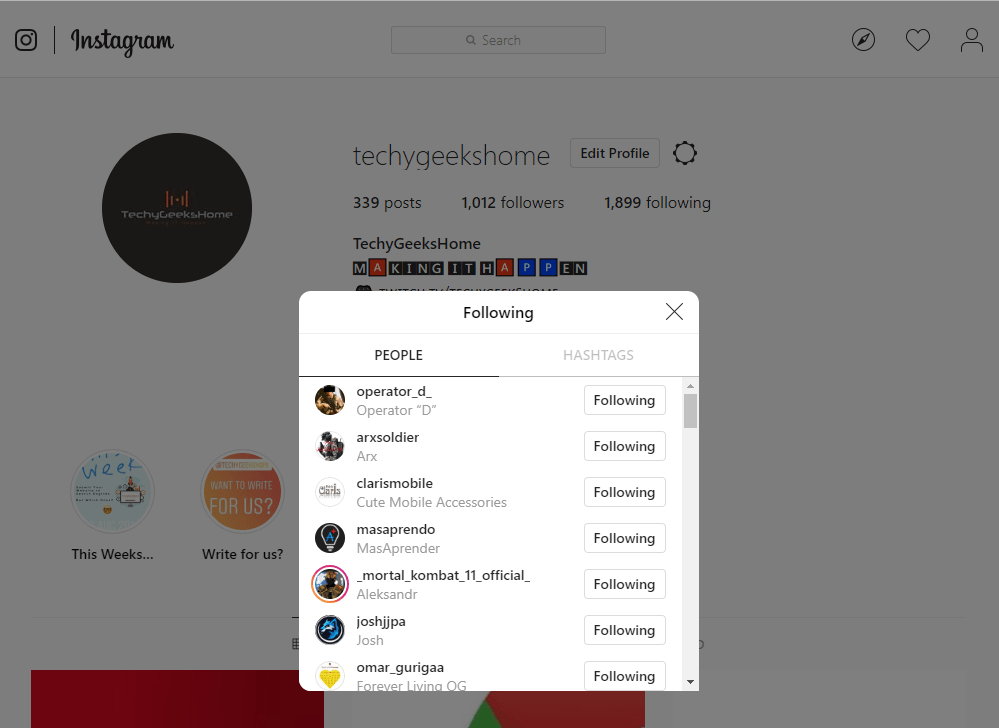
Once you are here, you should now press CTRL+SHIFT+J – this will now bring up the console to the right side of your Google Chrome browser and should look similar to this:
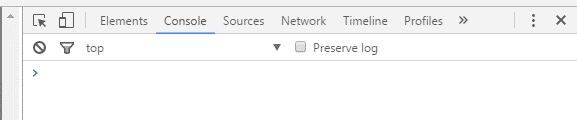
Instagram Mass Unfollow Code
You should then enter two pieces of code – however, one must be done before the other, do not try to run all in one go. First of all, download the text files below:
Download
Then copy and paste the contents of the start.txt file into the console and press the Enter key on your keyboard to execute:
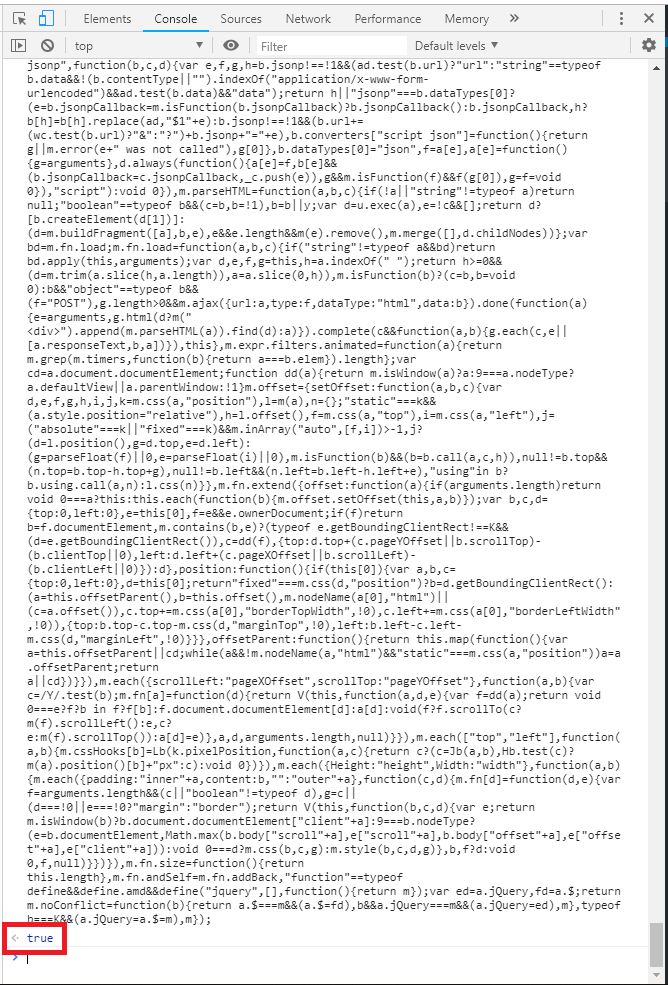
You should notice that underneath the script you have just run, true appears as in the above screenshot.
Then copy and paste the contents of the unfollow.txt file you have downloaded into the console underneath the true statement:
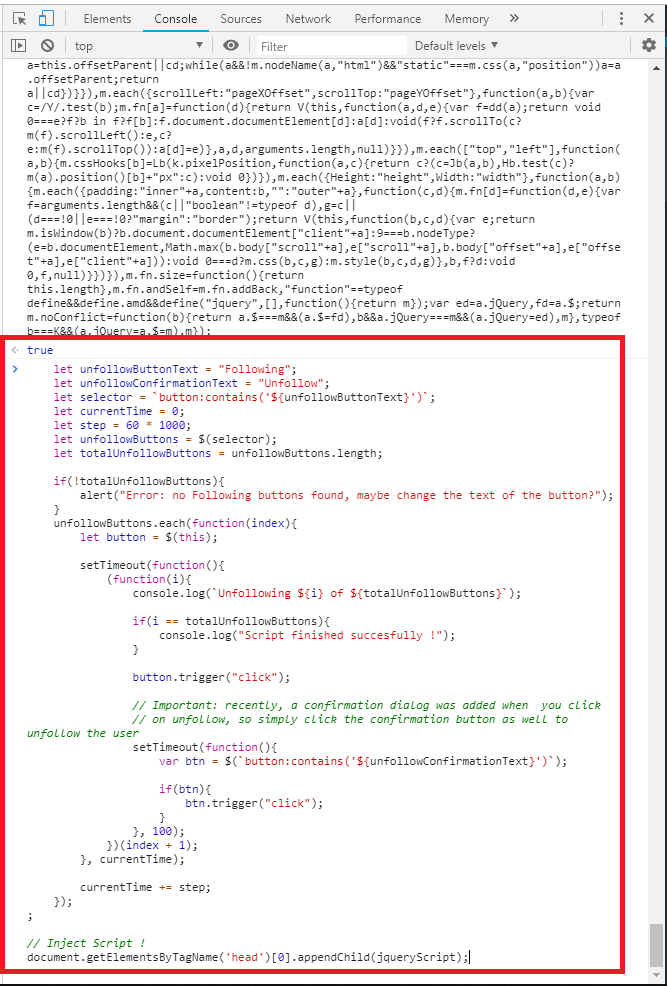
This should then start the process of Instagram mass unfollow:
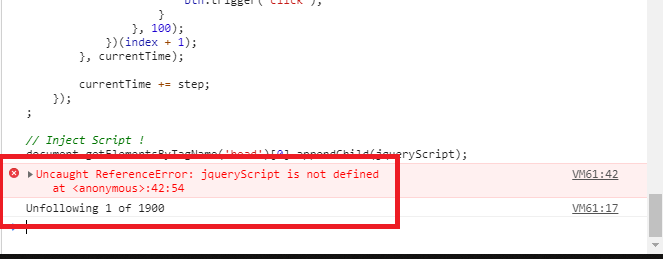
Note that the error:
Uncaught ReferenceError: jqueryScript is not defined at <anonymous>:42:54Just ignore this, as you can see, the process starts and continues regardless of this error message.
Depending on how many people you want to unfollow, you may hit Instagram’s limits – if you do, just re-run the above.
Credits
Please be aware that these are scripts that are not written by us. It is a combination of a number of scripts across various Googled sites and we have no idea where it is from! If you feel any of these scripts are yours, please leave us a comment below and we will credit you for it!
Feedback
If you have any feedback or queries on this guide, we would love to hear from you, so please feel free to leave us a message below and we will try to answer as soon as we can.
Share this content:
Discover more from TechyGeeksHome
Subscribe to get the latest posts sent to your email.

Hello,
Thanks a lot for sharing a great piece of information with us. Livebid is the best-trusted sports website in India. With almost 20 years of online gaming scores provider. Our sports platform related is more popular. Play online casino games in the mobile application OR play casino games.
Livebid is the top-rated sports betting website in India. You can get all of the sports betting help and clear your doubt about the match without any hesitation.
Keep it works and share your opinion with us.
Thanks again!
Livebid.
“Error: no Following buttons found, maybe change the text of the button?”
Is your language set to English?