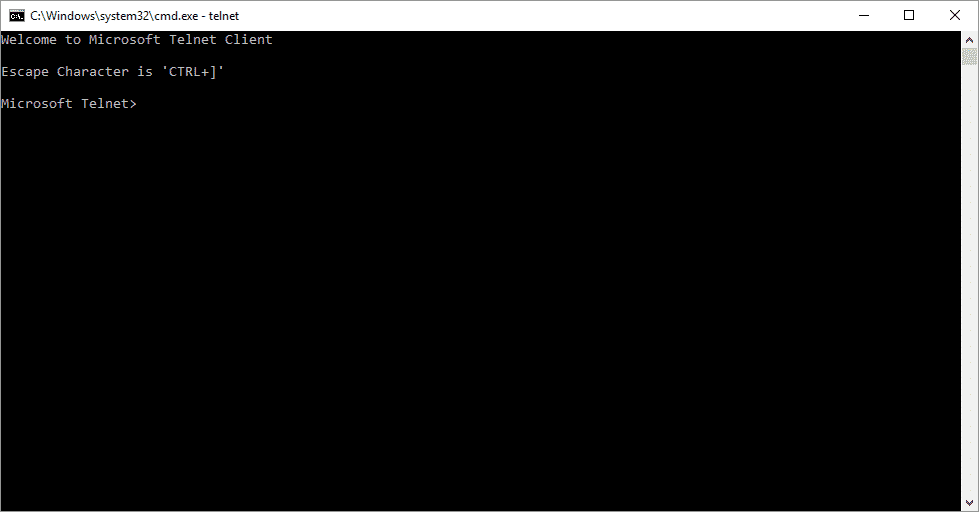Estimated reading time: 1 minutes
If you need to enable your Windows Telnet Client (like for use with our new Ultimate Settings Panel Tricks Panel) then it is a very simple process:
For Windows 7:
Click Start > Control Panel.
Click Programs and Features.
Click Turn Windows features on or off.
In the Windows Features dialog box, check the Telnet Client check box.
Click OK. The system installs the appropriate files. This will take a few seconds to a minute.
For Windows 10:
Right Click Start > Control Panel.
Click Programs and Features.
Click Turn Windows features on or off.
In the Windows Features dialog box, check the Telnet Client check box.
Click OK. The system installs the appropriate files. This will take a few seconds to a minute.
Share this content:
Discover more from TechyGeeksHome
Subscribe to get the latest posts sent to your email.