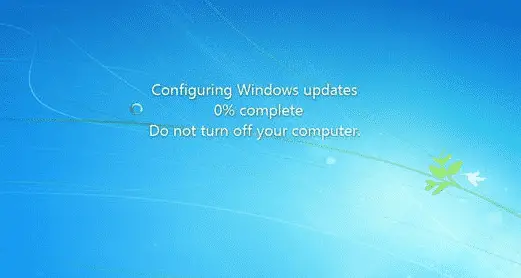Estimated reading time: 1 minutes
Are you fed up of restarting or shutting down you computer and it then comes up with the dreaded “Configuring Windows Updates – Do Not Power Off Your Computer”?
Well, there is a quick fix to get around this and allow your machine to shut down immediately.
All you have to do is to open a command prompt (Windows 10 – right click Start Button and from the menu click “Command Prompt”) and type in the following command:
shutdown /s /t/ 0
This will now immediately shut down your machine and avoid the Windows Updates message!
COMMENTS
If you have any comments or questions about this guide, please feel free to leave us a message below using our comments system.
Share this content:
Discover more from TechyGeeksHome
Subscribe to get the latest posts sent to your email.