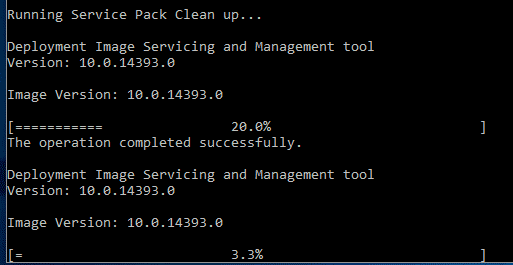Estimated reading time: 1 minutes
You may have seen our previous post on using DISM to clear space on a Windows computer. This is great, but what if you are using an older operating system, something like Windows Server 2003 which does not have the option to use DISM?
Well, there is another little tool within these older operating systems called compcln.exe which you can run in an elevated command prompt and this will carry out the same clean up as DISM in newer versions of Windows.
Share this content:
Click to rate this post!
[Total: 0 Average: 0]
Disk space saving on older operating systems
Discover more from TechyGeeksHome
Subscribe to get the latest posts sent to your email.