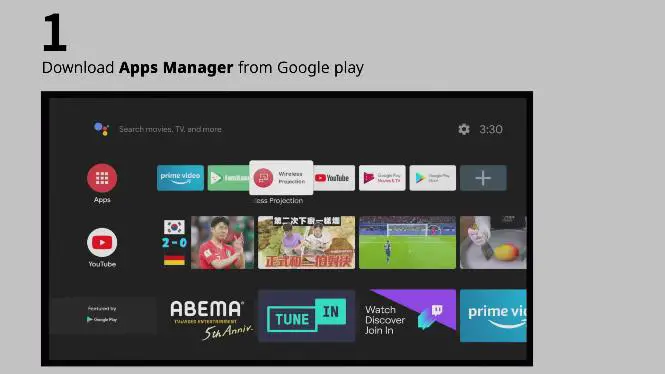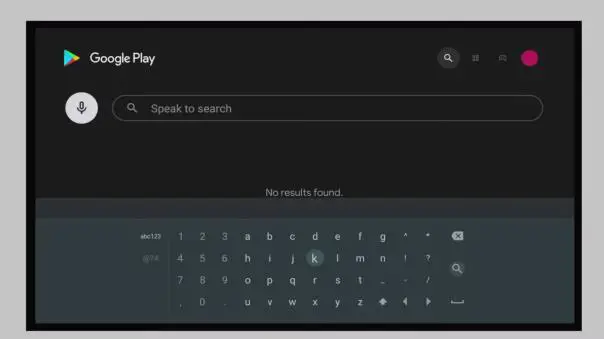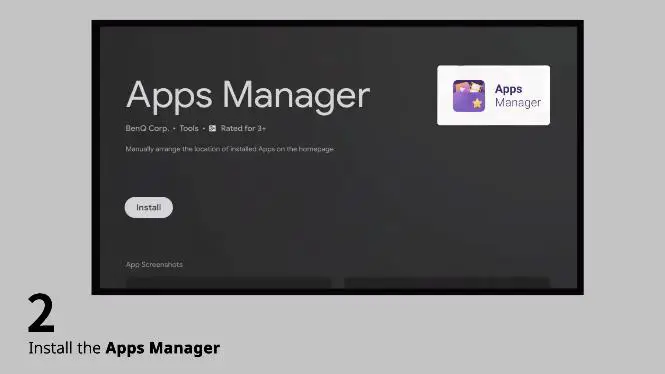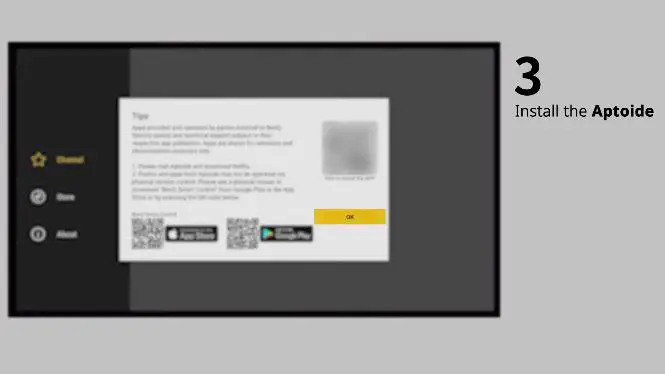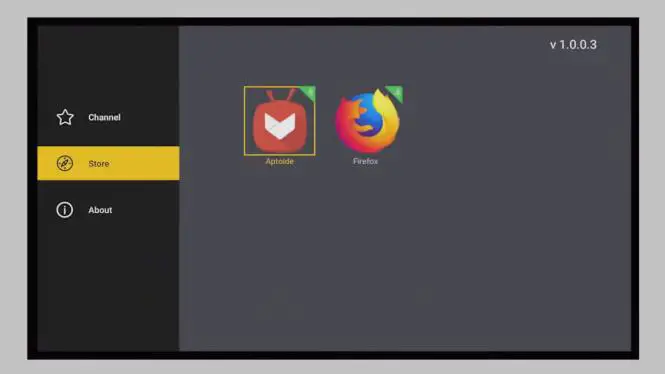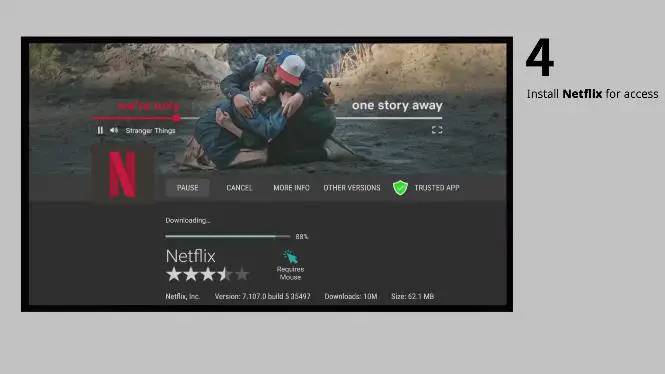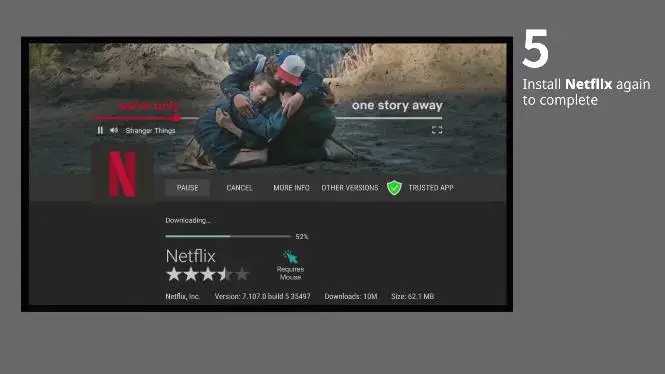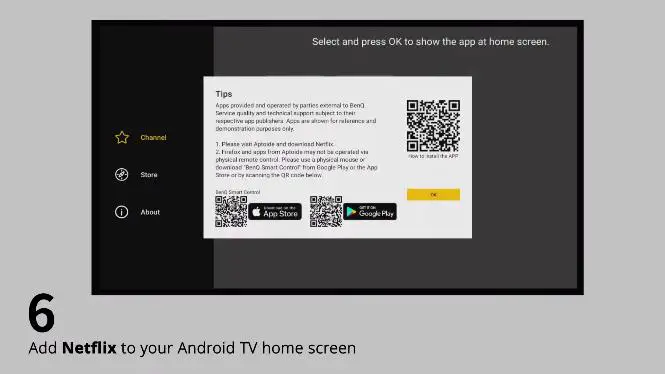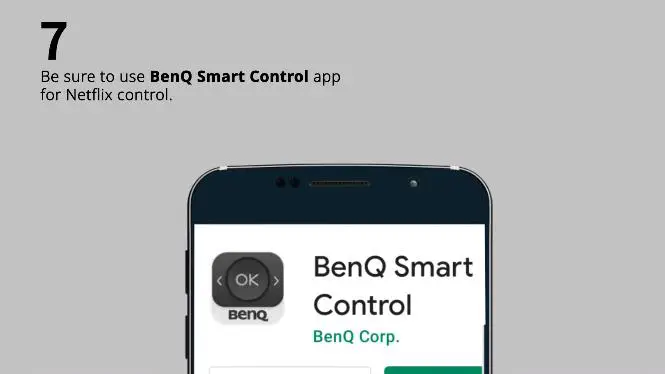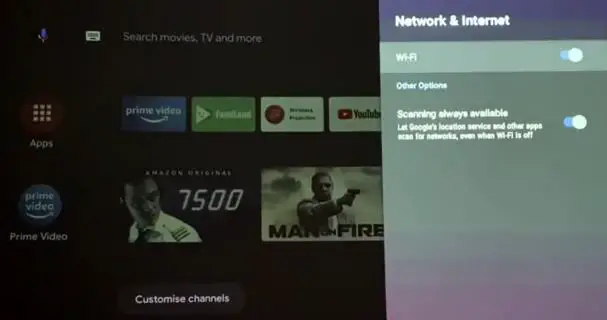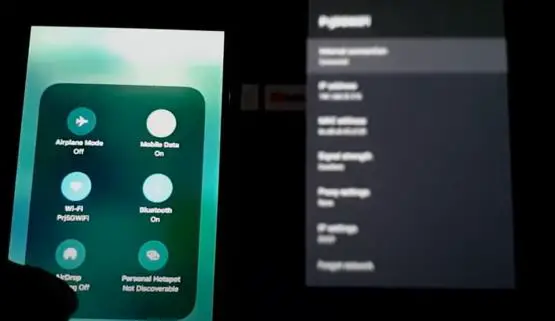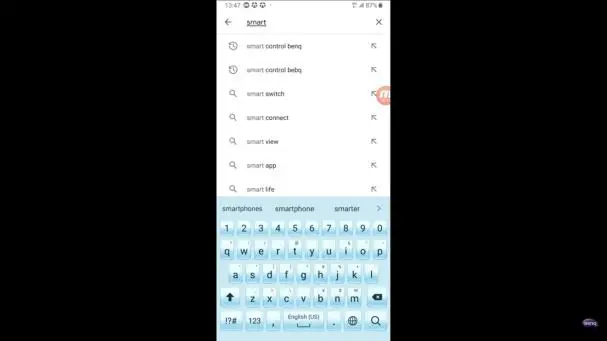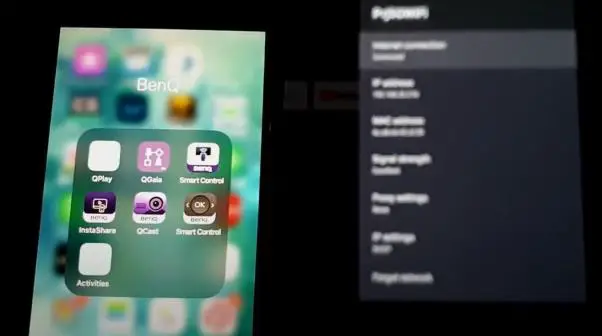Estimated reading time: 9 minutes
I have always been a bit sceptical about small projectors as I’m old enough to remember the old overhead projectors from school. Poor quality and almost impossible to see anything on the output.
However, I recently have been trying out the BenQ GV30 projector and I’ve been hugely impressed with it. This simple small unit packs a big punch with its excellent picture quality, simple in use autofocusing and built-in quality speaker. Not to mention the Android TV which you can plug directly inside the projector.
I’ve been using the projector for a range of output displays for a few weeks now and below are my thoughts on it.
Packaging
I received the parcel very quickly and the projector box itself was well protected within another box. This meant that the original box for the projector was in perfect condition on arrival and I could dispose of the delivery outer box.


I removed the original box from its delivery packaging and could see all the information about the device on the projector’s box. I personally think that having a good quality product box is important. This is mainly because if I ever get bored or buy an updated version of a product, I tend to sell the product I no longer require. Having a good quality original box is always a good selling point.

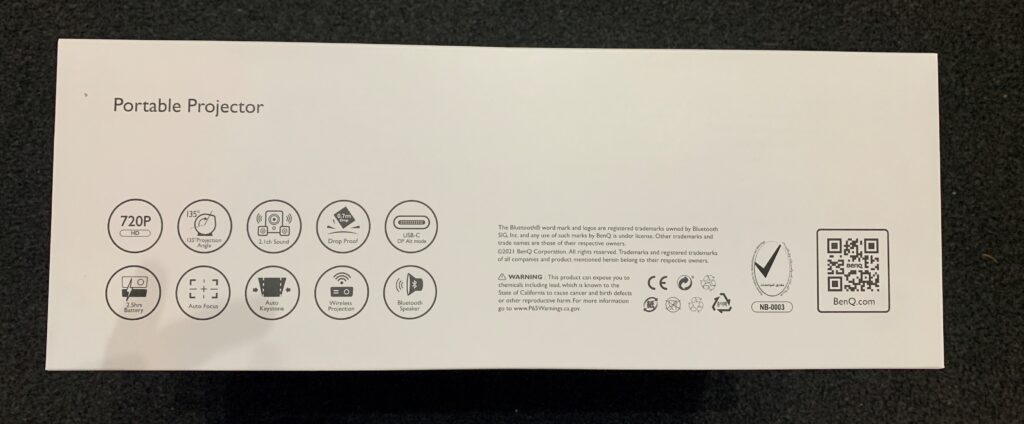


Case
After unboxing the projector, you find a grey case, within it contains the projector itself, the projector stand, remote control and the charging leads. It all fits into the fairly small case which is also hardened to protect its contents.

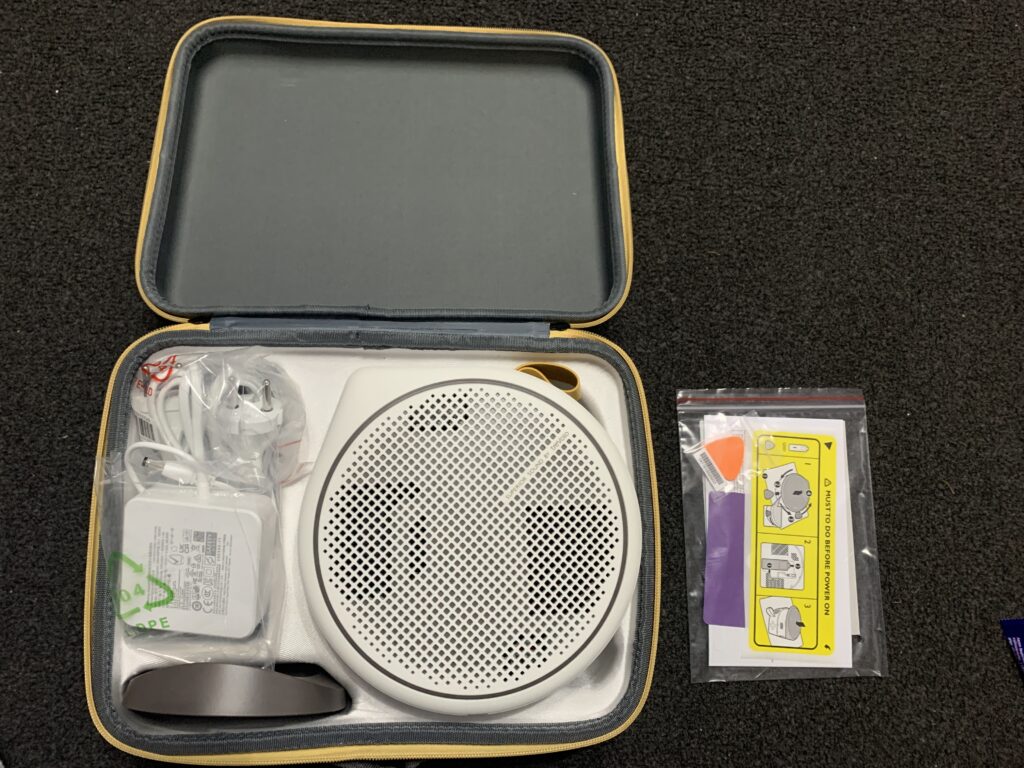

The case is small enough to carry with you, but also fits in all the components for the device to function including;
- Projector
- Stand
- Power Lead
- Remote Control
I also managed to squeeze in an HDMI lead to the case without much fuss. It also has a handy carry handle to enable it to be carried around.
Projector Unit
The projector unit itself is of quality design and materials. You can tell straight away that this is a quality piece of kit. I was very surprised by the small size of the projector, it is certainly something that you can pop in its case or carry by the strap and take with you on any sort of trip.



Stand
The stand for the projector is a very clever part of the whole package that you get. It isn’t just a stand, it also allows you to rotate the projector to an angle of up to 135″ which means it cannot only project onto a wall or projection screen, but it can also carry out ceiling projection without losing any picture quality. There is a slight magnetism between the stand and the projector which helps it all to stay happily in place.
You can also point the projector straight down to project on the countertop or ground.



Auto Focus & Auto Vertical Keystone
As I mentioned at the very start of this post, in the past, trying to get a projector to focus and actually fit the “screen” correctly was almost impossible. Well, not anymore. The GV30 offers an outstanding autofocus option. All you have to do is to click the autofocus button on the remote control and within a few seconds, it has set the perfect picture quality. If you need to then make slight adjustments to the image to get the “shape” correct, you can use the Auto Vertical Keystone option which again, within seconds, lines up the picture perfectly.


No more requirement for spending ages trying to get the perfect focus or “shape” of picture quality.
Android TV
Included with the projector is the BenQ QS01 HDMI media streaming device for Android TV. This can be plugged into the projector by simply removing the side panel and plugging it in. The Android TV app is then readily available for you in the projectors menu options.

Streaming TV Apps
The projector can happily stream many TV apps to suit almost everyone’s viewing requirements, these include:
- Netflix
- YouTube
- Amazon Prime Video
- Disney+
- HBO Max
As an example, if you wanted to install Netflix on your projector, you could just follow these simple steps:
- Download BenQ Apps Manager from Google Play
- Download Aptoide from Apps Manager
- Download Netflix from Aptoide
Screenshot Steps
Video Walkthrough
You can also take a look at this YouTube video to walk you through the Netflix installation process:
The projector supports wireless projection via the Airplay (for iOS devices) or Chromecast protocols (for Android devices). You can connect GV30 to a wireless network and project content from your device instantly. It also has a USB slot if you want to play a video file from a USB memory stick.
CinematicColor
The GV30 has optimised picture modes powered by CinematicColor and 97% Rec.709 wide colour gamut for accurate colour, authentically reproducing the colour directors have intended to show in the content.
BenQ’s specially designed and custom calibrated colour wheel that can display reds 1.3 times brighter than many of its competitors is what allows BenQ to make this possible.
BenQ CinematicColor offers theatrical viewing without compromise. Professional-level colour performance makes your content look its best and retain cinematic quality, even in outdoor environments.
The projector is also equipped with different from the menu including:
- Standard
- Game
- Sports
- Cinema
- Music
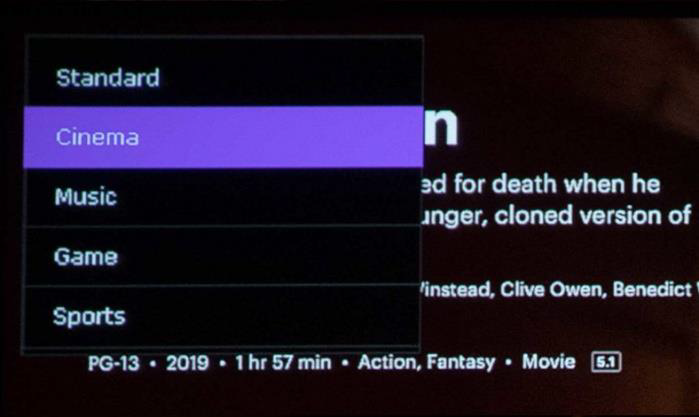
So you can change the colour mode until you are happy with the picture and colour quality suitable for you.
2.1 Channel Bluetooth Speaker
The projector is the world’s first to have a 2.1 channel Bluetooth speaker built into it. The speaker quality is brilliant with its two internal speakers outputting 4W each on the left and right channel and backed up with an excellent sounding 8W subwoofer for that extra bass quality. This means that the built-in speaker has a total of 16W of sound power.
As with the picture modes, there are also four special sound modes:
- Cinema
- Gaming
- Sports
- Music
This gives the sound output a loud, natural, gentle and low distortion bass. The sound is more than good enough for a living room and should happily cover a room-sized 30m2 to 40m2.
As stated in the heading, the projector is also Bluetooth enabled which means that you can play your music from your smart device through the excellent speaker of the projector and use it as an external Bluetooth speaker.
Remote Control
The projector also comes with a nice remote control where you can carry out all the functions available from the comfort of your sofa. All features including autofocus, sound volume and picture source are all controllable from the remote.

BenQ Smart Control App
You can install the BenQ app on your smartphone and use it as a remote control should you so wish. The process is very simple and can be completed by carrying out the following steps:
Make sure that your smartphone is connected to the same WiFi connection as your projector. Then download the BenQ Smart Control app from either the Google Store or App Store depending on whether you are using an Apple iOS or Android device.
Once the app is installed, open it and connect it to your projector device.
Screenshot Steps
Video Walkthrough
This video demo will walk you through the steps to install the BenQ smart control app.
Gaming
The projector has an HDMI input port which means that you can plug in your TV services to it, but more importantly for someone like me who likes gaming, you can plug in an Xbox One X or Playstation 5 and play games through the projector.
I made the mistake of letting my Son have a go with plugging his laptop into the projector and have a go at playing Fortnite through it. Although we were just projecting onto my living rooms blinds, the quality was good enough for him to be on it for the following few hours. I’m struggling to get it back off him now and he has even bought a 100-inch projector screen from Amazon to project onto.
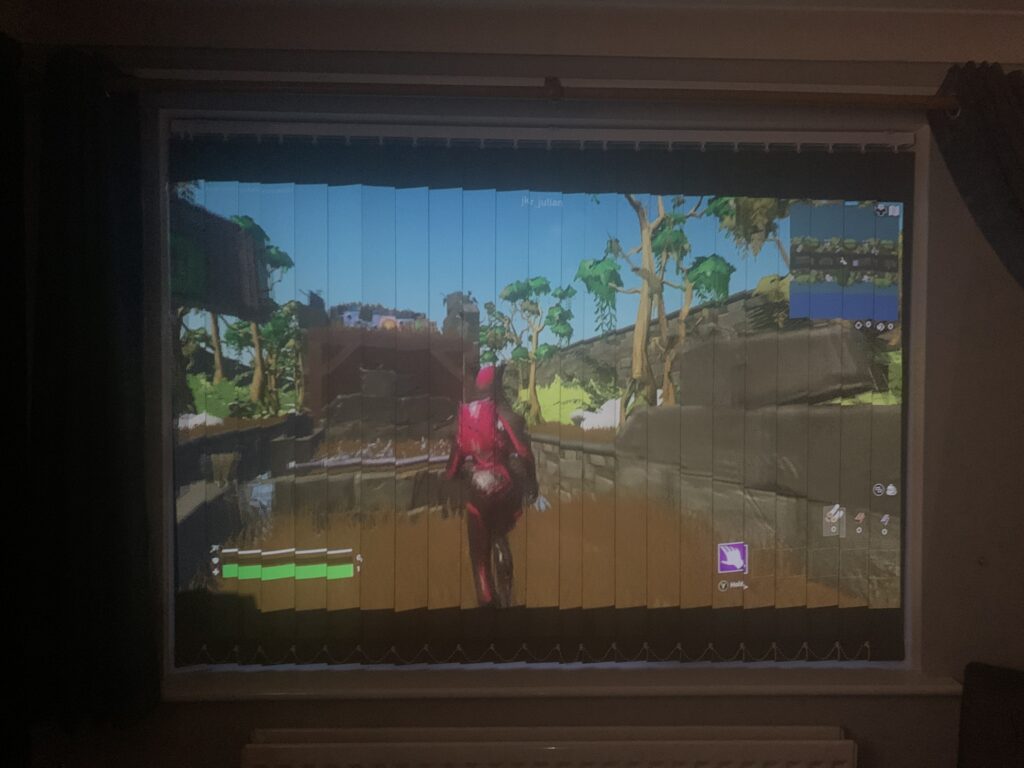
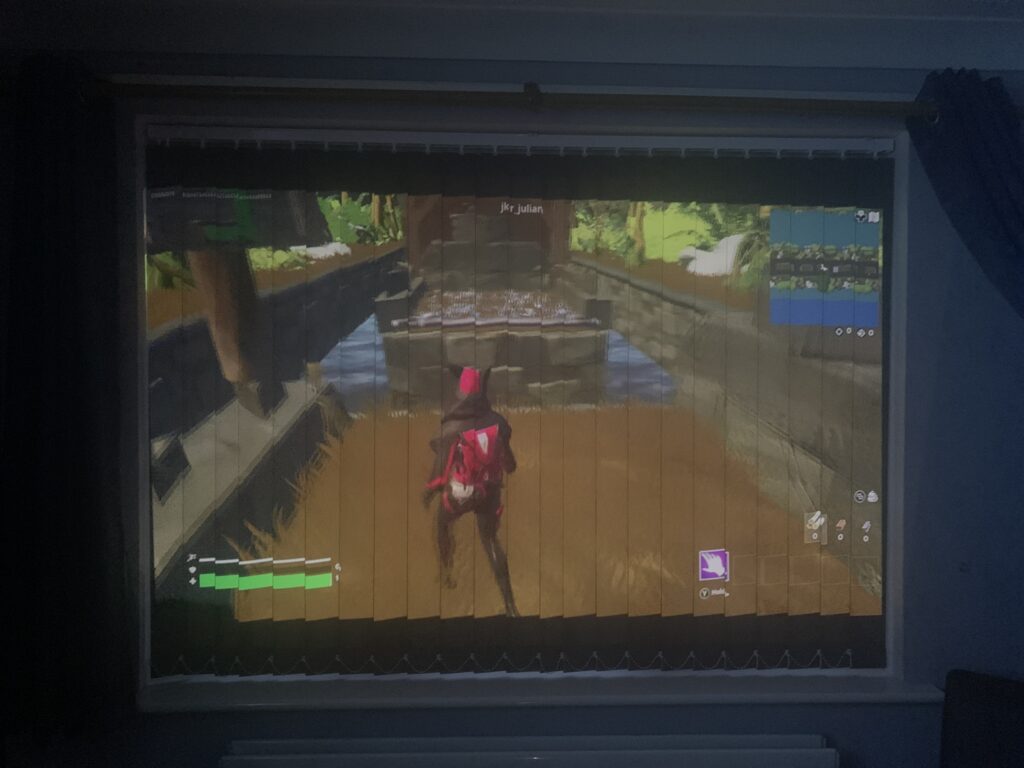

As with the TV through the projector, the gaming quality is excellent and great fun on such a large screen, even projecting onto blinds. I would highly recommend projecting it onto a wall or screen though, as you can see above, the blinds are a bit annoying as they move!
World Cup 2022
With the World Cup coming up in November, this projector is going to be in full use in my house. I plan on getting a good quality pull-down screen to project onto and to be able to watch the football on such a large screen is going to be great fun.
Dimensions
| Item Dimensions | 12 x 19.58 x 18.5 cm |
|---|---|
| Item Weight | 1.6 kg |
Technical Specs
| Model name | GV30 |
| Hardware interface | Bluetooth, USB 3.0 Type C, HDMI, 3.5mm Audio |
| Brand | BenQ |
| Wattage | 42 watts |
| Display resolution | 1280 x 720 |
| Compatible devices | USB, PC Monitor, HDMI, Smartphone |
| Item weight | 1.6 Kilograms |
| Light source wattage | 42 Watts |
| Minimum throw distance | 0.79 Metres |
| Voltage | 240 Volts |
| Picture | 720p HD Resolution & 300 ANSI Lumens with Android TV |
| Audio | 2.1 Channel Audio with Extra Bass (4Wx2 midrange tweeters & 8W woofer) |
Key Features
- The world’s first 2.1CH portable smart projector with extra bass Bluetooth speaker
- Adjustable 135° Projection Angle, Auto Focus & Vertical Keystone for easy and creative setup
- 720p HD Resolution & 300 ANSI Lumens with 97% Rec.709 wide colour gamut for true colour
- Google-certified Android TV and wireless casting from AirPlay and Chromecast
- Multi-functional accessory bag and 2.3ft (70 cm) drop-proof lets you bring it anywhere
- Lamp-free 30,000 hours LED lifespan and 2.5-hour battery life
- Universal HDMI & USB-C connectivity for all occasions
Links
I will list some helpful website pages here so that you can browse and take a look at the various products mentioned in this review.
- BenQ GV30 UK Official Product Page
- BenQ GV30 Amazon Page
- BenQ QS01 Android TV Dongle & Remote
- BenQ Apps Manager Google Apps
- 100-inch Projector Screen
Conclusion
I really never thought I would be impressed with a projector, but the BenQ GV30 is absolutely brilliant and can be used in almost any setting in any sized room. I am definitely converted and will be using it a lot, especially for sporting occasions.
So, in conclusion, I would definitely recommend the BenQ GV30 if you are looking at adding to your tech collection.
Share this content: