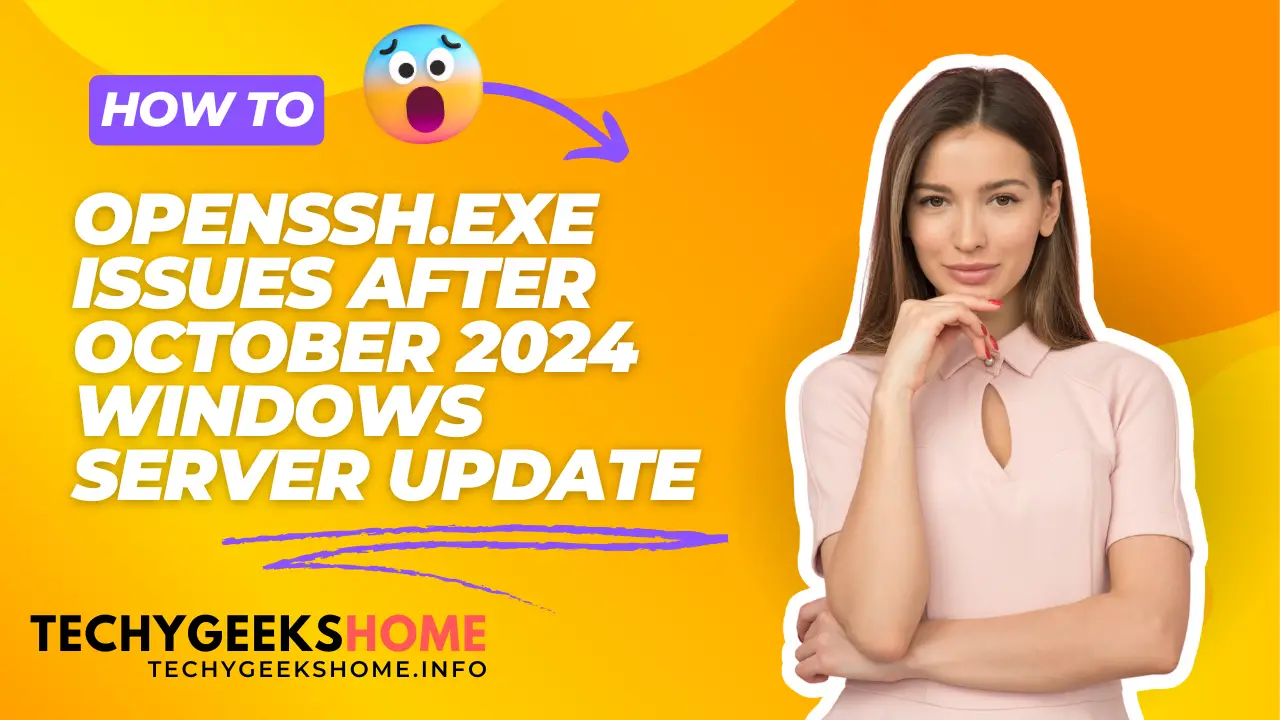Export Active Directory User Information to CSV Using PowerShell
Introduction For administrators working with Active Directory, exporting user information to a CSV file can be a powerful way to gather and analyze data. Using PowerShell, you can perform an LDAP search to retrieve details such as usernames, email addresses, last logon times, and more. Here’s a PowerShell script that defines a search filter, specifies