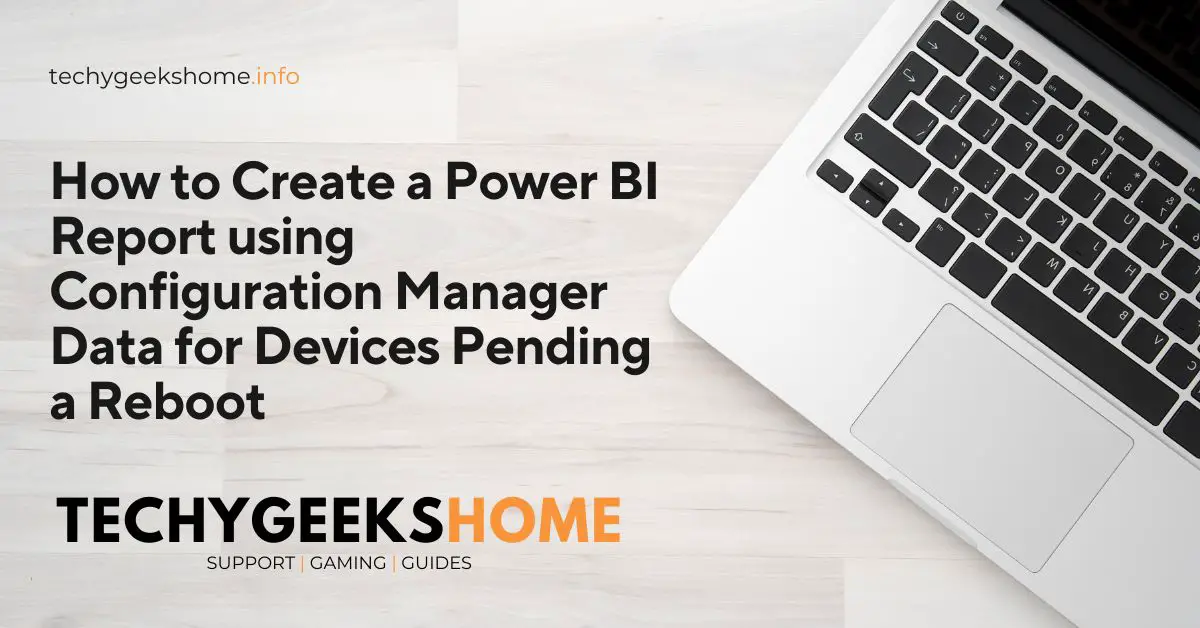How to create App Keys for Mastodon
To get an app_key and app_secret for Mastodon, you’ll need to register an application with a Mastodon instance. Here’s a step-by-step guide: Example: Note: If you are developing for a specific instance, ensure to register the app on that instance. If your app will interact with multiple instances, you might need to register it on