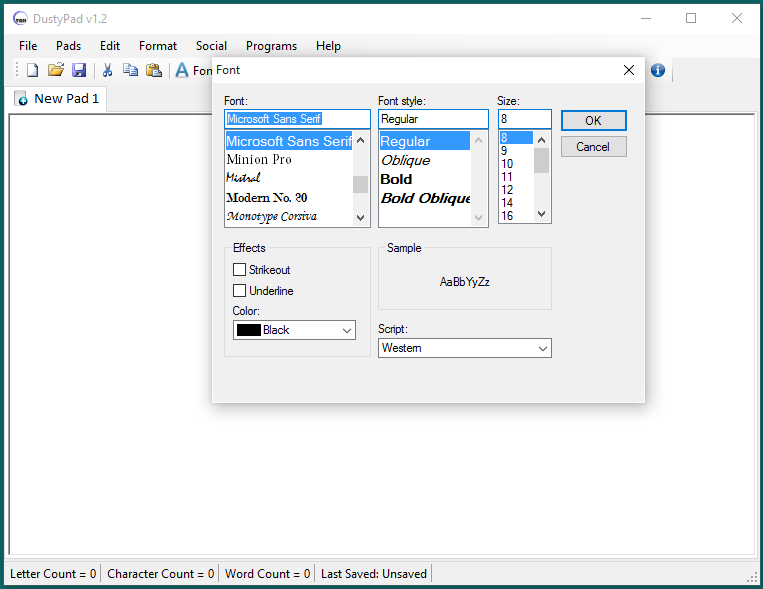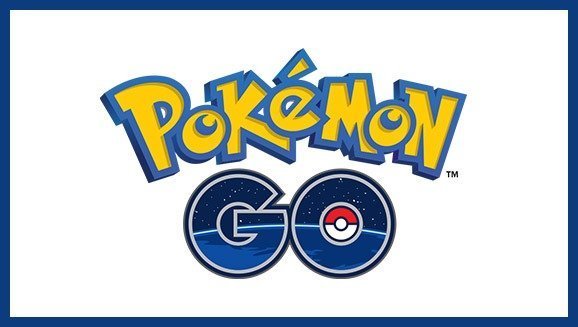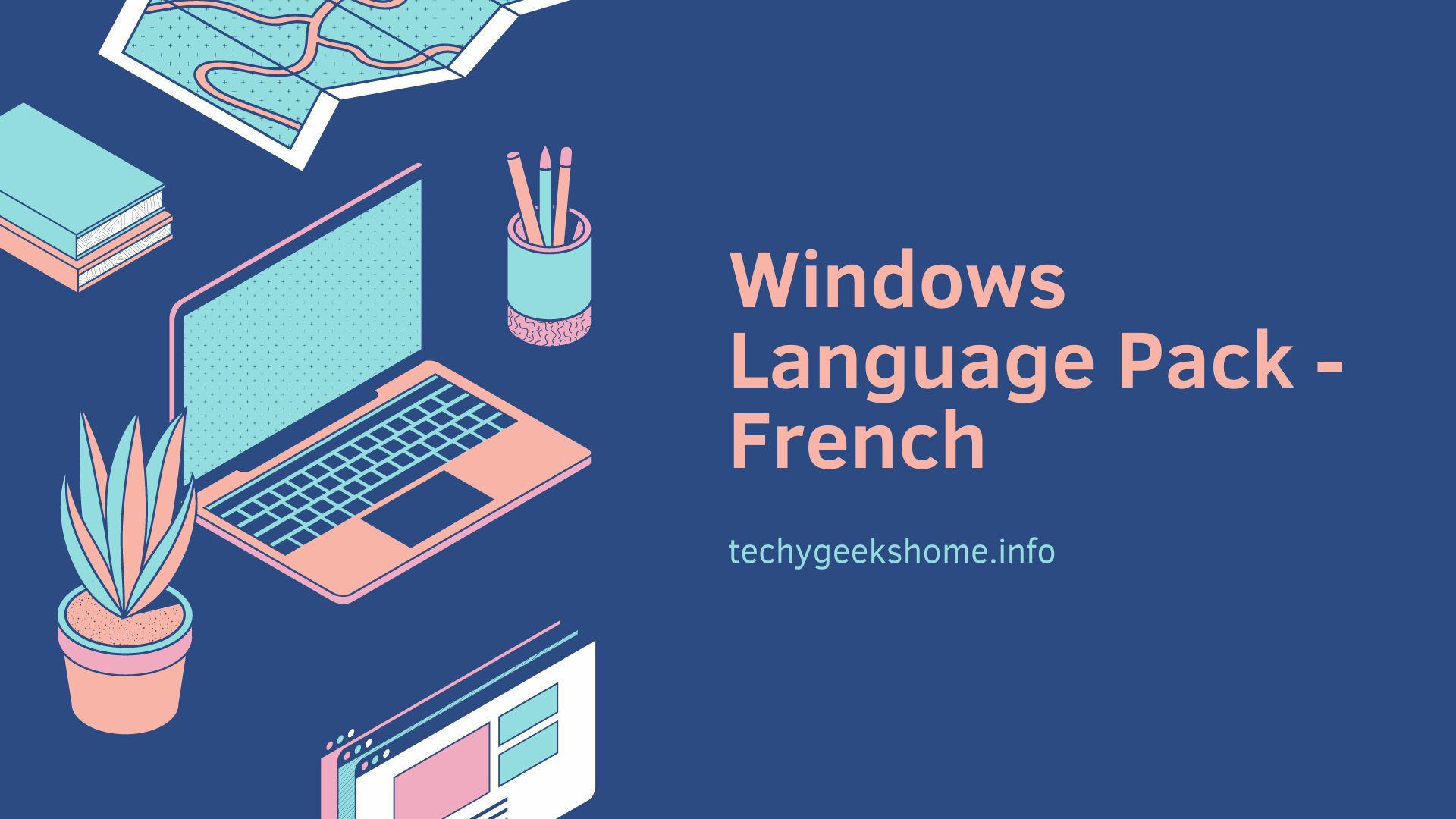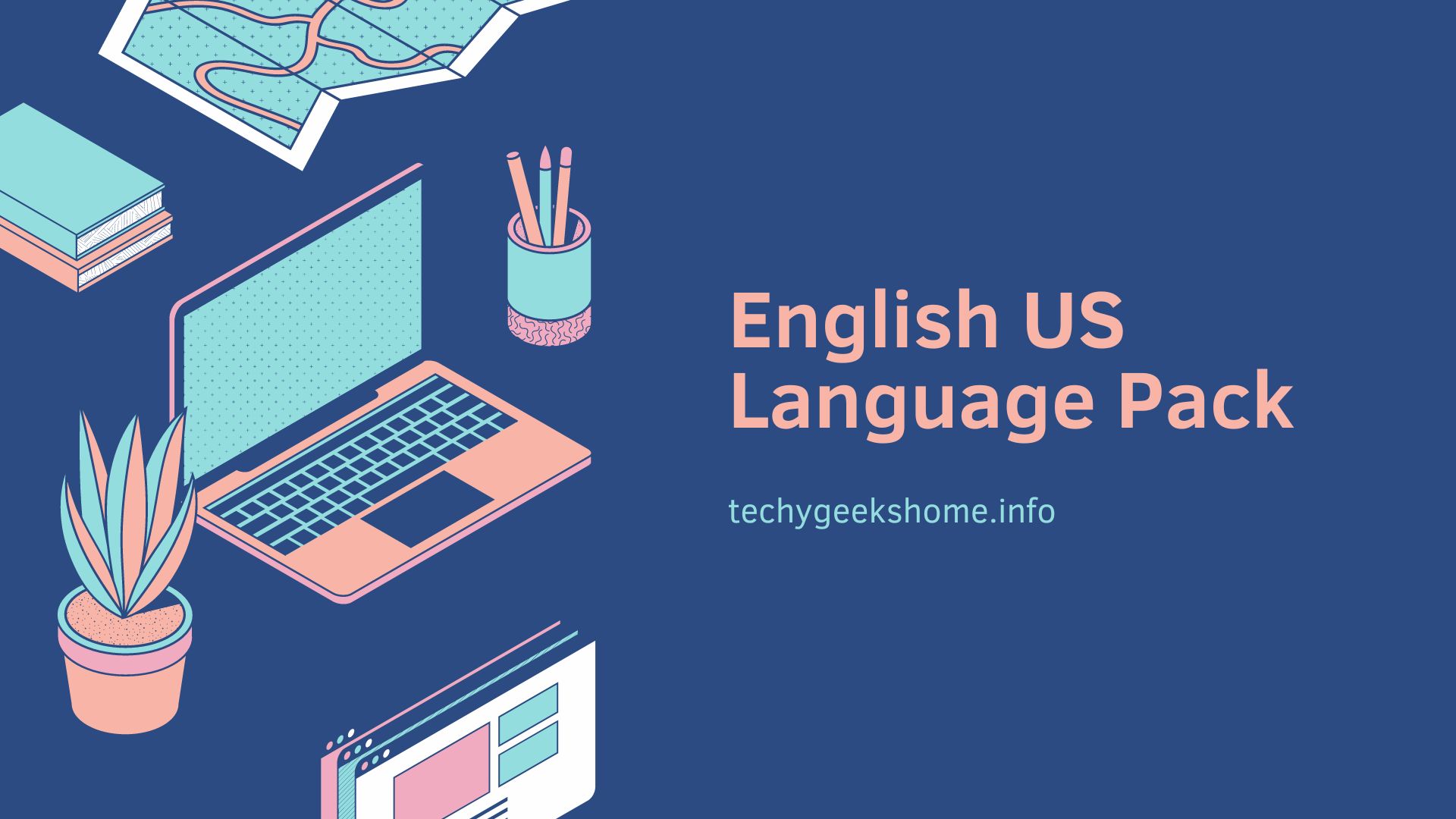DustyPad
Download To download, simply scroll down towards the bottom of this page and you will see the options for this download. Ensure you select the correct one and click the blue Download button as detailed below:
Windows 10 Language Pack – Spanish
This Windows 10 language pack includes languages for Windows 32-bit and 64-bit operating systems. How to Download To download, simply scroll down toward the bottom of this page and you will see the options for this download. Ensure you select the correct one and click the blue Download button as demonstrated below: How to Install […]
Windows 10 Language Pack – Russian
This Windows 10 language pack includes languages for Windows 32-bit and 64-bit operating systems. How to Download To download, simply scroll down toward the bottom of this page and you will see the options for this download. Ensure you select the correct one and click the blue Download button as demonstrated below: How to Install […]
Windows 10 Language Pack – Romanian
Download To download, simply scroll down towards the bottom of this page and you will see the options for this download. Ensure you select the correct one and click the blue Download button as detailed below: Prerequisites This language pack is for Windows 10 only. Instructions Full instructions on how to install language packs are […]
Windows 10 Language Pack – Polish
This Windows 10 language pack includes languages for Windows 32-bit and 64-bit operating systems. How to Download To download, simply scroll down toward the bottom of this page and you will see the options for this download. Ensure you select the correct one and click the blue Download button as demonstrated below: How to Install […]
Windows 10 Language Pack – Japanese
This Windows 10 language pack includes languages for Windows 32-bit and 64-bit operating systems. How to Download To download, simply scroll down toward the bottom of this page and you will see the options for this download. Ensure you select the correct one and click the blue Download button as demonstrated below: How to Install […]
Windows 10 Language Pack – Hungarian
This Windows 10 language pack includes languages for Windows 32-bit and 64-bit operating systems. How to Download To download, simply scroll down toward the bottom of this page and you will see the options for this download. Ensure you select the correct one and click the blue Download button as demonstrated below: How to Install […]
Windows 10 Language Pack – French
This Windows 10 language pack includes languages for Windows 32-bit and 64-bit operating systems. How to Download To download, simply scroll down toward the bottom of this page and you will see the options for this download. Ensure you select the correct one and click the blue Download button as demonstrated below: How to Install […]
Windows 10 Language Pack – English US
Download To download, simply scroll down towards the bottom of this page and you will see the options for this download. Ensure you select the correct one and click the blue Download button as detailed below: Prerequisites This language pack is for Windows 10 only. Instructions Full instructions on how to install language packs are […]