Estimated reading time: 5 minutes
With the release of Microsoft Windows 10 version 1709 (Fall Creators Update), you may have a need for the updated operating system language packs.
So, below is a full list of downloadable language pack files.
2024 Update
Included in this latest up-to-date Windows Language Pack download are the 32-bit and 64-bit language packs for 38 different languages and also the Local Experience Packs to go with them.
South Africa
Amharic
Arabic
India
Latin – Azerbaijan
Belarusian
Bulgarian
Bengali – Bangladesh
Bengali – India
Bosnian
Catalan – Spain
Valencian
Chinese – Simplified
Czech
Welsh – UK
Danish
German
Greek
English – UK
English – USA
Spanish
Spanish – Mexico
Estonian
Basque
Persian – Iran
Finnish
Filipino
French – Canada
French – France
Irish
Scottish Gaelic – UK
Galician – Spain
Gujarati – Indian
Latin – Nigeria
Hebrew
Hindi – India
Croatian
Hungarian
Armenian
Indonesian
Nigeria
Icelandic
Italian
Japanese
Georgian
Kazakh
Khmer
Kannada – India
Konkani – India
Korean
Cherokee
Kirghiz
Luxembourgish
Lothian
Lithuanian
Latvian
Maori
Macedonian
Malayalam – India
Mongolian
Marathi – INDIA
Malay
Maltese
Norwegian
Nepali
Dutch
Norwegian
Pedi
Oriya – INDIA
Punjabi (Arabic, Pakistan)
Panjabi – INDIA
Polish
Dari
Portuguese – Brazil
Portuguese
Guatemala
Peru
Romanian
Russian
Kinyarwanda
Sindhi – Pakistan.
Sinhala
Slovak
Slovenian
Albanian
Serbian
Serbian (Serbia)
Serbian (Latin)
Swedish
Swahili
Tamil – India
Telugu – India
Tajik
Thai
Tigrinya
Turkmen
Tswana
Turkish
Russian
Uighur
Ukrainian
Urdu – Pakistan
Uzbek – Latin
Vietnamese
Senegal
Xhosa
Yong
Chinese – Simplified
Chinese – Traditional
Zolu
I’ve got the download but how do I install it?
So you have downloaded the language pack file you need, but how do you go about installing it? Well, just follow these simple steps:
Ciick the Start button in the bottom left corner and then type in lpksetup then press Enter.
This will start the install wizard for language packs. Go ahead and click on Install Display Languages.

Click the Browse button and select the language pack file you have downloaded and then click the Next button:
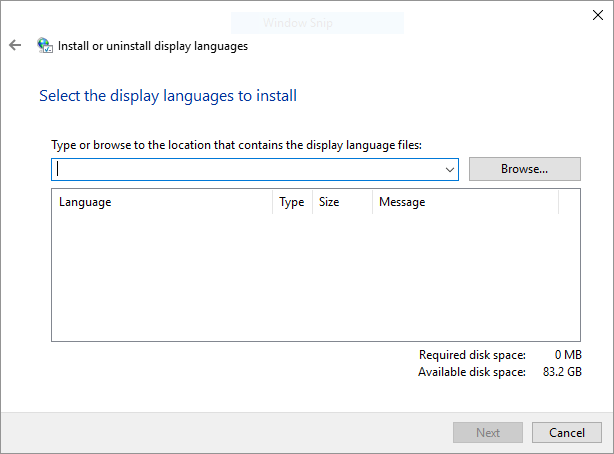
The wizard will then go through and install the language pack. Once complete, reboot your machine and you should then see it made available to you in the Region settings in the Control Panel.
Feedback
If you have any questions or feedback on this guide, please feel free to leave us a message at the bottom of this page in our comments section.
Share this content:
Discover more from TechyGeeksHome
Subscribe to get the latest posts sent to your email.

real MVP