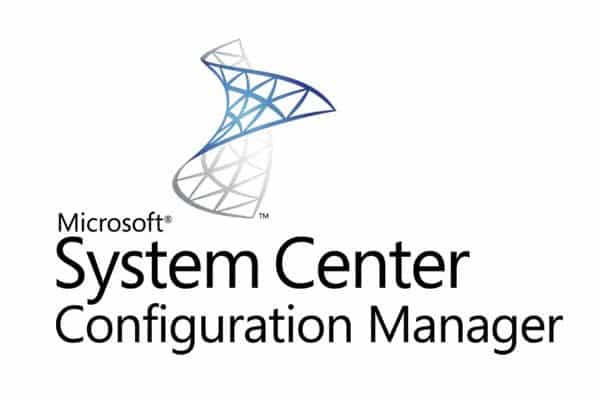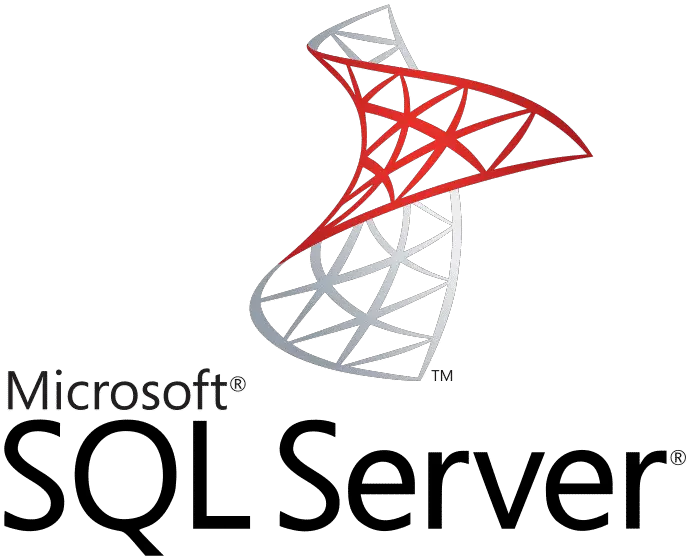Configuration Manager Report Query for Servers not rebooted in the last week
If you want to report on the servers that have not had a reboot in the last week within your Configuration Manager environment then you can run this query directly on your SQL database or you can use it to create a report within SSRS. How to create a Configuration Manager Report using SSRS SQL […]