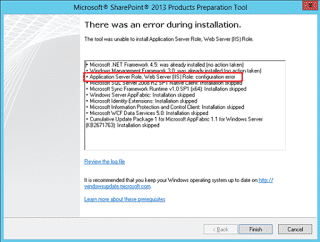Estimated reading time: 1 minutes
If you are trying to install SharePoint Foundation 2013, you will need to run the pre-requisite installation process. However, you may come across an error stating that the tool cannot configure the Application Server Role and Web Server (IIS) Role.
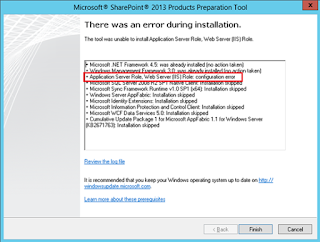
To fix this, you should browse to the following location:
C:windowsSystem32Then copy the following file to your Desktop:
ServerManager.exeYou should then rename the file to:
ServerManagerCMD.exeThen copy this renamed file back to this location:
C:windowsSystem32You should then restart the pre-req installer tool and you should find that it will now work.
Comments
If you have any questions or comments on this guide, then please feel free to leave us a message below using our comments system.
Share this content:
Discover more from TechyGeeksHome
Subscribe to get the latest posts sent to your email.