Estimated reading time: 1 minutes
We today ran into an issue where our SCCM OSD PXE boot was not working. It was coming up with a very confusing message stating:
“A required device isn’t connected or cannot be accessed”
This led us to start looking at the hard drive and the drivers, however, the solution was completely different.
The problem was that the RamDiskTFTPBlockSize we were using on our distribution point was too high, so we had to lower it to the Microsoft default.
To do this, you should follow these steps:
- Go into regedit on your distribution point server
- Browse to HLMSOFTWAREMicrosoftSMSDP
- Find the RamDiskTFTPBlockSize key
- Edit the decimal to “1456”
- Close regedit
You should then retry your PXE boot sequence and you should find that it now works.
COMMENTS
If you have any questions or comments on this guide then please feel free to leave us a message below using our comments system.
Share this content:
Click to rate this post!
[Total: 0 Average: 0]
SCCM OSD – “A required device isn’t connected or cannot be accessed”
Discover more from TechyGeeksHome
Subscribe to get the latest posts sent to your email.
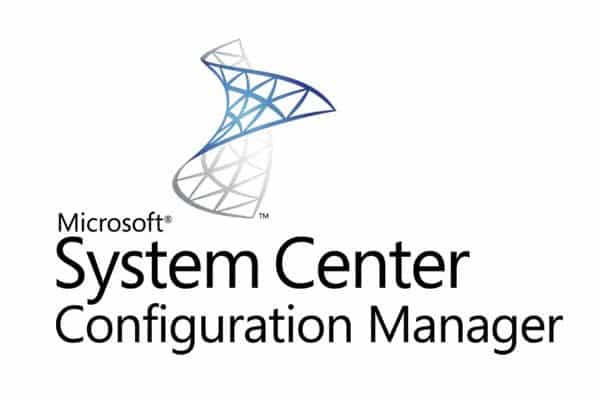

Very nice article! This was the solution for us having problems with pxe boot on citrix virtual desktops.
Thnak you!
Thanks, this helped me!
Thanks, this helped me!
Very nice article! This was the solution for us having problems with pxe boot on citrix virtual desktops.
Thnak you!
Very nice article! This was the solution for us having problems with pxe boot on citrix virtual desktops.
Thnak you!