Estimated reading time: 1 minutes
If you are using System Center Configuration Manager for Operating System Deployment (OSD) then you may come across an error like this even after a successful PXE boot:
You will find that this is because the machine will not display its task sequences as it cannot retrieve the policies to do this.
The reason for this is that the date and/or time on the target machine is incorrect and needs to be in sync with the SCCM server.
You will need to go into your BIOS settings and check both the date and time settings to ensure that they are correct. Once you have corrected this, try to PXE boot the machine and you should now find that it works and will start to display your task sequences.
Comments
If you have any questions or comments on this guide, please feel free to leave us a message below using our comments system.
Share this content:
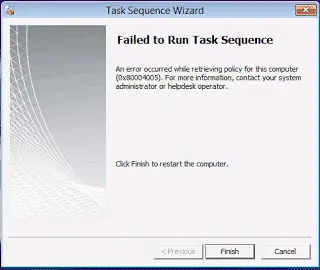
Most of time